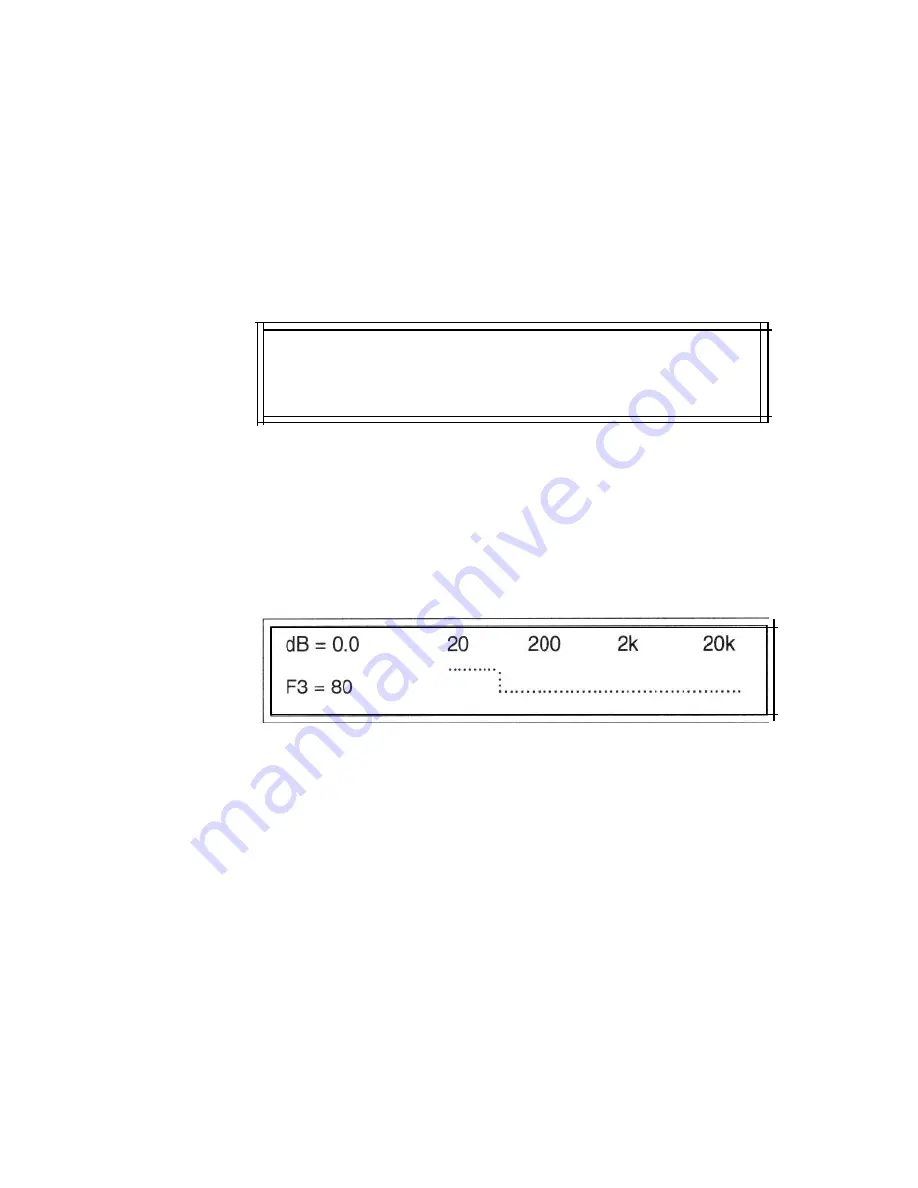
Adjusting the Lowpass Crossover
The following instructions explain how to adjust the Lowpass
Crossover outputs.
1 .
From the first page of the XOVER MENU, select LP. The
output SELECTION screen is displayed. This menu enables
you to select the speakers on the left, right, or both left and
right sides of the vehicle.
XOM/ LP
L E F T R I G H T B O T H
Notice the message in the upper left-hand corner of the
screen. This indicates that you have selected the Lowpass
Crossover output.
2 .
Once the desired crossover output is selected, the LP CROSS-
OVER RESPONSE screen is displayed.
3 .
To increase the cutoff frequency (F3) range press the blue
Right arrow key. To decrease, press the blue Left arrow key.
Notice how the graph changes as you adjust the cutoff
frequency, here indicating 80 Hz.
Use the
blue
Up and Down arrow keys to adjust the Lowpass
output’s level over a ±12dB range. To return this setting to
unity gain (0.0 dB) press the
blue
Zero Set Key.
4 .
When finished press the ESC key twice to return to the Main
Menu.
-10-

























