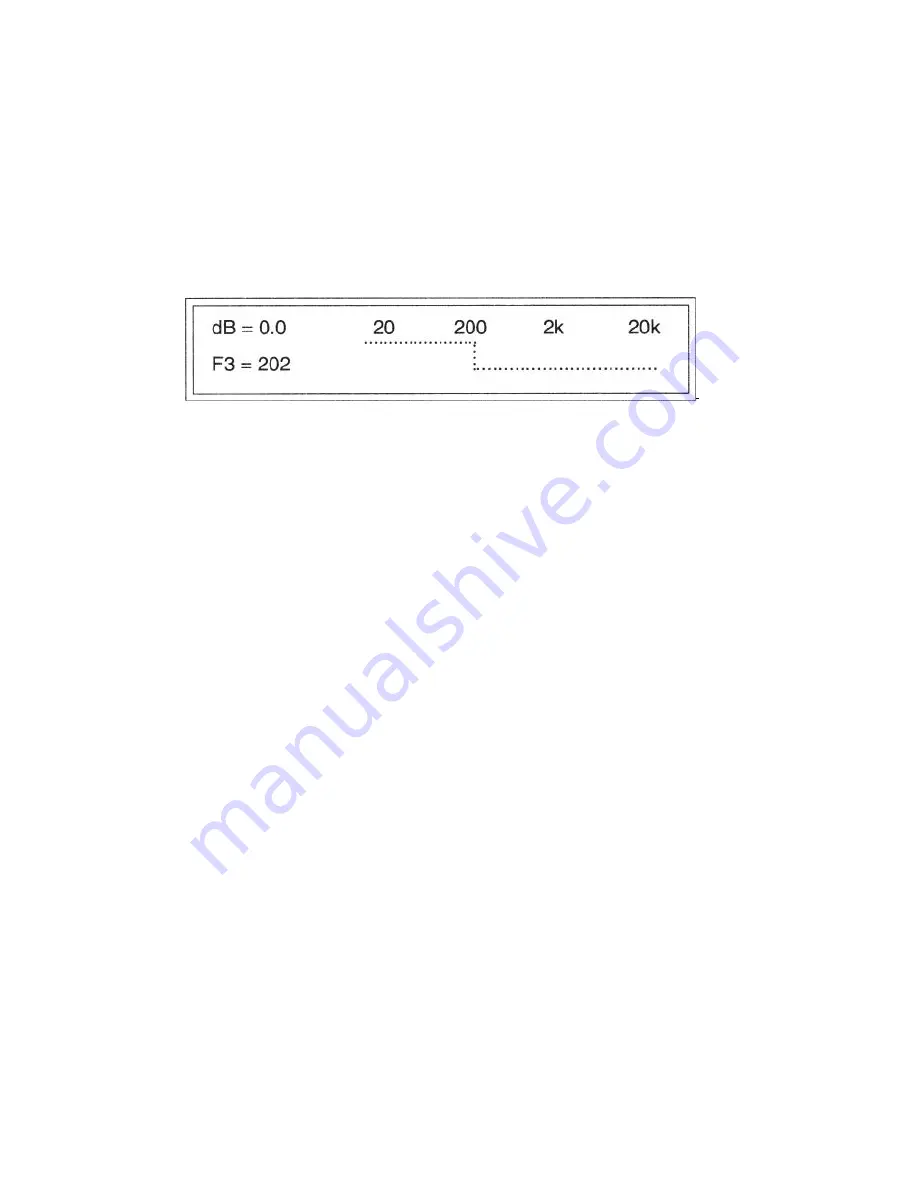
Adjusting the Sub Mono Lowpass
Crossover
The following instructions describe the procedures for adjusting the
Crossover’s Mono Lowpass output.
1 .
Select SUB from the XOVER Menu. The SUB CROSSOVER’s
RESPONSE screen is displayed.
2 .
To increase the cutoff frequency (F3) press the
blue
Right
arrow key. To decrease, press the
blue
Left arrow key.
Notice how the graph changes as you adjust the cutoff
frequency, here indicating 202 Hz.
Use the
blue
Up and Down arrow keys to adjust the selected
output’s level over a ±12 dB range. To return this setting to
unity gain (0.0 dB) press the
blue
Zero Set Key.
3 .
When finished press the ESC key twice to return to the Main
Menu.
- ll-
























