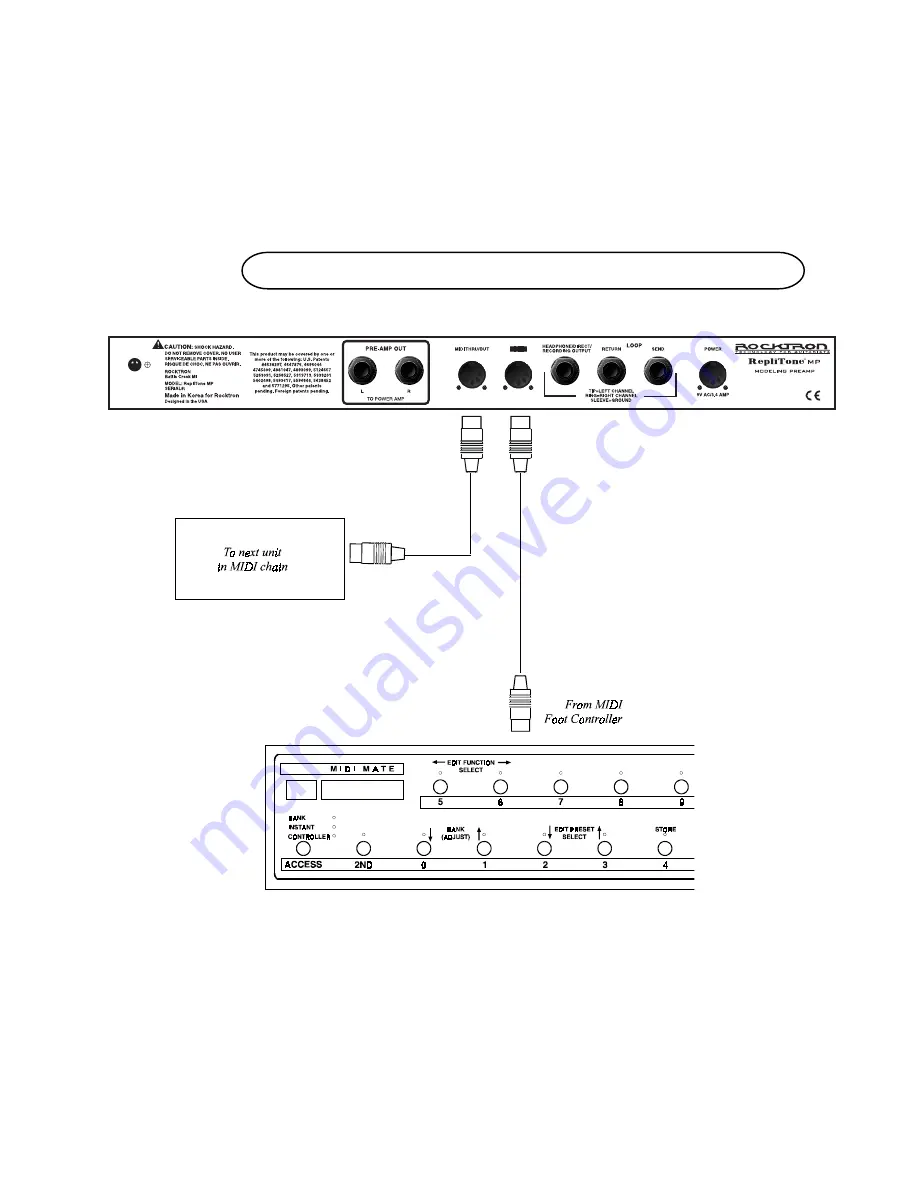Summary of Contents for REPLITONE MP
Page 19: ...19 Connecting the RepliTone MP to a Power Amp Connections 11 ...
Page 20: ...20 Connecting the RepliTone MP to effects equipment Connections continued ...
Page 25: ...25 ...
Page 26: ...26 ...
Page 27: ...27 ...