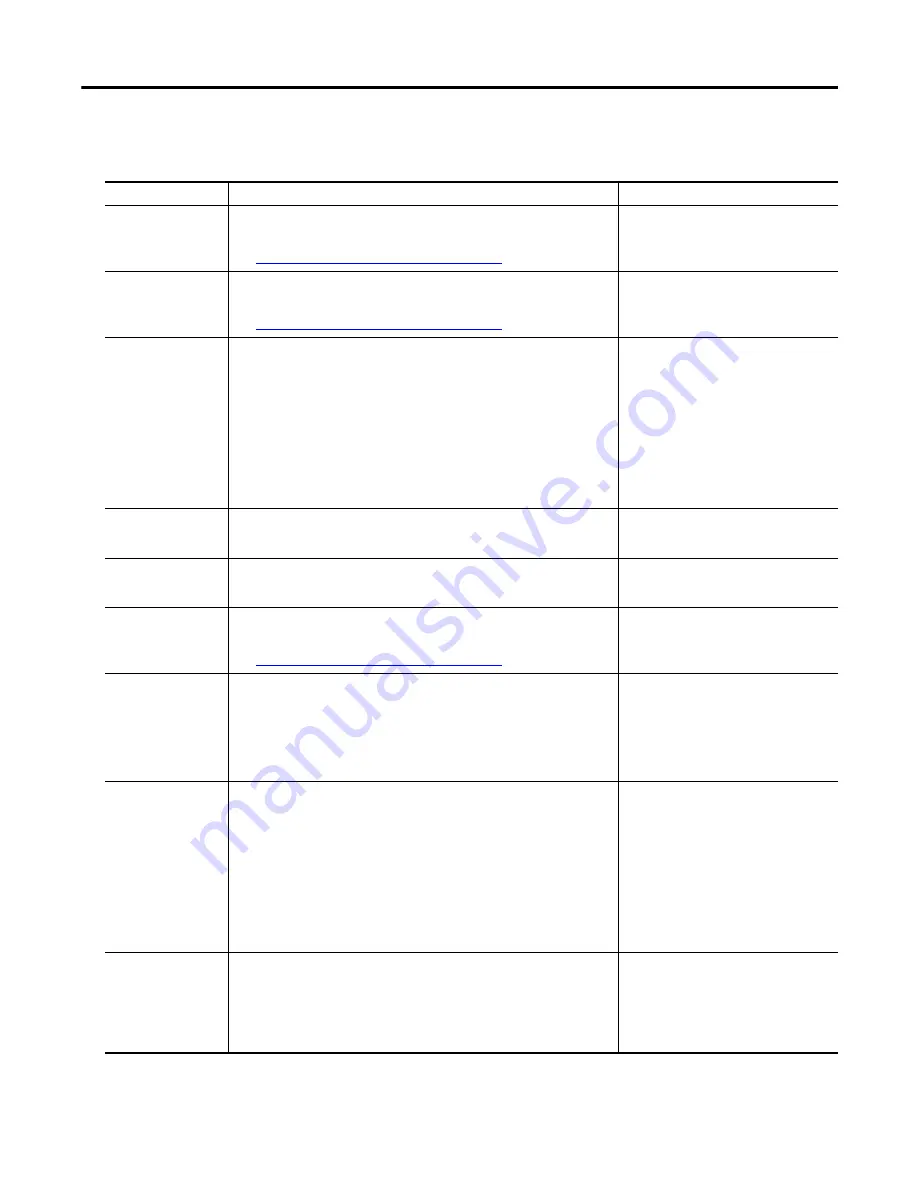
Rockwell Automation Publication 1441-UM006A-EN-P - May 2011
37
Run Up/Coast Down Extension Module
Chapter
2
Table 9 - Spectrogram Plot Parameter Descriptions
Parameter Name
Description
Values/Comments
Start Spd (RPM)
Sets the start speed of the recorded data for the plot.
This defaults to the Start Spd value set in the RUCD Setup screen.
Run Up/Coast Down Setup Parameters on page 18
10…3600 rpm
Stop Spd (RPM)
Sets the stop speed of the recorded data for the plot.
This defaults to the Stop Spd value set in the RUCD Setup screen.
Run Up/Coast Down Setup Parameters on page 18
10…3600 rpm
Spacing
Controls the spacing between collected spectra:
•
Δ
rpm is a fixed speed change between spectra.
•
%
Δ
rpm is a percentage speed change between spectra.
•
Δ
Time is a fixed time interval between spectra.
•
Δ
rpm +
Δ
Time is a combination of speed and time interval settings. If
speed stops changing then spectra are calculated using the Time
Interval value.
•
%
Δ
rpm +
Δ
Time is a combination of speed and time interval
settings. If speed stops changing then spectra are calculated using the
Time Interval value.
Δ
rpm
%
Δ
rpm
Δ
Time
Δ
rpm +
Δ
Time
%
Δ
rpm +
Δ
Time
Your selection affects the Speed Interval
and Time Interval settings.
Speed Interval (RPM)
Sets the speed interval used in calculating FFT spectra.
This parameter not used when Spacing is set to
Δ
Time.
1…240 rpm
Time Interval (sec)
Sets the time interval used in calculating FFT spectra.
This parameter is not used when Spacing is set to
Δ
RPM and %
Δ
RPM.
.001…604800 s
Display Units
Sets the Y-axis units.
The available units depends on the transducer used to collect data.
Run Up/Coast Down Setup Parameters on page 18
Detection
Sets the signal detection and scaling display for the plot:
•
Peak - Measured RMS value multiplied by the square root of two
(1.4142).
•
Pk-Pk - Measured RMS value multiplied by two times the square root of
two (2.8284).
•
RMS - Root mean squared signal level of the input signal.
RMS
Peak
PkPk
Lines
The number of lines (bins) of resolution for the FFT spectra. The larger the
number of lines, the better the frequency resolution of the measured data in
the spectra.
Similarly, the higher the number of lines, the longer it takes to display the
spectra in the plot.
100
200
400
800
1600
3200
6400
12800
X-axis
Sets the X-axis frequency units for displaying spectra/FFT data:
•
Hz - Displays spectra in Hertz, cycles per second.
•
CPM - Displays spectra in cycles per minute.
•
Orders - Displays spectra in orders of the operating speed.
Hz
CPM
Orders
Your selection affects the Freq Range and
LF Cutoff parameters.














































