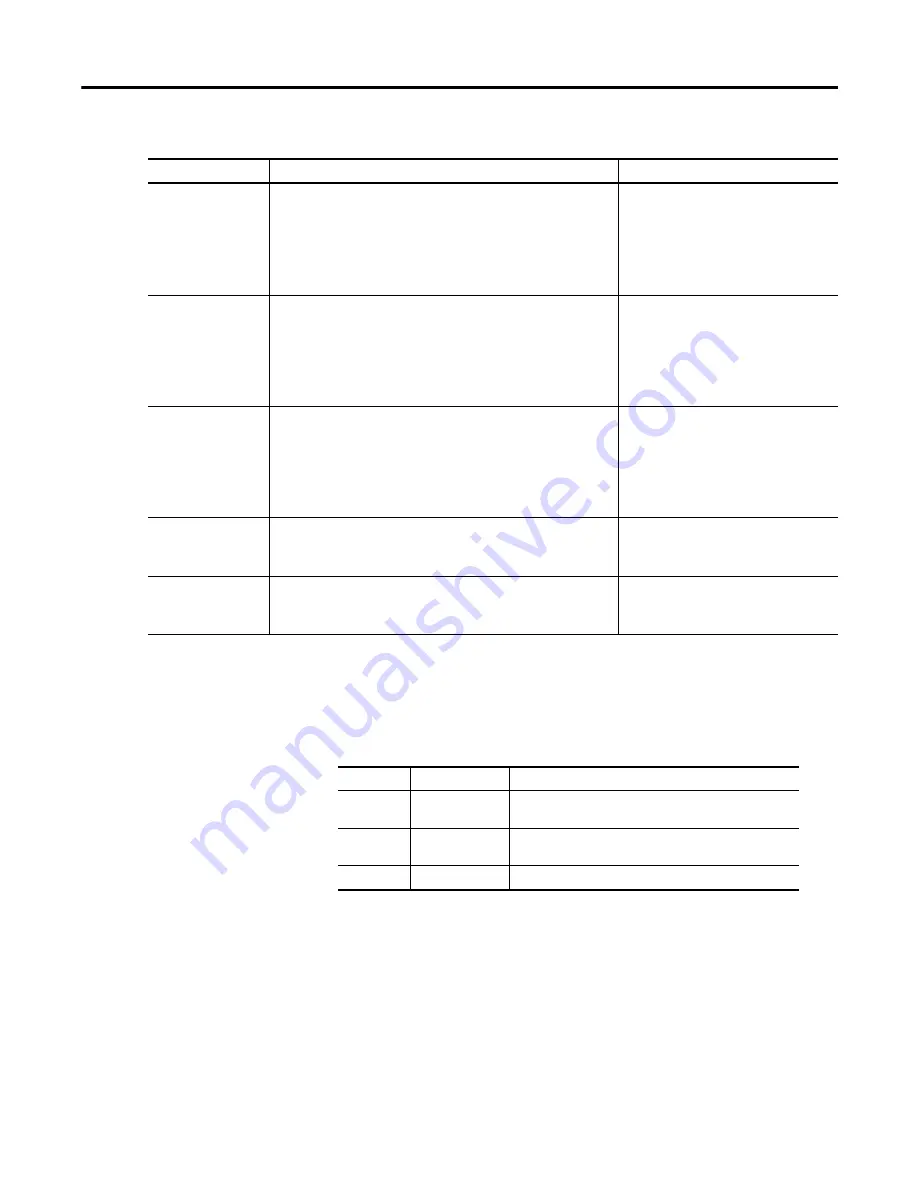
Rockwell Automation Publication 1441-UM006A-EN-P - May 2011
19
Run Up/Coast Down Extension Module
Chapter
2
Collect Run Up/Coast Down
Measurements
This section describes the Run Up/Coast Down status indicators and how to
collect Run Up/Coast Down data.
Once you have configured the parameters, you can begin collecting data. The
data is automatically recorded as a .wav file, which can then be analyzed using
several different types of plots.
1.
Using the a tachometer cable, connect the reference input device to the
POWER/USB/TRIGGER
connector and the transducer to connector A.
2.
Align the reference input device (tachometer, optical tachometer, or
strobescope) to capture shaft speed.
Pulses/Rev
The number of tachometer signal pulses per revolution of the
reference shaft.
To acquire a suitable tachometer signal, the tachometer signal must
be approximately 1.5 volts peak-to-peak. The adverse effect of
excessively short tachometer pulse widths can be addressed by
setting the Max No Order to a higher value to increase the sampling
rate.
.1…1000
1 (default)
This number can be a multiple or a non-
integer to accommodate, for example, gear
ratios.
Start Spd (RPM)
Sets the speed at which the unit should start collecting data.
•
If Mode is set to Runup, this value must be less than the Stop
Spd.
•
If Mode is set to Coast down, this value must be greater than
the Stop Spd.
This parameter is not available if Mode is set to Manual.
10…3600 rpm
60 rpm (default)
Stop Spd (RPM)
Sets the speed at which the unit should stop collecting data.
•
If Mode is set to Runup, this value must be greater than the
Start Spd.
•
If Mode is set to Coast down, this value must be less than Start
Spd.
This parameter is not available if Mode is set to Manual.
10…3600 rpm
300 rpm (default)
Save To
Sets the location where data is saved.
Save the data to the SD or PC card if the .wav files will be large. Your
selection affects the maximum recording time.
Internal (default)
SD Card
Max Acq Time (s)
The number of seconds to record the time waveform.
This limit applies only if the run up or coast down takes longer than
the time set here.
1…1131.65 s
1131.65 s (default)
Table 2 - Run Up/Coast Down Setup Parameters
Parameter
Description
Values/Comments
Table 3 - RUCD Status Indicators
Indicator
Status
Description
Red
Solid
An overload error (clipping or streaming error) has
occurred during data collection.
Amber
Solid
An error has occurred during data collection The status
indicator turns off when the error condition disappears.
Green
Flashing Green
No errors occurred during data collection.
















































