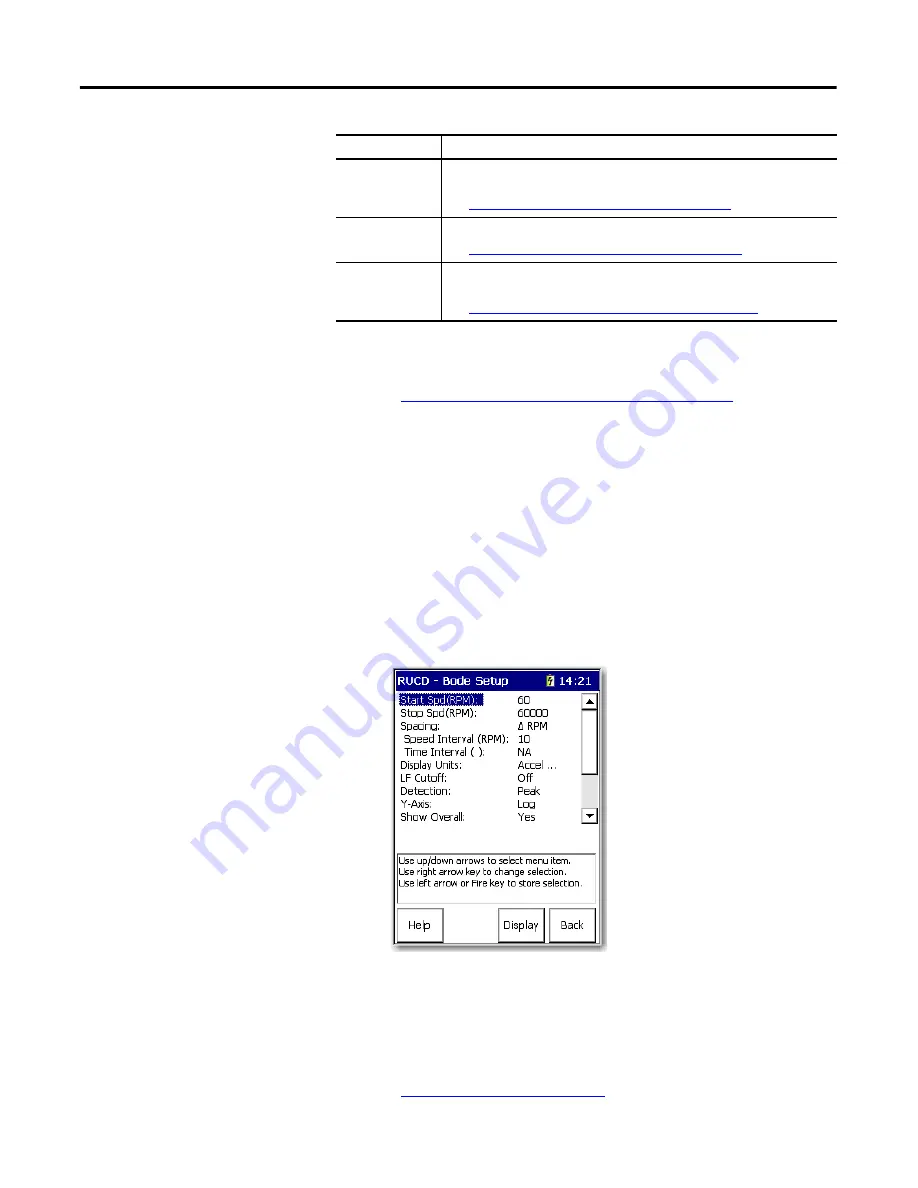
22
Rockwell Automation Publication 1441-UM006A-EN-P - May 2011
Chapter 2
Run Up/Coast Down Extension Module
8.
When you are finished analyzing the time waveform, you can save it to a
file.
Save Run Up/Coast Down Measurements on page 40
Displaying Measurements
by Using a Bode Plot
The Bode plot is actually two graphs of 1X rpm amplitude and phase as a
function of frequency. The screen shows both plots at the same time. The top
plot shows magnitude versus rpm. The bottom plot shows phase versus rpm.
Set Up the Bode Plot
1.
Select Bode
on the RUCD - Display Select screen and press F3 (Display).
The RUCD - Bode Setup screen appears.
2.
Select the parameter and press the Right arrow to open a list of values.
3.
Select or type in the parameter value.
4.
Press the Left arrow to save your selection.
Bode Plot Parameters on page 23
to help you configure the parameters.
Table
Displays the magnitude and phase of selected orders at the varied rpm speeds
in a table format.
Displaying Measurements in Table Format on page 28
Waterfall
Displays multiple FFT traces overlaid and offset on one single plot.
Displaying Measurements Using a Waterfall on page 31
Spectrogram
Displays multiple FFT traces on one single plot, using color to indicate relative
magnitude.
Displaying Measurements Using a Spectrogram on page 36
Format
Description



































![Lambrecht Ser[LOG] Operator'S Manual preview](http://thumbs.mh-extra.com/thumbs/lambrecht/ser-log/ser-log_operators-manual_3390951-001.webp)












