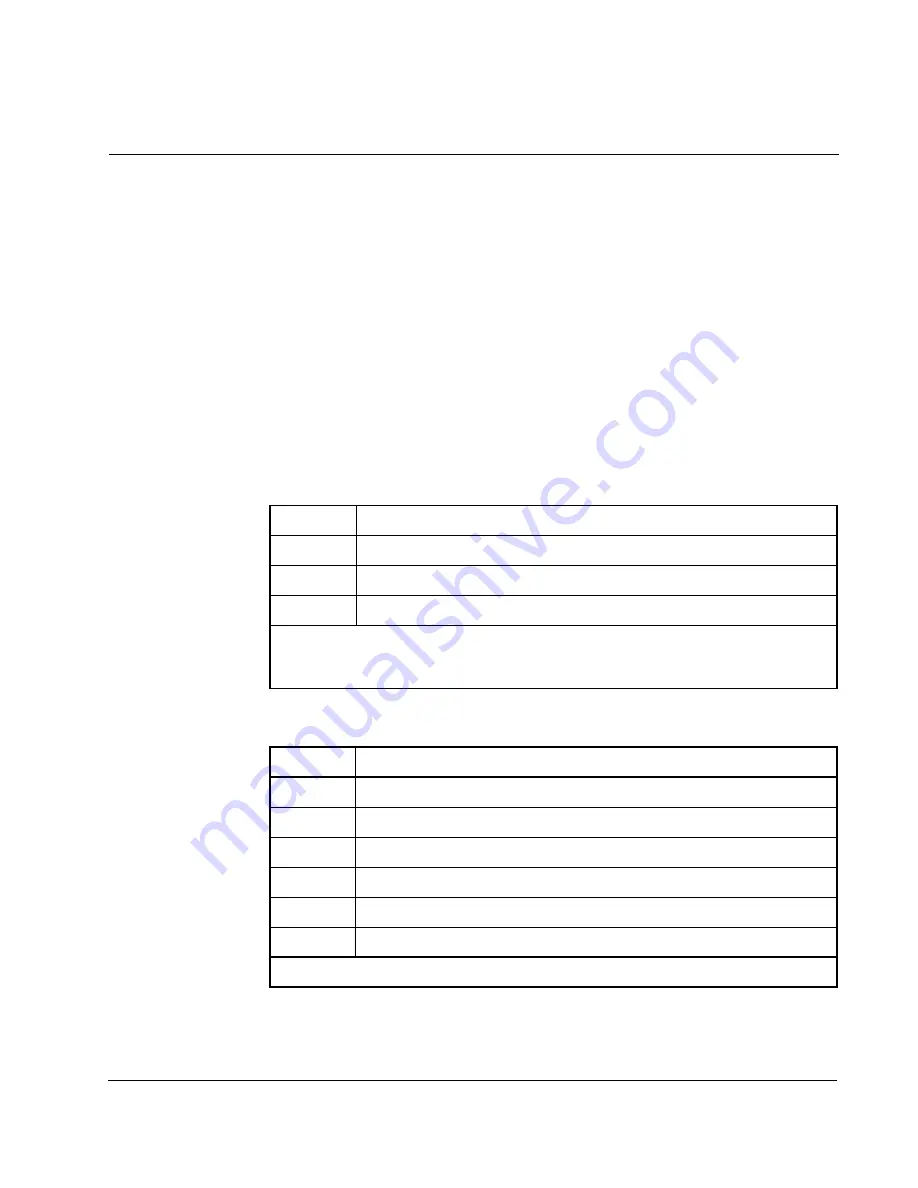
Wiring the Regulator Board and RMI Board Terminal Strips
7-1
C
HAPTER
7
Wiring the Regulator Board and RMI
Board Terminal Strips
This chapter describes how to wire the Regulator board and RMI board terminal strips
for stop, encoder feedback, and remote control signals.
The signals available through the Regulator board terminal strip are shown in tables
7.1 to 7.7 and figures 7.1 and 7.2. Table 7.8 provides additional information.
Note that when the Control Source parameter (P.000) is set to remote (rE), the drive
will be controlled by the signals connected to the Regulator board terminal strip. Refer
to the LiquiFlo Software Start-Up and Reference manual for more information on how
parameter P.000 is used to specify where the drive is controlled from.
Table 7.1 – RS-232 Connections (Terminals 1-3)
Terminal #
Signal
1
Transmit (Tx)
2
Receive (Rx)
3
Regulator Common
Notes: The RS-232 terminals should only be used when the RS-232 communication
port (J8) or an Operator Interface Module (OIM) is not being used, as all three
devices use the same transmit/receive lines.
Table 7.2 – Encoder Connections (Terminals 4-9)
Terminal #
Signal
4
+15 VDC
5
Phase A
6
Phase A Not
7
Phase B
8
Phase B Not
9
Regulator Common
Notes: An encoder feedback device must be installed if FVC regulation is used.
Summary of Contents for 41LR4060
Page 6: ...IV LiquiFlo AC Power Modules Hardware Reference Version 6 4 ...
Page 8: ...VI LiquiFlo 2 0 AC Drive User Manual ...
Page 10: ...VIII LiquiFlo 2 0 AC Drive User Manual ...
Page 12: ...1 2 LiquiFlo AC Power Modules Hardware Reference Version 6 4 ...
Page 30: ...2 18 LiquiFlo AC Power Modules Hardware Reference Version 6 4 ...
Page 40: ...3 10 LiquiFlo AC Power Modules Hardware Reference Version 6 4 ...
Page 50: ...4 10 LiquiFlo AC Power Modules Hardware Reference Version 6 4 ...
Page 78: ...7 22 LiquiFlo AC Power Modules Hardware Reference Version 6 4 ...
Page 90: ...9 10 LiquiFlo AC Power Modules Hardware Reference Version 6 4 ...
Page 96: ...B 2 LiquiFlo AC Power Modules Hardware Reference Version 6 4 ...
Page 98: ...C 2 LiquiFlo 2 0 AC Drive User Manual ...
Page 100: ...D 2 LiquiFlo 2 0 AC Drive User Manual ...
Page 102: ...E 2 LiquiFlo 1 5 AC Power Modules Hardware Reference Version 1 2 ...
Page 107: ......















































