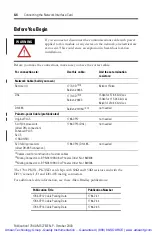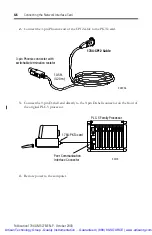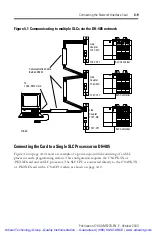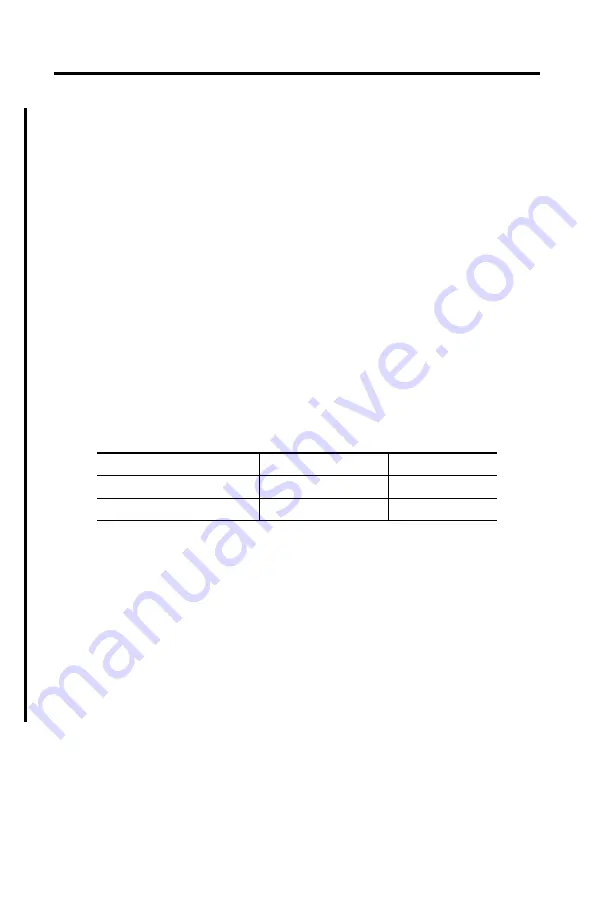
3-2
Installing the Card and the Drivers
Publication 1784-UM527B-EN-P - October 2003
Installing the Plug and Play Drivers
Following these instructions to install your Plug and Play (PnP) drivers:
1.
Upon startup, Microsoft Windows should detect the PKTX card and start the ‘New
Hardware Wizard’. Click
Next
.
2.
Insert your RSLinx CD into your CD-ROM drive (if it auto-starts, Exit the RSLinx
installation).
3.
When prompted by the New Hardware Wizard, select ‘Search for a suitable driver...’
and click
Next
.
4.
When the ‘Locate Driver Files’ screen appears, select ‘Specify a location’ and click
Next
.
5.
When prompted to specify the location, browse to ‘
D:\RSLinx\PnP_Drivers
’
(where D: is the CD-ROM drive with your RSLinx CD).
6.
Follow decision table below:
7.
Click
OK
.
The screen should indicate the driver has been found.
8.
Click
Next
.
You should get a message that Windows has successfully added the PKTX. If not
successful, call Rockwell Technical support at 440-646-5800 (if you have an
appropriate support contract) or submit a request at
http://support.rockwellautomation.com
.
9.
Click
Finish
.
What to Do Next
Chapter 4 explains how to connect the PKT
x
card to various networks and devices.
If your operating system is
browse to
and select file
Microsoft Windows XP or 2000
Win2K\1784-PKTX(D)
pktx2000.inf
Microsoft Windows 9x
Win9x\1784-PKTX(D)
rsipktx.inf
Artisan Technology Group - Quality Instrumentation ... Guaranteed | (888) 88-SOURCE | www.artisantg.com