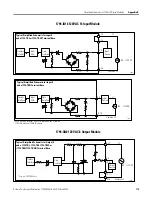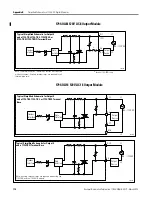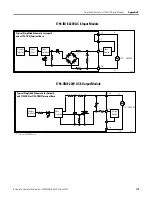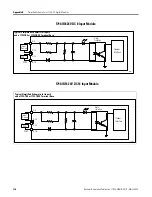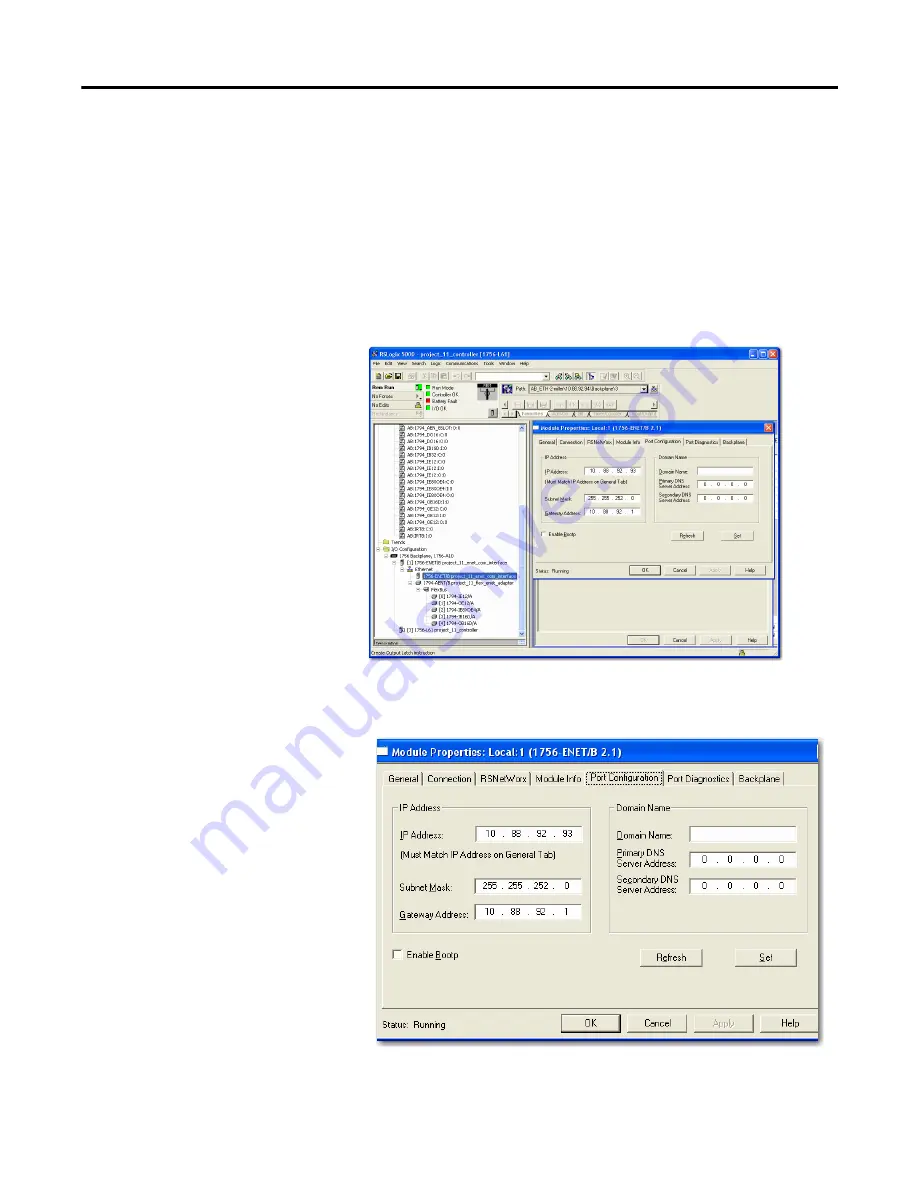
Rockwell Automation Publication 1794-UM061B-EN-P - March 2020
101
Configure your Digital Module on an EtherNet/IP Network
Chapter
7
Using RSLogix 5000 software to set the IP Address
To use RSLogix 5000 software to configure the EtherNet/IP module:
1.
Make sure the module in installed and powered up.
2.
Connect to the controller via a serial, or other network, connection.
3.
Start RSLogix 5000 software. In the Controller Organizer, select
properties for the EtherNet/IP module.
4.
Select the Port Configuration tab and specify the IP address and the other
network parameters, if needed. Click Apply and then click OK.