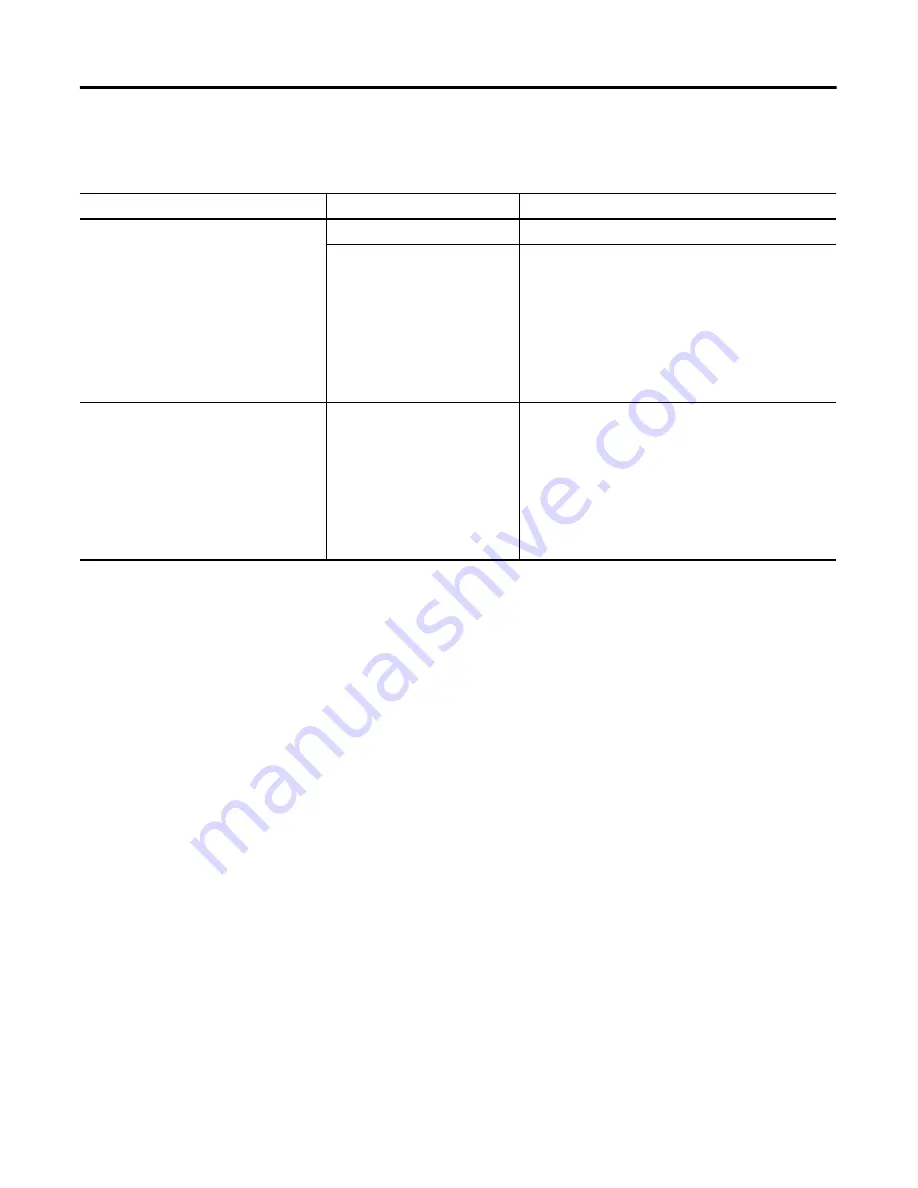
62
Rockwell Automation Publication 1794-UM061B-EN-P - March 2020
Chapter 6
Configure Your Adapter and Digital Modules on a ControlNet Network
For I/O modules, the available communication formats depend on the module
type. In general:
See online help in RSLogix 5000 programming software for specific
communication formats per I/O module.
If you have this type of I/O module:
And want:
Select a communication format that specifies:
digital module
a rack-optimized connection
Rack Optimization
a direct connection or to use
specialty features of the module,
such as diagnostics, timestamps,
or electronic fuses
or
to only listen to data from the
module.
The data your controller needs from the I/O module. For
example, if your application uses a 1756-IA16I module
in a remote chassis that must provide timestamped
input data, you should select the CST Timestamped
Input Data communication format.
A Listen Only communication format that matches the
data the I/O module is broadcasting to other controllers.
analog module
a direct connection or to use
specialty features of the module,
such as diagnostics, timestamps,
or electronic fuses
or
to only listen to data from the
module.
The data your controller needs from the I/O module. For
example, if your application uses a 1756-OF6CI module
in a remote chassis that must provide floating point
output data, you should select the Float Data
communication format.
A Listen Only communication format that matches the
data the I/O module is broadcasting to other controllers.
















































