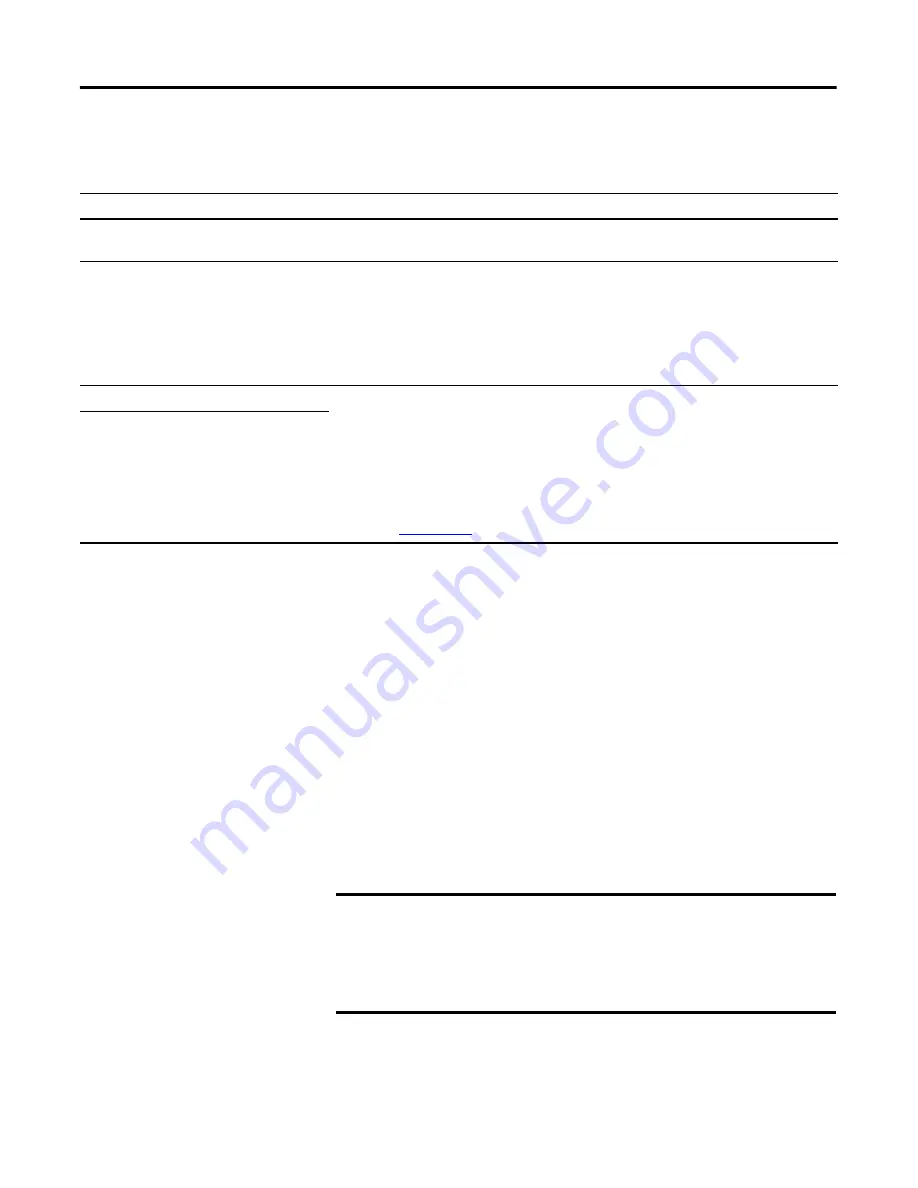
96
Rockwell Automation Publication 1794-UM061B-EN-P - March 2020
Chapter 7
Configure your Digital Module on an EtherNet/IP Network
If you use DNS addressing, or reference the module via host name in MSG
instructions, define these parameters:
Check with your Ethernet network administrator to determine if you must
specify all of the above parameters.
To configure these network parameters, the recommended method is to use the
Rockwell Automation BOOTP/DHCP utility. If this utility is not available,
there are other methods that you can use.
Assigning Network
Parameters via the
BOOTP/DHCP Utility
By default, the EtherNet/IP module is BOOTP enabled. The BOOTP/DHCP
utility is a standalone program that is in the:
• BOOTP-DHCP Server folder in the Rockwell Software program folder
on the Start menu (the utility is automatically installed when you install
RSLinx® software)
• Tools directory on the RSLogix 5000 installation CD.
This utility recognizes BOOTP-enabled devices and provides an interface to
configure a static IP address for each device.
EtherNet/IP Parameter:
Description:
host name
A host name is part of a text address that identifies the host for a module. The full text
address of a module is
host_name.domain_name
.
domain name
A domain name is part of a text address that identifies the domain in which the module
resides. The full text address of a module is host_name.domain_name. The domain name
has a 48-character limit.
If you specify a DNS server, you must enter a domain name. Also, if you send email from the
module, some mail relay servers require a domain name be provided during the initial
handshake of the SMTP session.
primary DNS server address
This identifies one or more DNS servers, if used in the network. You must have a DNS server
configured if you specified a domain name or a host name in the module’s configuration. The
DNS server converts the domain name or host name to an IP address that can be used by the
network.
The 1756-ENBT requires a DNS server address.
For more information on DNS addressing, see EtherNet/IP Network Devices User Manual,
publication
secondary DNS server address
IMPORTANT
Before you start the BOOTP/DHCP utility, make sure you
have the hardware (MAC) address of the module. The
hardware address is on a sticker that is on the side of the
EtherNet/IP module. The hardware address in a format
similar to: 00-0b-db-14-55-35.
















































