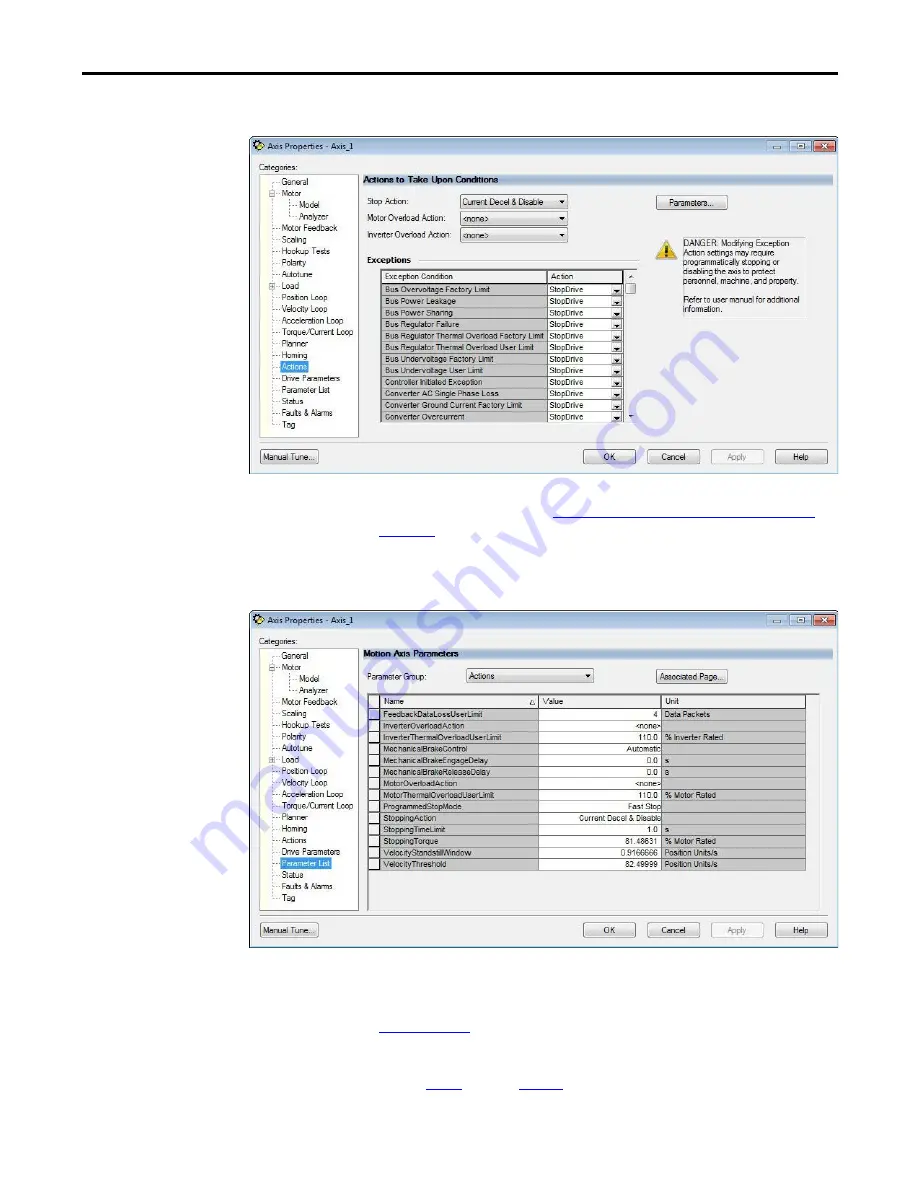
Rockwell Automation Publication 2198-UM001D-EN-P - May 2014
123
Configure and Start the Kinetix 5500 Drive System
Chapter 6
The Actions to Take Upon Conditions dialog box appears.
From this dialog box, you can program actions and change the action for
exceptions (faults). Refer to
Logix5000 Controller and Drive Behavior
for more information.
17.
Select the Parameter List category.
The Motion Axis Parameters dialog box appears.
From this dialog box you can set brake engage and release delay times for
servo motors. For recommended motor brake delay times, refer to the
Kinetix Rotary Motion Specifications Technical Data, publication
18.
Click OK.
19.
Repeat
through
step 18
for each servo motor axis.
















































