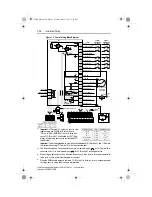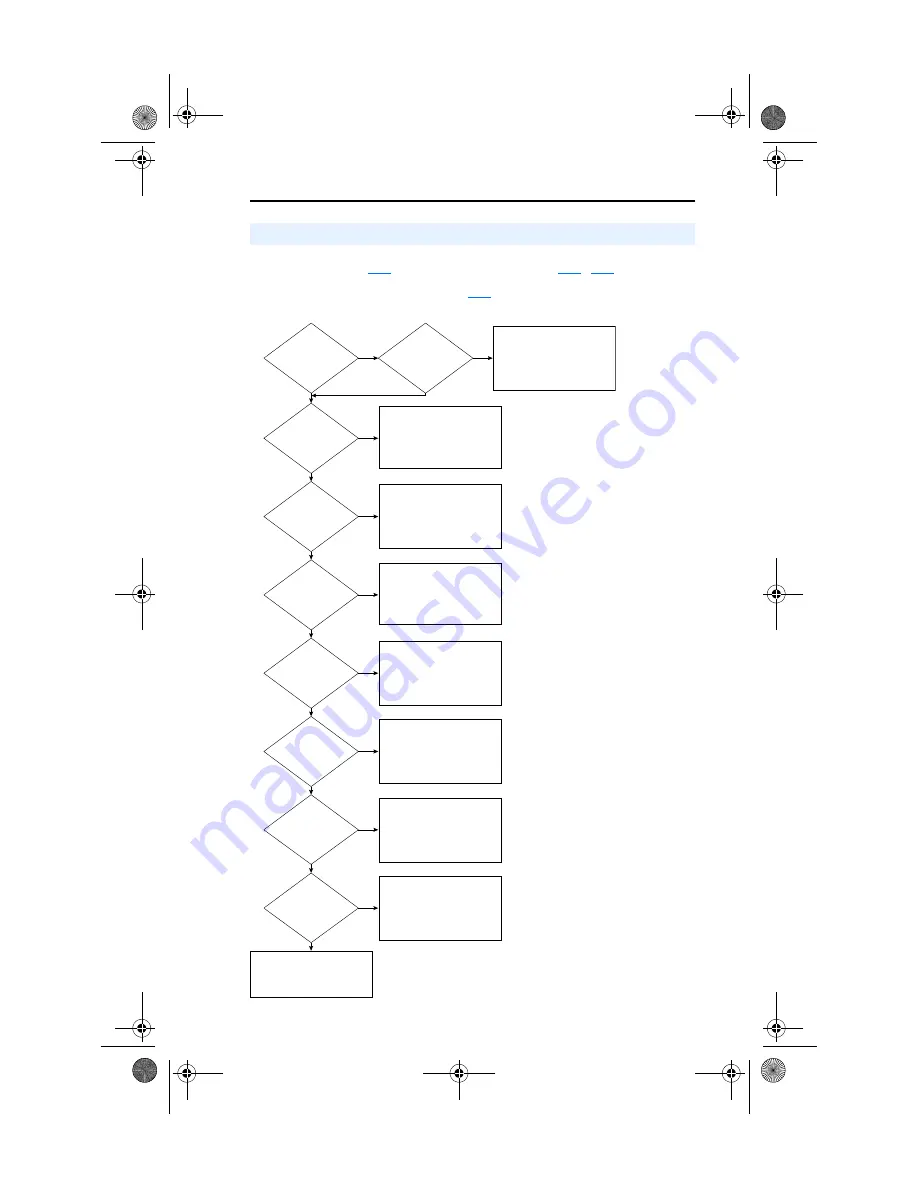
Installation/Wiring
1-23
PowerFlex 40 Adjustable Frequency AC Drive FRN 1.xx - 7.xx User Manual
Publication 22B-UM001I-EN-E
The drive speed command can be obtained from a number of different sources. The source is
normally determined by
[Speed Reference]
. However, when
[Digital Inx Sel]
is
set to option 2, 4, 5, 6, 11, 12, 13, 14, 15 and the digital input is active, or if A132 is not set to
option 0, the speed reference commanded by
[Speed Reference]
will be overridden. See
the chart below for the override priority.
Start and Speed Reference Control
Jog Input
Enabled and Active:
A051, A052, A053
or A054 = 2, 11, 12
No
Yes
No
Local/Remote Input
Enabled and Active:
[Digital Inx Sel] = 5
No
Yes
Drive Stopped
(Not Running)
Yes
Drive will Start and Run
at Jog Speed.
Direction comes from
I/O Terminal 03 Dir/Run REV
or
Jog Forward/Jog Reverse command
Start, Speed and Direction commands
come from Integral Keypad.
Comm Select Input
Enabled and Active:
[Digital Inx Sel] = 6
No
Yes
Start, Speed and Direction commands
come from RS485 (DSI) port.
0-10V Override
Enabled and Active:
[Digital Inx Sel] = 13
No
Yes
Speed commands come from 0-10V.
Start and Direction
follows P036 [Start Source]
or
Bi-Polar input when enabled.
Speed commands come from 4-20mA.
Start and Direction
follows P036 [Start Source].
4-20mA Override
Enabled and Active:
[Digital Inx Sel] = 14
No
Yes
P038 [Speed Reference]
= 4 or 5
No
Yes
Run as specified by
P038 [Speed Refernece].
Start and Direction commands come
from P036 [Start Source].
Run as specified by
A071-A077 [Preset Freq 1-7].
Start and Direction commands come
from P036 [Start Source].
A051/A052/A053
Preset Inputs Active
No
Yes
Run as specified by
A132 [PID Ref Select].
Start and Direction commands come
from P036 [Start Source].
PID Enabled:
A132 [PID Ref Select]
≠
0
No
Yes
Run as specified by
P038 [Speed Reference].
Start and Direction commands come
from P036 [Start Source].
22B-UM001.book Page 23 Tuesday, May 30, 2017 5:22 PM