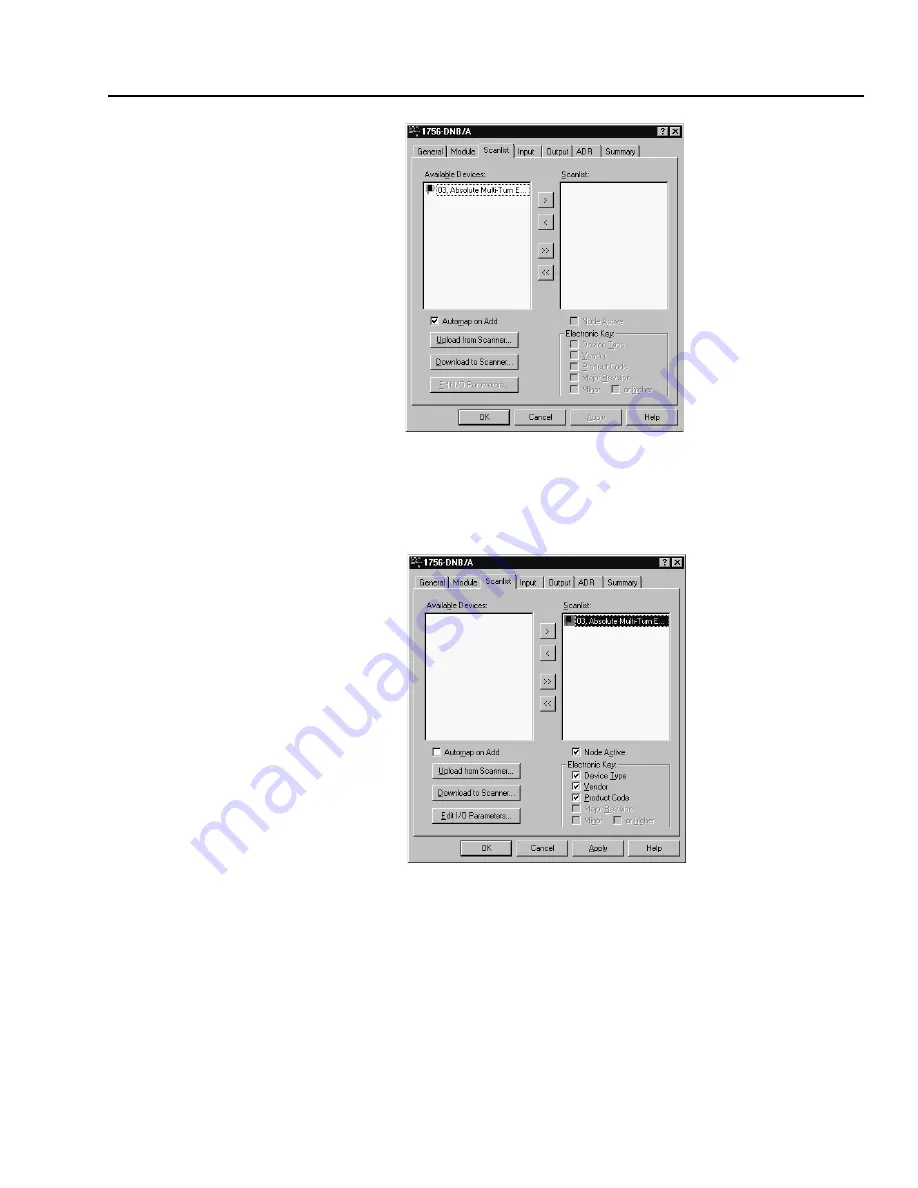
Configuring a Scanner to Communicate with the Encoder
5-5
Figure 5.2
Scanlist Page in the Device Edit Dialog Box
6.
Select the
Automap on Add
box (a check mark will appear).
7.
Under Available Devices, select the encoder, and then click
>
(Right Arrow) to add it to the scanlist.
Figure 5.3
Scanlist Page in the Scanner Module Dialog Box
8.
Under Scanlist, select the encoder, and then click
Edit I/O
Parameters
. The Edit I/O Parameters dialog box appears.
Summary of Contents for Allen-Bradley 842D
Page 10: ...P 6 Using this Manual Notes...
Page 18: ...3 4 Configuring the DeviceNet Encoder DIP Switches Notes...
Page 56: ...I 4 Index Notes...
















































