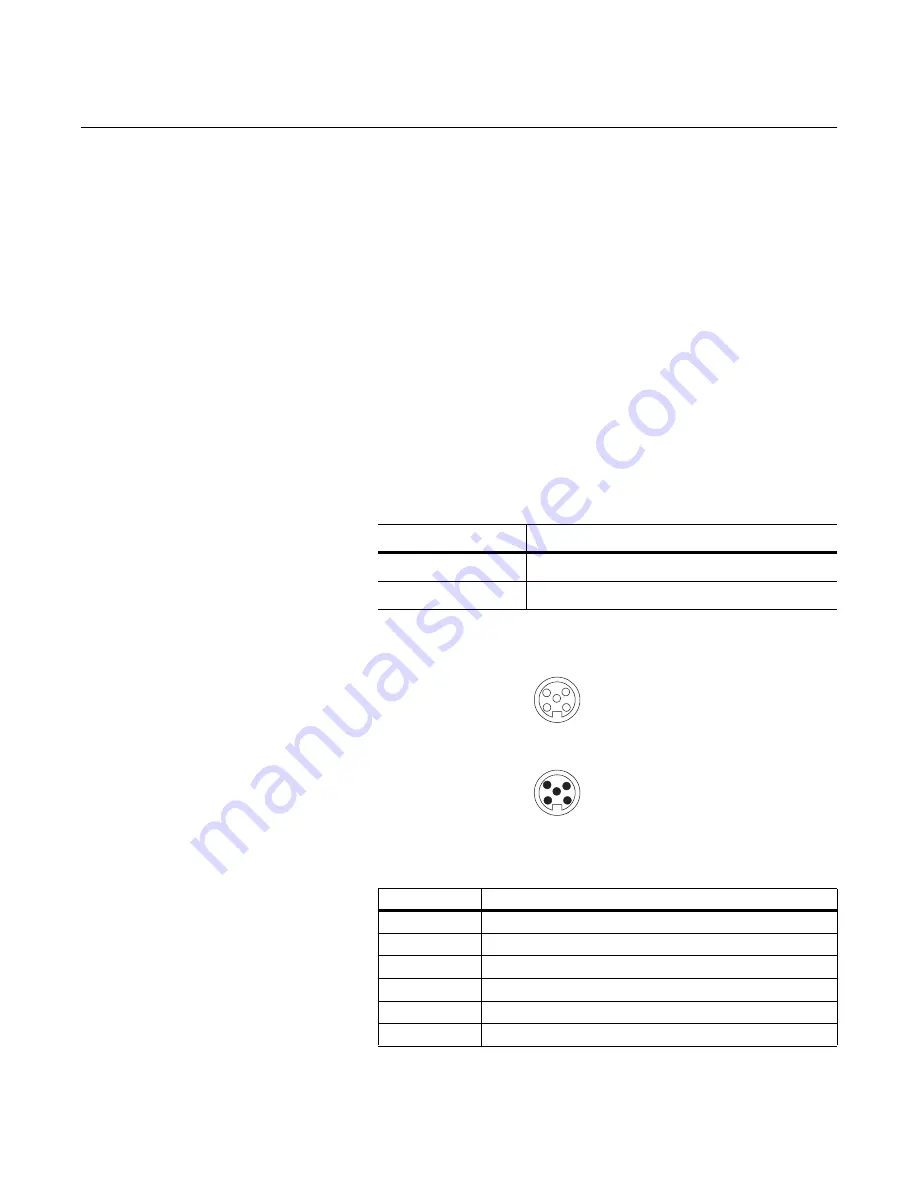
Chapter
2
Installation
Chapter Objectives
Chapter 2 provides the information that you need to install the 842D
DeviceNet encoder. In this chapter, you will read about the following:
•
Cable connections.
•
Installing the encoder.
Installing a Bulletin 842D
DeviceNet Encoder
Selecting Cables
To connect the encoder to the DeviceNet network, you must select an
appropriate DeviceNet drop cable. A drop line connects a node, such
as an encoder, to the DeviceNet trunk cable. Use the following
information to select appropriate cables for each connection.
Bulletin 842D DeviceNet encoders are available with a single 5-pin
micro quick disconnect or two 5-pin quick disconnects (one male and
one female) for ‘daisy chain’ connections.
Pin configurations are per the DeviceNet specification as follows:
Figure 2.1
DeviceNet Micro Connections
Refer to the table below for recommended drop cables. .
Catalog Number
Electrical Connection
842D-60131331BDA
One 5-pin male micro QD
842D-60131331BXA
Two 5-pin micro QDs (one male & one female)
Length
Right Angle Micro Male to Straight Micro Female
1m
1485R-P1R5-F5
2m
1485R-P2R5-F5
3m
1485R-P3R5-F5
4m
1485R-P4R5-F5
5m
1485R-P5R5-F5
6m
1485R-P6R5-F5
3
4
5
2
1
3
4
1
5
2
Female Micro
Male Micro
1
Drain
Bare
2
V+
Red
3
V-
Black
4
CAN_H
White
5
CAN_L
Blue
Summary of Contents for Allen-Bradley 842D
Page 10: ...P 6 Using this Manual Notes...
Page 18: ...3 4 Configuring the DeviceNet Encoder DIP Switches Notes...
Page 56: ...I 4 Index Notes...














































