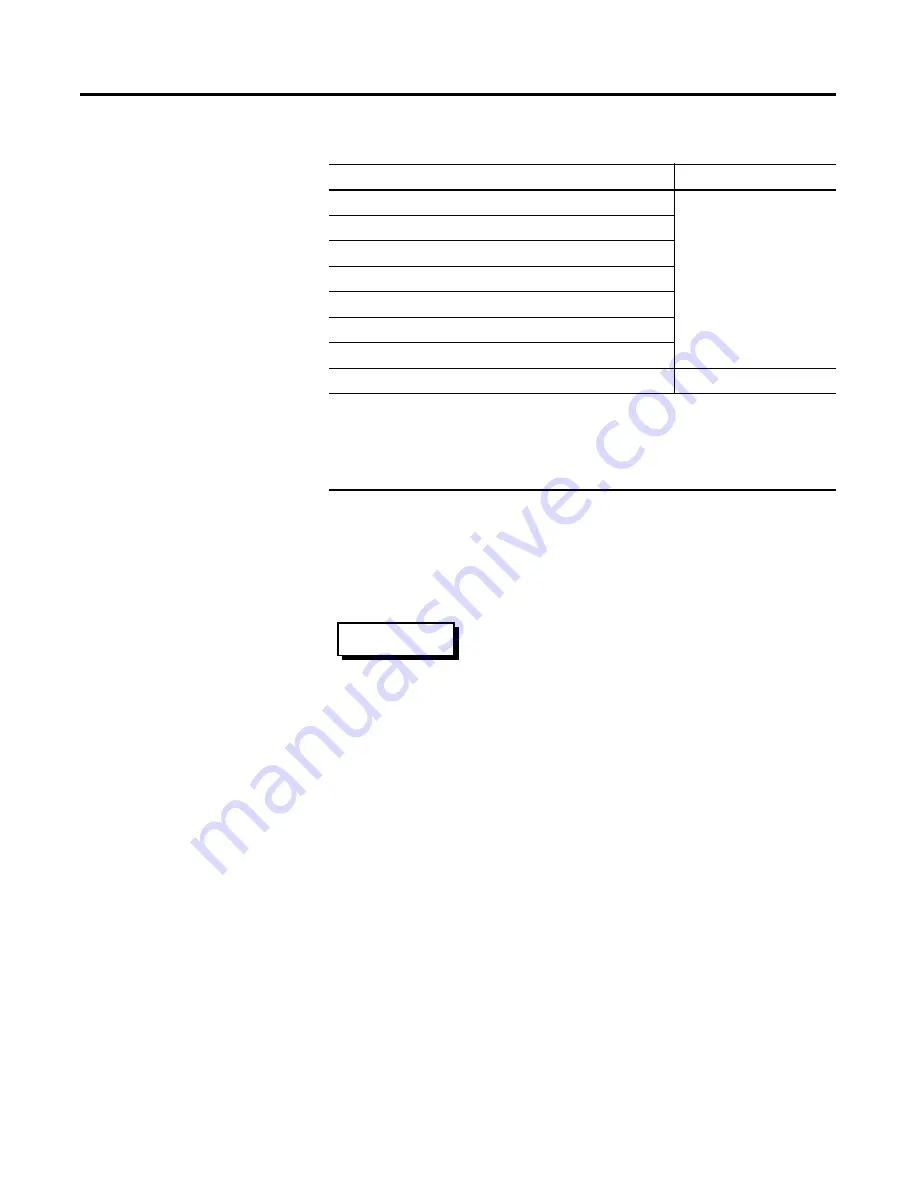
Publication 900-UM007D-EN-E - January 2011
5-94
Parameter Functions & Definitions
Related Parameter
•
Program Pattern (Initial Setting function group, page 5-57)
Auxiliary Output 2 Assignment
(900-TC8, 900-TC16)
Conditions of Use:
Auxiliary Output 2 must be assigned.
Function:
This parameter allows you to configure the function assigned to
Auxiliary Output 2.
Table 5.DM
Auxiliary Output 1 Function
Default
none
:
No function is assigned to auxiliary output 1
alm1
➌
o
:
Heating Control Output is output
c-o
:
Cooling Control Output is output
➊➍
alm1
:
Alarm 1is output
alm2
:
Alarm 2 is output
alm3
:
Alarm 3 is output (900-TC8 only)
p.end
:
Program end is output
➋
ralm
:
Control output ON/OFF count alarm
➌
➊
If
c-o
is assigned for standard control, a value equivalent to 0% will be output.
➋
Can be selected only when the program pattern is not set to OFF, but the function is disabled.
➌
If a setting is changed when the Program Pattern parameter is not set to OFF, control automatically switches to
p.end
.
➍
If the Standard or Heating/Cooling parameter is set to heating/cooling control, this parameter will automatically
be set to
c-6
(900-TC32).
sub2
Summary of Contents for Allen-Bradley 900-TC16
Page 1: ...USER MANUAL Bulletin 900 TC8 900 TC16 900 TC32 Series B Temperature Controllers...
Page 2: ...2...
Page 72: ...Publication 900 UM007D EN E January 2011 3 2 Configuration Basic Operation Figure 3 3 900 TC32...
Page 136: ...Publication 900 UM007D EN E January 2011 3 66 Configuration Basic Operation Notes...
Page 340: ...Publication 900 UM007D EN E January 2011 5 112 Parameter Functions Definitions Notes...
Page 350: ...Publication 900 UM007D EN E January 2011 6 10 Troubleshooting Error Indication Notes...
Page 406: ...Publication 900 UM007D EN E January 2011 D 8 Glossary Notes...
















































