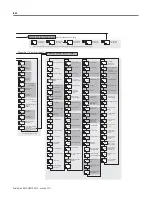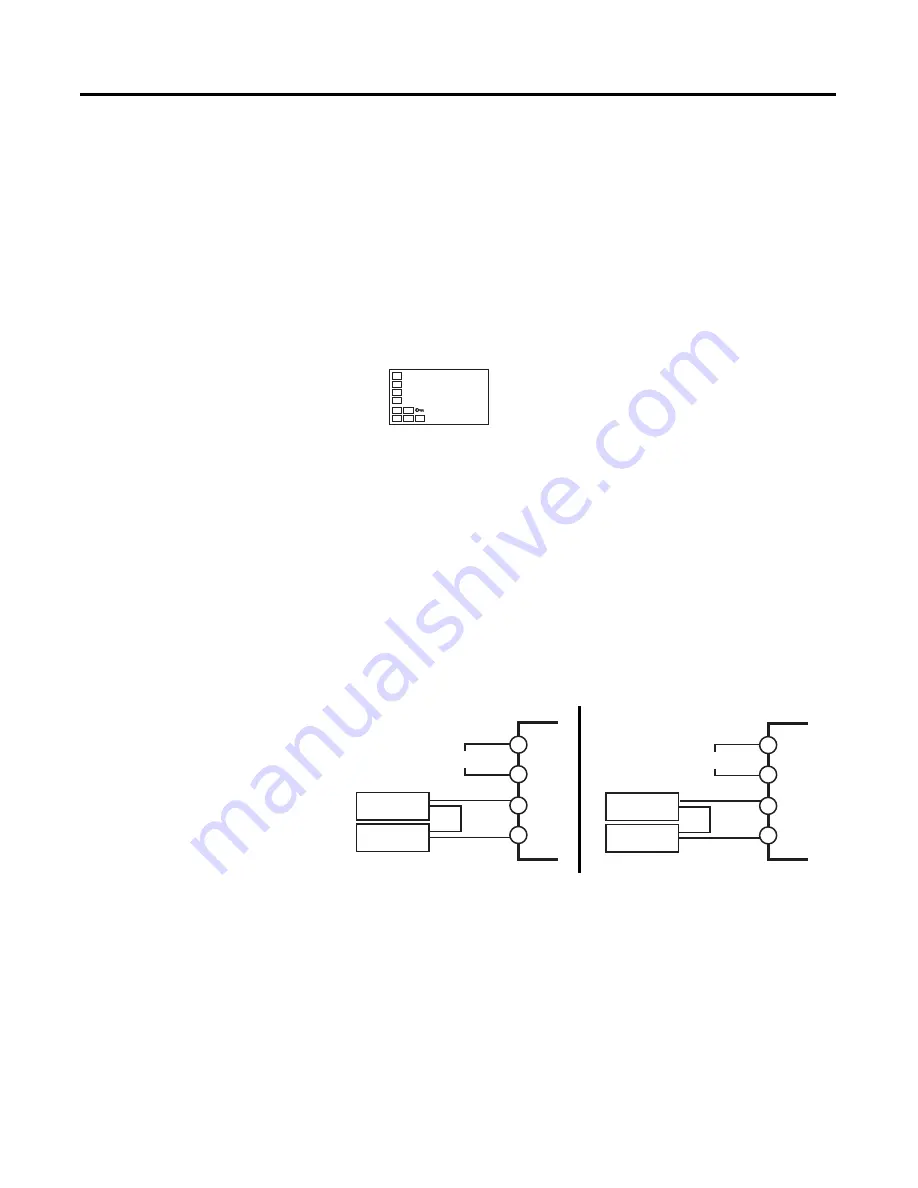
Publication 900-UM007D-EN-E -January 2011
C-14
Calibration
10.
When the
M
Key is pressed, the status changes as shown to the left.
The data to be temporarily registered is not displayed if it is not
complete. Press the
U
Key. The No. 2 display changes to yes. Release
the key and wait two seconds or press the
M
Key. This stores the
temporarily registered calibration data to EEPROM.To cancel the
saving of temporarily registered calibration data to EEPROM, press the
M
Key (while no is displayed in the No. 2 display) without pressing the
U
Key.
11.
The calibration mode is quit by turning the power OFF.
Figure C.25
Calibrating Analog Input
(e.g., 4…20 mA Analog
Input)
Calibrating an Analog Current Input (900-TC8 & 900-TC16)
In this example, calibration is shown for a Controller with an Analog current
Input (Input Type 0 or 1).
1.
Connect the power supply.
2.
Connect an STV and DMM to the current input terminals, as shown in
the following diagram.
Figure C.26
3.
Turn the power ON.
4.
Move to the calibration function group.
This starts the 30-minute aging timer. This timer provides an
approximate timer for aging. After 30 minutes have elapsed, the No. 2
display changes to 0. You can advance to the next step in this procedure
even if 0 is not displayed.
str
no
STV
DMM
−
+
9
10
4
5
Input Power Supply
900-TC16
900-TC8
STV
DMM
−
+
1
2
19
20
Input Power Supply
Summary of Contents for Allen-Bradley 900-TC16
Page 1: ...USER MANUAL Bulletin 900 TC8 900 TC16 900 TC32 Series B Temperature Controllers...
Page 2: ...2...
Page 72: ...Publication 900 UM007D EN E January 2011 3 2 Configuration Basic Operation Figure 3 3 900 TC32...
Page 136: ...Publication 900 UM007D EN E January 2011 3 66 Configuration Basic Operation Notes...
Page 340: ...Publication 900 UM007D EN E January 2011 5 112 Parameter Functions Definitions Notes...
Page 350: ...Publication 900 UM007D EN E January 2011 6 10 Troubleshooting Error Indication Notes...
Page 406: ...Publication 900 UM007D EN E January 2011 D 8 Glossary Notes...