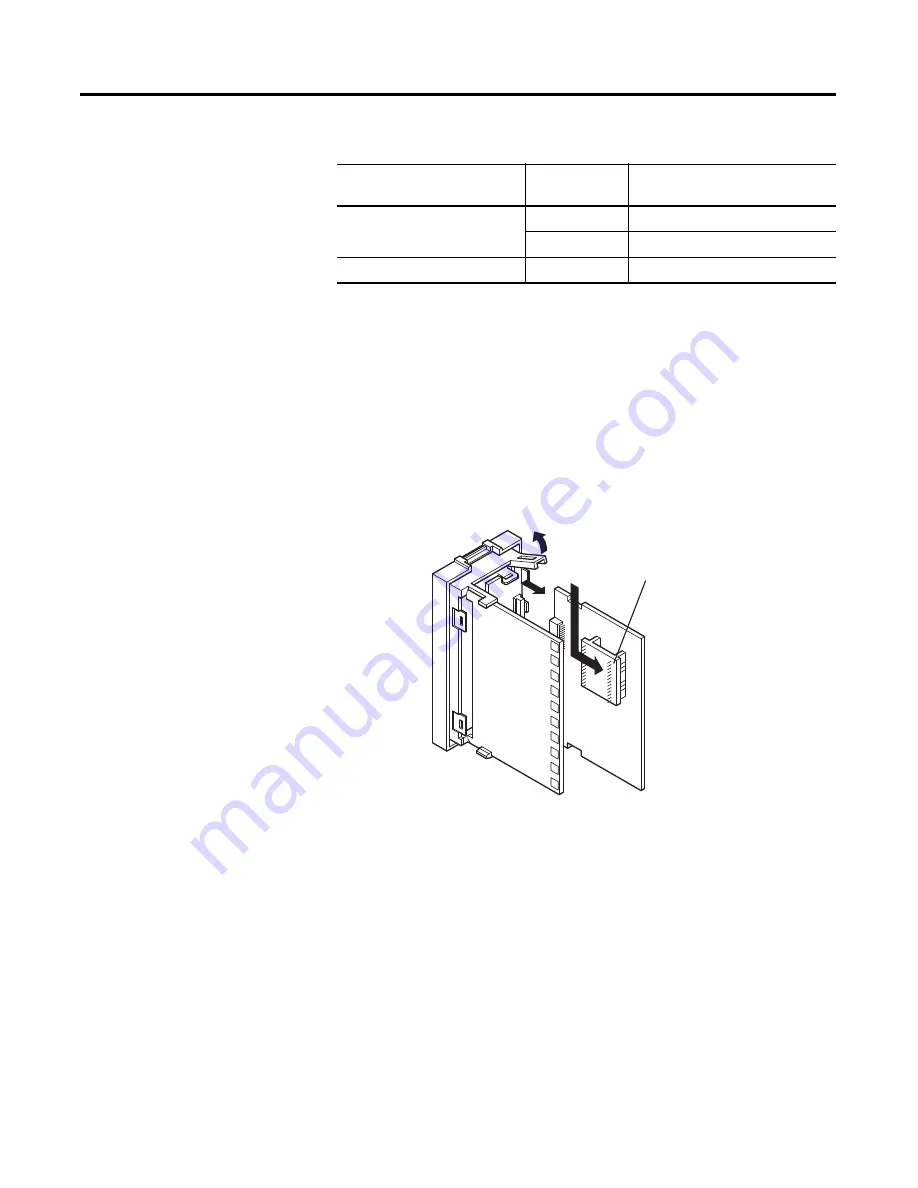
Publication 900-UM007D-EN-E - January 2011
2-10
Preparations
➊
One (1) unit per controller. This series of option units are compatible with Series A or Series B controllers.
Panel Mounting — 900-TC16
How to Attach the Bulletin 900-TC16 on the Panel
To prevent electrostatic damage to the board, make sure you are properly
grounded before installing it. Follow the steps below.
Figure 2.10
1.
Insert the controller through the hole in the panel from the front, and
push the panel mounting adapter on from the rear. Push the adapter up
to the back of the panel ensuring that the controller is pushed all the way
in, removing any gap between the controller, panel, and adapter. Finally,
use the two screws on the adapter to secure the unit in place. The
recommended panel thickness is 1…5 mm.
2.
To mount the Bulletin 900-TC16 so that it is waterproof, insert the
waterproof packing on the Bulletin 900-TC16. The Bulletin 900-TC16
cannot be waterproofed when it is group-mounted in the horizontal
fashion.
3.
Maintain the specified mounting space between each controller.
Table 2.A
Name
Cat. No.
(Series)
➊
Function
Communications board
900-TC8COM (B) RS-485 Communications support
900-TC8232 (B)
RS-232 Communications support
Event input unit
900-TC8EIM (A)
Event input support
(1)
(3)
(2)
Location for Boards:
900-TC
8
EIM: Event Input
900-TC
8
2
3
2: RS-2
3
2
900-TC
8
COM: RS-4
8
5
Summary of Contents for Allen-Bradley 900-TC16
Page 1: ...USER MANUAL Bulletin 900 TC8 900 TC16 900 TC32 Series B Temperature Controllers...
Page 2: ...2...
Page 72: ...Publication 900 UM007D EN E January 2011 3 2 Configuration Basic Operation Figure 3 3 900 TC32...
Page 136: ...Publication 900 UM007D EN E January 2011 3 66 Configuration Basic Operation Notes...
Page 340: ...Publication 900 UM007D EN E January 2011 5 112 Parameter Functions Definitions Notes...
Page 350: ...Publication 900 UM007D EN E January 2011 6 10 Troubleshooting Error Indication Notes...
Page 406: ...Publication 900 UM007D EN E January 2011 D 8 Glossary Notes...
















































