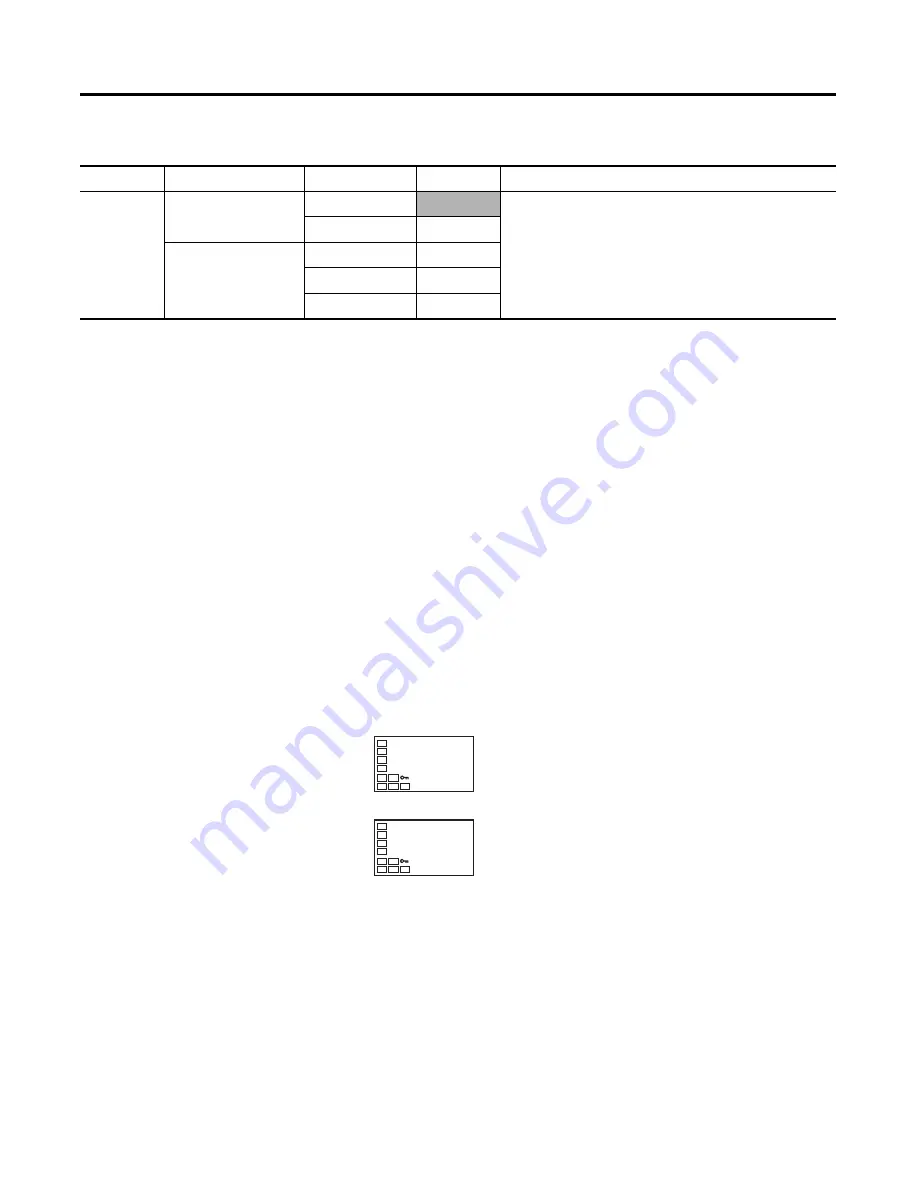
Publication 900-UM007D-EN-E - January 2011
3-14
Configuration & Basic Operation
• The default is 0 (shaded).
Selecting
°
C/
°
F
Temperature Units
The Bulletin 900 controller allows you to select either
°
C or
°
F as the
temperature unit.
Configure the temperature units in the Temperature Unit parameter of Initial
Setting function group.
Note:
The default is
°
C.
Example Operation Procedure: Select
°
C
1.
Press the
O
key for at least 3 seconds to move from the Operation
function group to the Initial Setting function group.
Figure 3.13 — Operation Function Group
Figure 3.14 — Initial Setting
Table 3.D — Analog Input Types
(not supported by 900-TC32)
Input Type
Specifications
Set Value
Process Input Setting Range
Models with
Analog Input
Current input
4…20 mA
0
Either of the following ranges can be used by scaling
−
1,999…9,999
−
199.9…999.9
−
19.99…99.99
−
1.999…9.999
0…20 mA
1
Voltage input
1…5V
2
0…5V
3
0…10V
4
C
3
0
0
in
-
t
5
Input type
Summary of Contents for Allen-Bradley 900-TC16
Page 1: ...USER MANUAL Bulletin 900 TC8 900 TC16 900 TC32 Series B Temperature Controllers...
Page 2: ...2...
Page 72: ...Publication 900 UM007D EN E January 2011 3 2 Configuration Basic Operation Figure 3 3 900 TC32...
Page 136: ...Publication 900 UM007D EN E January 2011 3 66 Configuration Basic Operation Notes...
Page 340: ...Publication 900 UM007D EN E January 2011 5 112 Parameter Functions Definitions Notes...
Page 350: ...Publication 900 UM007D EN E January 2011 6 10 Troubleshooting Error Indication Notes...
Page 406: ...Publication 900 UM007D EN E January 2011 D 8 Glossary Notes...
















































