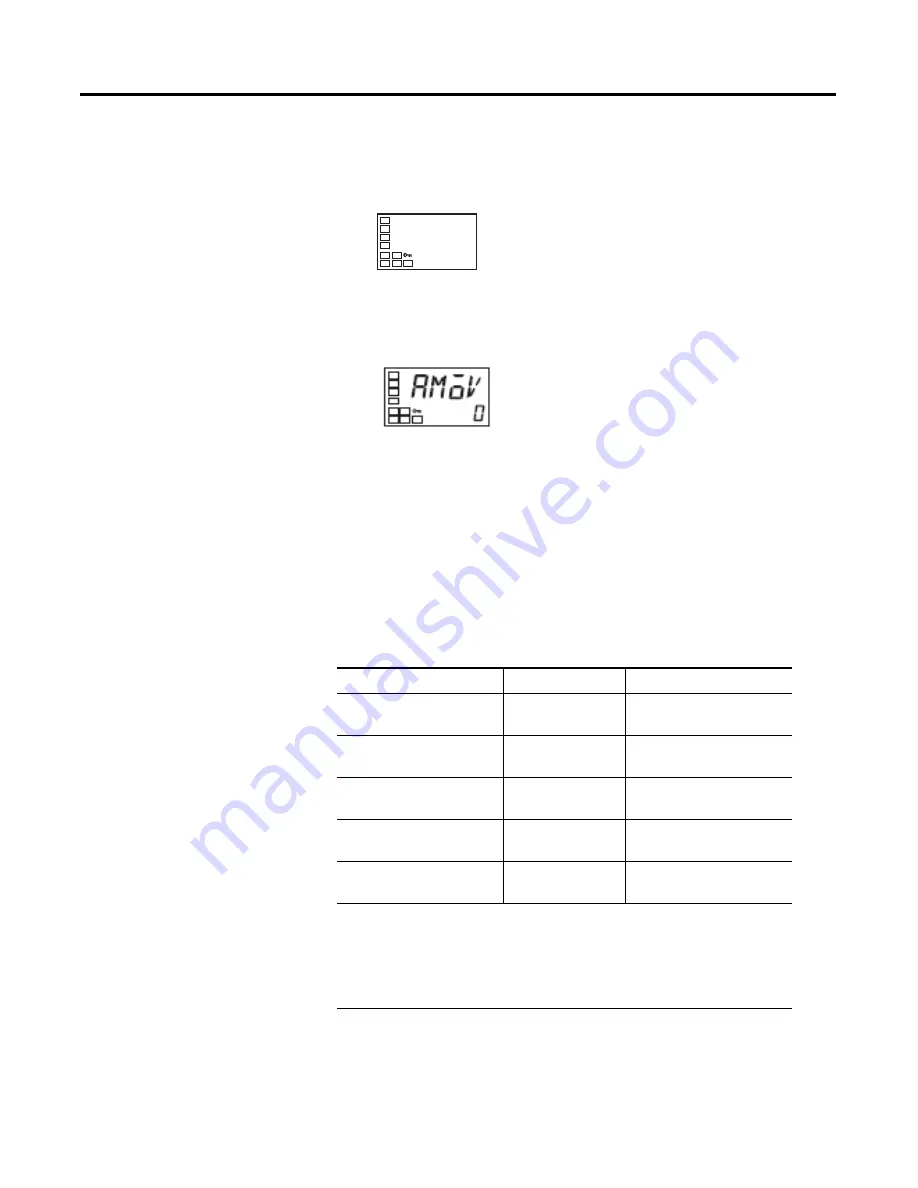
Publication 900-UM007D-EN-E - January 2011
3-20
Configuration & Basic Operation
6.
To return to the Operation function group press the
O
key for at least
1 second.
Figure 3.27
7.
Select the Move to Advanced Setting function group parameter by
pressing the
M
Key.
Figure 3.28
Assigned Output Functions
• The control and auxiliary outputs of the 900-TC8, 900-TC16, and
900-TC32 can be individually assigned a function by using the Control
Output Assignment parameter in the Advanced Settings function group.
• The default function assignment for each output is shown in Table 3.E.
Table 3.E — Default Fuction Assignment
Parameter Name
Symbol
Initial Status
Control Output 1
Assignment
out 1
Control Output (heating)
Control Output 2
Assignment
out 2
Not assigned
Auxiliary Output 1
Assignment
sub 1
Alarm 1
Auxiliary Output 2
Assignment
sub 2
Alarm 2
Auxiliary Output 3
Assignment (900-TC8 only)
sub 3
Alarm 3
Note:
Each output is automatically initialized as shown below by
changing the control mode
Note:
Control Output 2 Assignment and Auxillary Output 2
Assignment are not supported by 900-TC32.
C
3
0
0
PV/SP
amov
0
Move to
Advanced Setting
Function Group
Summary of Contents for Allen-Bradley 900-TC16
Page 1: ...USER MANUAL Bulletin 900 TC8 900 TC16 900 TC32 Series B Temperature Controllers...
Page 2: ...2...
Page 72: ...Publication 900 UM007D EN E January 2011 3 2 Configuration Basic Operation Figure 3 3 900 TC32...
Page 136: ...Publication 900 UM007D EN E January 2011 3 66 Configuration Basic Operation Notes...
Page 340: ...Publication 900 UM007D EN E January 2011 5 112 Parameter Functions Definitions Notes...
Page 350: ...Publication 900 UM007D EN E January 2011 6 10 Troubleshooting Error Indication Notes...
Page 406: ...Publication 900 UM007D EN E January 2011 D 8 Glossary Notes...
















































