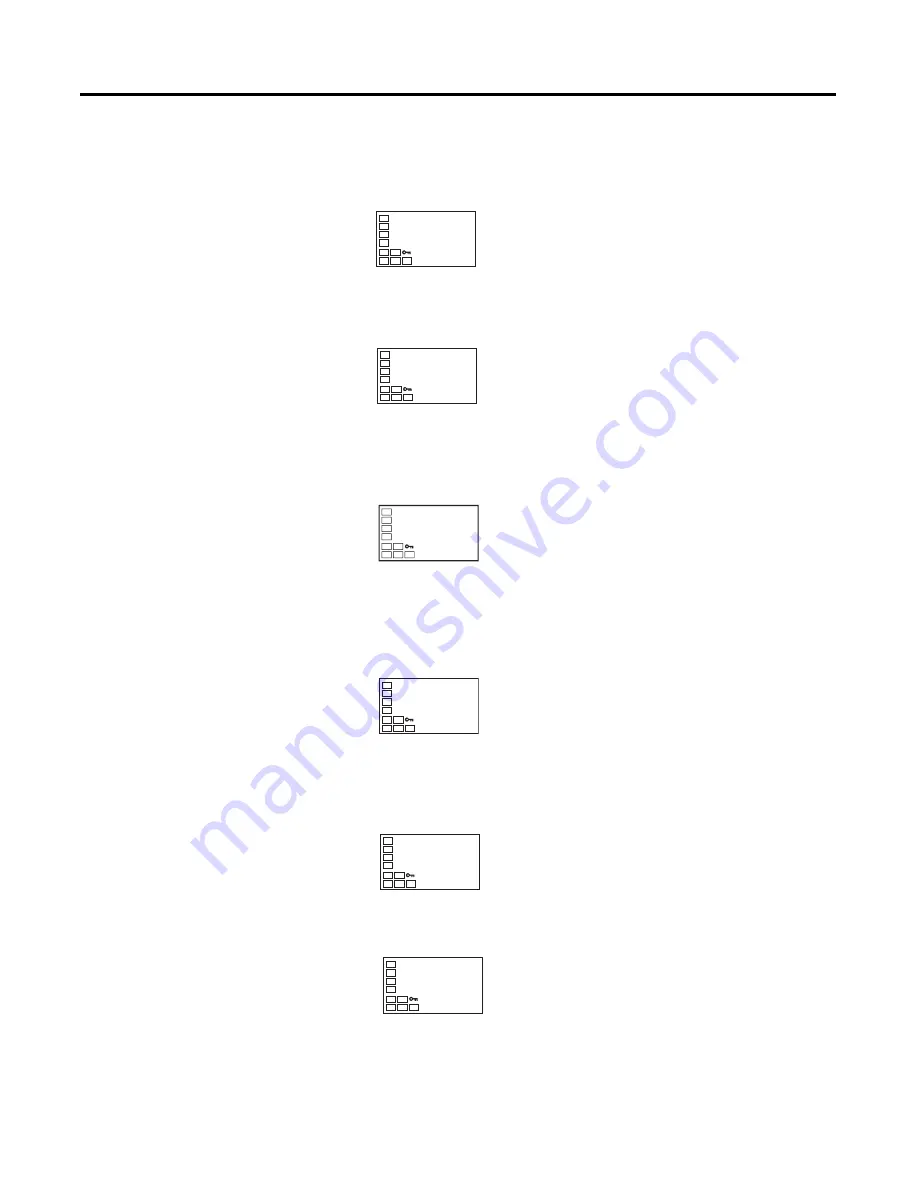
Publication 900-UM007D-EN-E - January 2011
Configuration & Basic Operation
3-23
6.
Select the Control Output 1 Assignment parameter by pressing the
M
key.
Figure 3.34
7.
Press the
U
or
D
key to set
o
.
(The default is
o
.)
Figure 3.35
8.
Select the Control Output 2 Assignment parameter by pressing the
M
key.
Figure 3.36
9.
Press the
U
or
D
key to set
c-o
.
(When
h-c
is selected for the Standard or Heating/Cooling Control
Mode parameter, the setting will be
c-o
.)
Figure 3.37
10.
Select the Auxiliary Output 1 Assignment parameter by pressing the
M
key.
Figure 3.38
11.
Press the
U
or
D
key to set
alm1
.
(The default is
alm1
.)
out1
o
Control output 1
assignment
out1
o
out2
c-o
Control Output 2
Assignment
out2
c
-
o
sub1
alm1
Auxiliary Output
1 Assignment
sub1
alm1
Auxiliary Output
1 Assignment
Summary of Contents for Allen-Bradley 900-TC16
Page 1: ...USER MANUAL Bulletin 900 TC8 900 TC16 900 TC32 Series B Temperature Controllers...
Page 2: ...2...
Page 72: ...Publication 900 UM007D EN E January 2011 3 2 Configuration Basic Operation Figure 3 3 900 TC32...
Page 136: ...Publication 900 UM007D EN E January 2011 3 66 Configuration Basic Operation Notes...
Page 340: ...Publication 900 UM007D EN E January 2011 5 112 Parameter Functions Definitions Notes...
Page 350: ...Publication 900 UM007D EN E January 2011 6 10 Troubleshooting Error Indication Notes...
Page 406: ...Publication 900 UM007D EN E January 2011 D 8 Glossary Notes...
















































