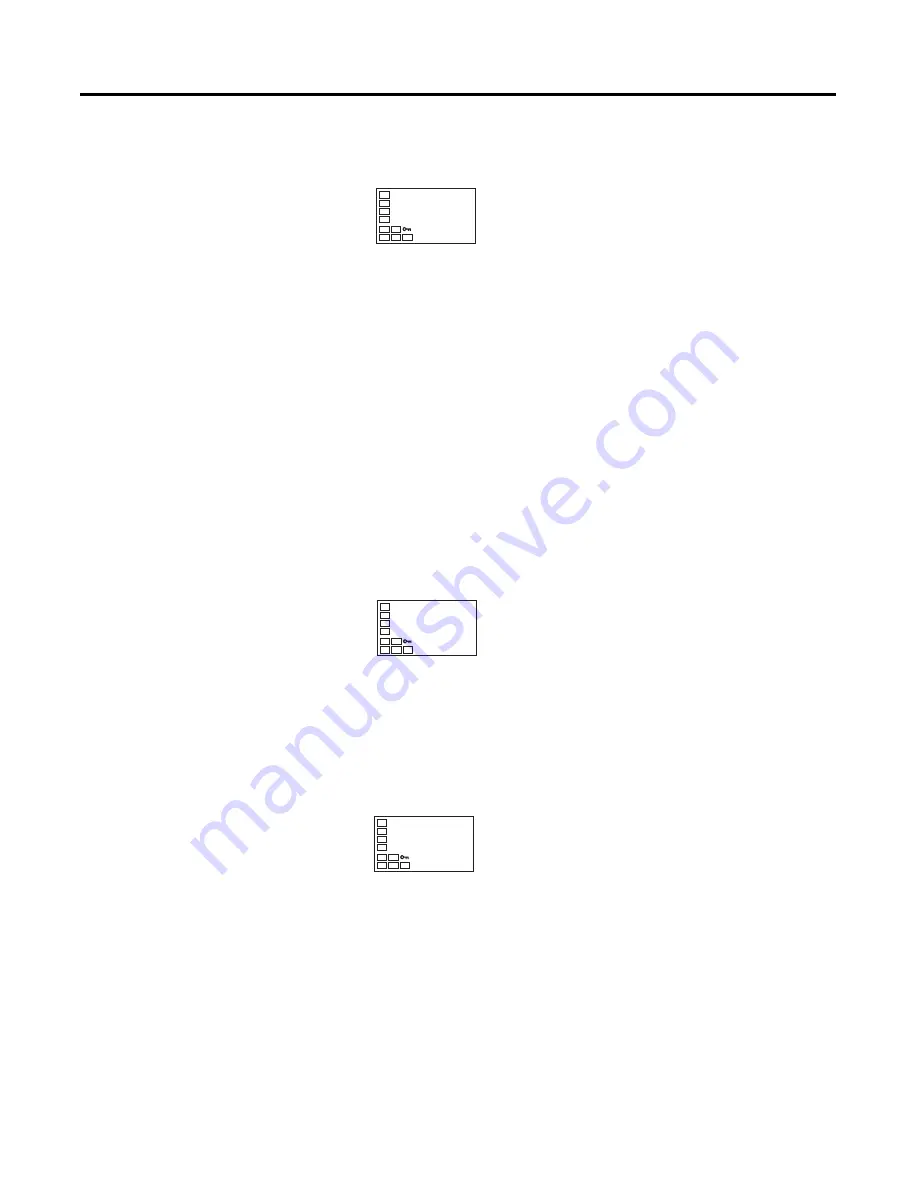
Publication 900-UM007D-EN-E - January 2011
3-28
Configuration & Basic Operation
3.
Select the PID ON/OFF parameter by pressing the
M
key.
Figure 3.47
4.
Check that the configured control method parameter is
onof
(
Note:
ON/OFF is the default).
5.
To return to the Operation function group, press the
O
key for at least
1 second.
Setting the SP
Operating Procedure
In the second part of this example, the set point is modified to 200. The set
value (i.e., the SP) is shown on the controller’s bottom display.
1.
Select the Process Value/Set Point parameter in the Operation function
group.
Figure 3.48
2.
Use the
U
and
D
keys to change the SP. (In this example, it is
configured to 200.)
The new set value can be loaded into controller memory by pressing the
M
key, or it will go into effect after 2 seconds have elapsed. Next, set
the hysteresis.
Figure 3.49
cntl
onof
PID
•
ON/OFF
C
2
5
100
PV/SP
C
2
5
200
Summary of Contents for Allen-Bradley 900-TC16
Page 1: ...USER MANUAL Bulletin 900 TC8 900 TC16 900 TC32 Series B Temperature Controllers...
Page 2: ...2...
Page 72: ...Publication 900 UM007D EN E January 2011 3 2 Configuration Basic Operation Figure 3 3 900 TC32...
Page 136: ...Publication 900 UM007D EN E January 2011 3 66 Configuration Basic Operation Notes...
Page 340: ...Publication 900 UM007D EN E January 2011 5 112 Parameter Functions Definitions Notes...
Page 350: ...Publication 900 UM007D EN E January 2011 6 10 Troubleshooting Error Indication Notes...
Page 406: ...Publication 900 UM007D EN E January 2011 D 8 Glossary Notes...
















































