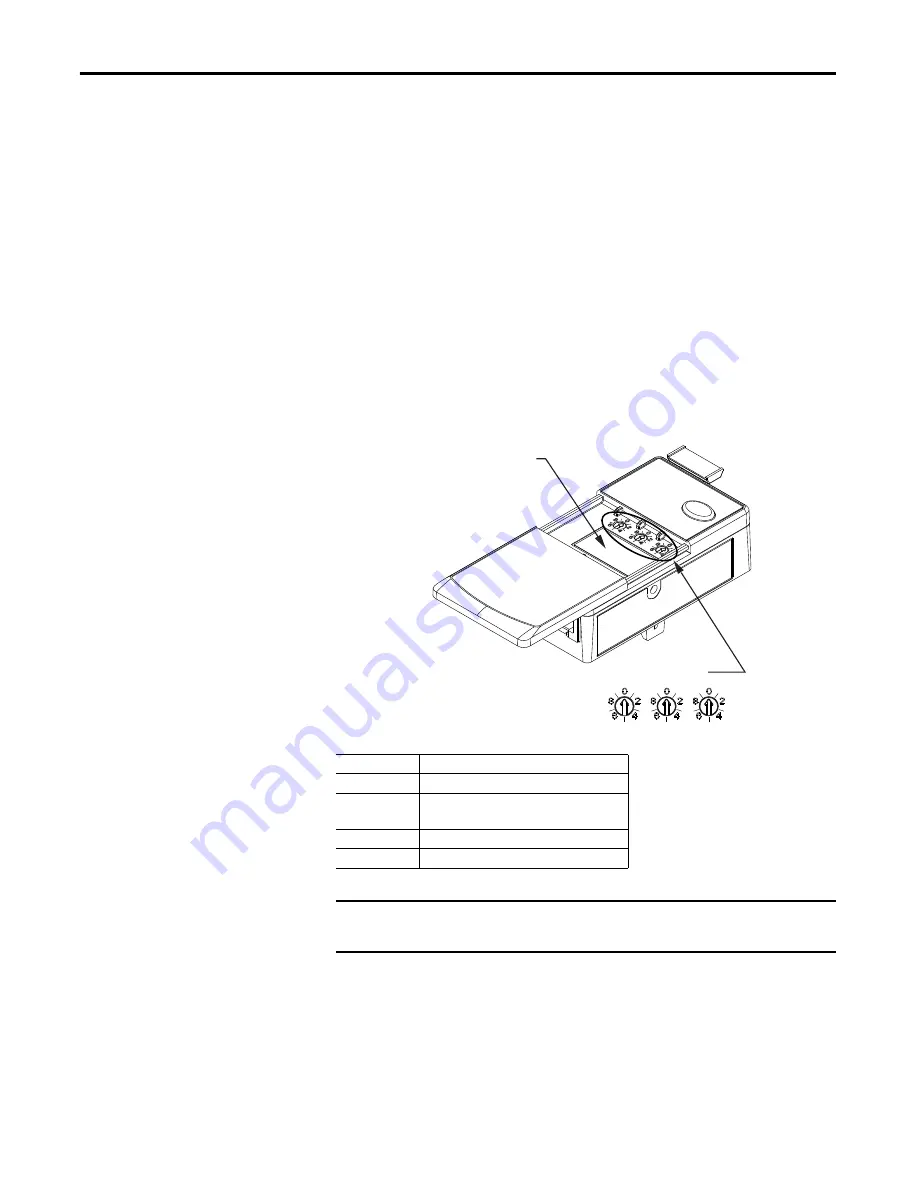
376
Rockwell Automation Publication 193-UM015D-EN-P - February 2015
Chapter 9
EtherNet/IP Communications
Setting the IP Network
Address
The E300 Electronic Overload Relay EtherNet/IP Communication Module
ships with DHCP enabled. You can set the network Internet Protocol (IP)
address by using:
•
The EtherNet/IP node address selection switches
•
A Bootstrap Protocol (BOOTP)/Dynamic Host Configuration Protocol
(DHCP) server (for example, the Rockwell Automation BOOTP-DHCP
Server Utility, which is included with Rockwell Software's RSLinx Classic
software)
•
A web browser and MAC scanner software
EtherNet/IP Node Address Selection Switches
The E300 Electronic Overload Relay EtherNet/IP Communication Module
comes with three node address selection switches that allow you to select the last
octet for the IP address 192.168.1.xxx.
When the node address selection switches are set to a value greater than 255
(excluding 888), the IP address is set to DHCP Enabled or programmed for a
static IP address.A power cycle is required for any selection changes to take effect.
Node Address
Function
001 - 254
Set IP Address to 192.168.1.xxx
255 - 887
889 - 999
Set IP Address via DHCP or use static IP Address
888
Reset to factory defaults
000
Administration mode
EXAMPLE
When the left dial is set to 1, the middle dial is set to 2, and the right dial is set
to 3, the resulting IP address is: 192.168.1.123.
Node Address
x100
x10
x1
Network Information
- MAC Id
- Serial Number
- Firmware Revision
Summary of Contents for Allen-Bradley E300
Page 1: ...E300 Electronic Overload Relay Bul 193 592 User Manual...
Page 128: ...128 Rockwell Automation Publication 193 UM015D EN P February 2015 Chapter 5 Operating Modes...
Page 304: ...304 Rockwell Automation Publication 193 UM015D EN P February 2015 Chapter 7 Commands Notes...
Page 502: ...502 Rockwell Automation Publication193 UM015D EN P November 2013 Appendix B Parameter List...
Page 545: ......
















































