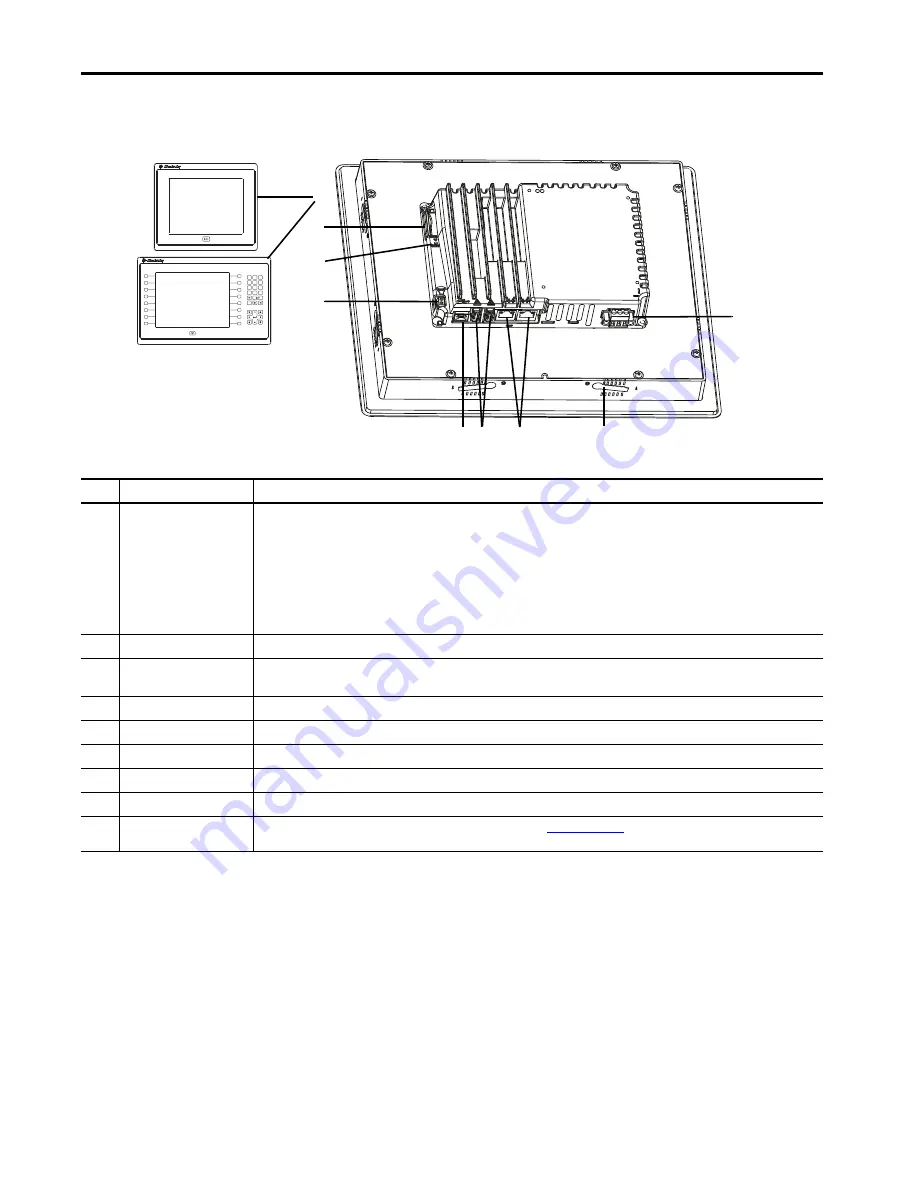
12
Rockwell Automation Publication 2715P-UM001C-EN-P - March 2019
Chapter 1
Overview
Hardware Features
The PanelView 5510 terminals are fixed hardware configurations that provide a
range of display sizes and operator input options.
Operator Control
All PanelView 5510 terminals have a color display with a touch screen and
navigation key, or a touch screen, navigation key, and keypad for operator control.
• Analog, resistive, touch screens provide accurate, durable touch with
excellent reliability for control of industrial applications.
• Keypad models are similar except for the number of function keys to the
left (L
#
) and right (R
#
) of the display. Larger models have more keys.
2
3
6
7
L1
L2
L3
L4
L5
L6
L8
L7
R9
R10
Esc
7
9
8
4
5
6
1
2
3
0
.
–
R11
R12
R13
R14
R16
R15
1
5
8
9
4
Table 1 - Hardware Features
Item
Feature
Description
1
Display/Keypad
TFT color graphic displays with a touch screen and navigation button in a range of display sizes. Some models also have a keypad and
function keys providing additional operator input options.
• 6.5-in. touch or touch with keypad
• 7-in. wide screen with touch
• 9-in. wide screen with touch
• 10.4-in. touch or touch with keypad
• 12.1-in. wide screen with touch
• 15-in. touch or touch with keypad
• 19-in. touch
2
Power
18…30V DC (isolated)
3
Mounting slot
The slots on the top, bottom, and sides of the terminal are used with mounting levers to mount the device to a panel or enclosure. The
number of slots varies by terminal size.
4
Ethernet ports
Two 10/100Base-T, Auto MDI/MDI-X, EtherNet/IP ports for controller communication that supports DLR network topology.
5
USB host ports
Two USB 2.0 high-speed (type A) host ports.
6
USB device port
One USB 2.0 high-speed (type B) device port to connect a host computer that is software-feature dependent.
7
Audio out
IMPORTANT
: The audio out feature is not functional. The feature is expected to be available in a future software release.
8
Status indicators
Light-emitting diode indicators on back of unit provide status and fault conditions.
9
Secure Digital (SD) card slot
One slot that supports an SD™ or SDHC™ card that is recommended in
Summary of Contents for Allen-Bradley PanelView 5510 Series
Page 6: ...6 Rockwell Automation Publication 2715P UM001C EN P March 2019 Table of Contents Notes...
Page 10: ...10 Rockwell Automation Publication 2715P UM001C EN P March 2019 Preface Notes...
Page 108: ...108 Rockwell Automation Publication 2715P UM001C EN P March 2019 Index Notes...
Page 109: ...Rockwell Automation Publication 2715P UM001C EN P March 2019 109 Index Notes...
Page 110: ...110 Rockwell Automation Publication 2715P UM001C EN P March 2019 Index Notes...
Page 111: ......













































