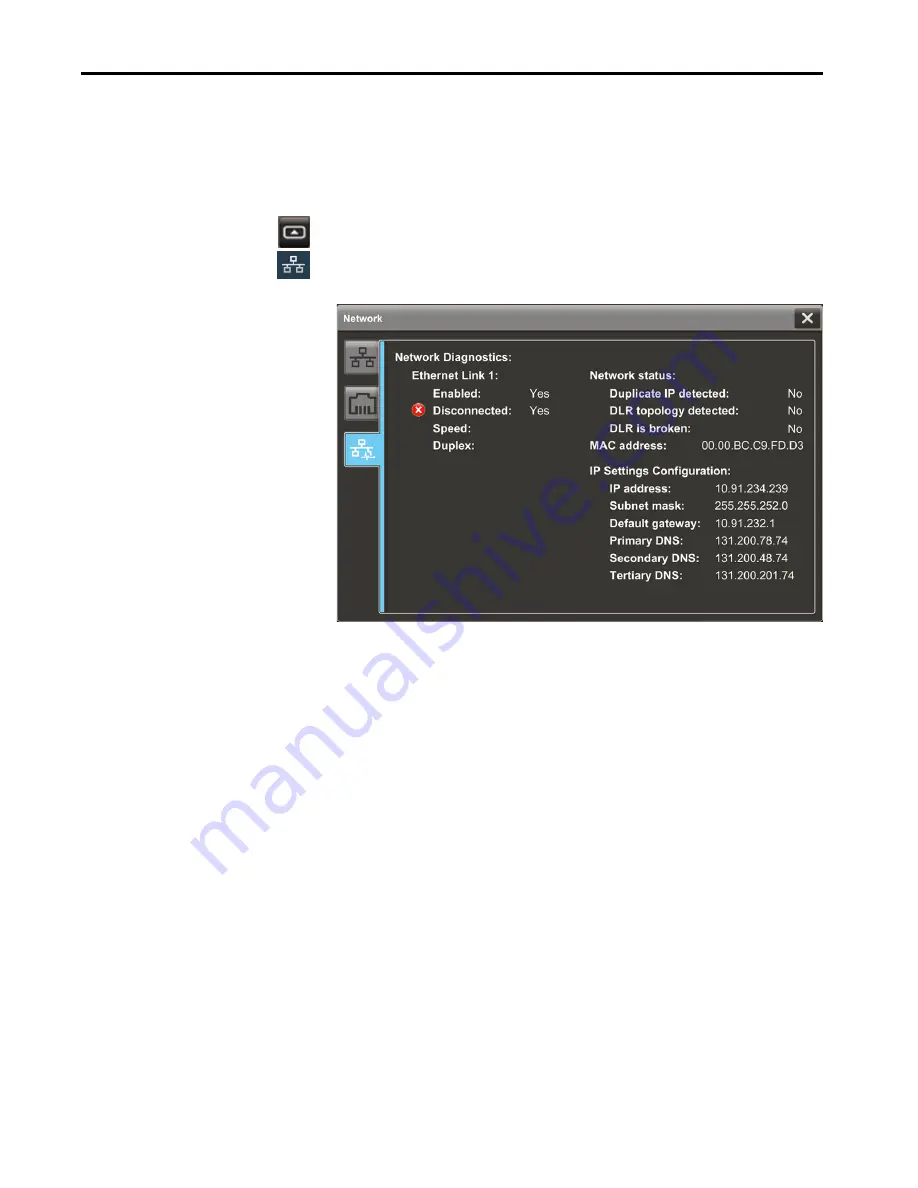
54
Rockwell Automation Publication 2715P-UM001C-EN-P - March 2019
Chapter 3
Configure Terminal Settings
View the Network
Diagnostics
From the Network Diagnostics screen, you can view Ethernet Link 1 and
Ethernet Link 2 network connection data, network status data, and IP settings
configuration data.
To view the Network Diagnostics screen, follow these steps.
1.
Press the navigation button on the terminal.
2.
On the Settings screen, tap Network.
3.
Tap the network diagnostic icon.
4.
Tap X to close the window.
Summary of Contents for Allen-Bradley PanelView 5510 Series
Page 6: ...6 Rockwell Automation Publication 2715P UM001C EN P March 2019 Table of Contents Notes...
Page 10: ...10 Rockwell Automation Publication 2715P UM001C EN P March 2019 Preface Notes...
Page 108: ...108 Rockwell Automation Publication 2715P UM001C EN P March 2019 Index Notes...
Page 109: ...Rockwell Automation Publication 2715P UM001C EN P March 2019 109 Index Notes...
Page 110: ...110 Rockwell Automation Publication 2715P UM001C EN P March 2019 Index Notes...
Page 111: ......
















































