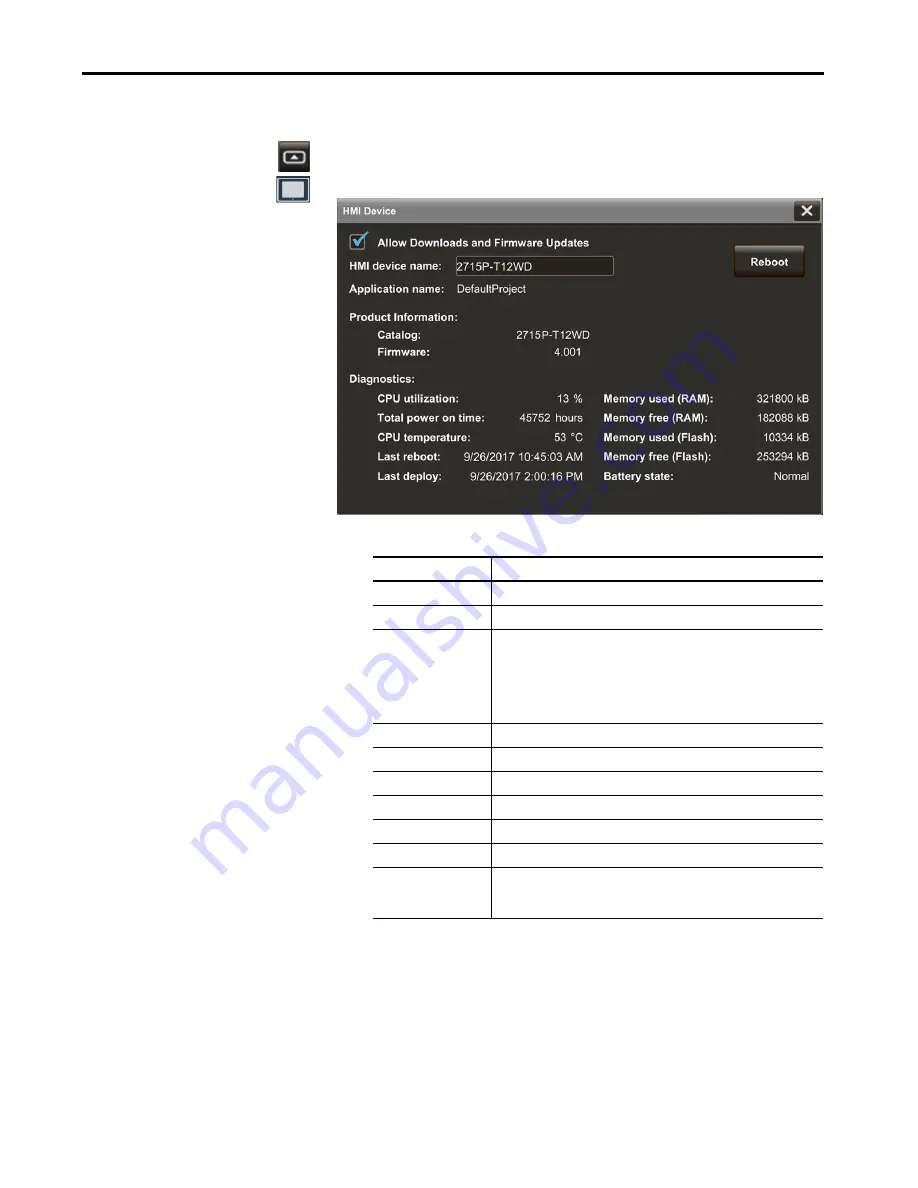
Rockwell Automation Publication 2715P-UM001C-EN-P - March 2019
63
Configure Terminal Settings
Chapter 3
Display Terminal
Diagnostics
To view the diagnostic data for the terminal, follow these steps.
1.
Press the navigation button on the terminal.
2.
On the Settings screen, tap HMI Device.
3.
View the information under Diagnostics.
4.
To close the window, tap X.
Diagnostic Parameter
Description
CPU utilization
The processor usage.
Total power on time
The total time the terminal has been running (powered).
CPU temperature
Displays the current temperature of the CPU:
• Normal: 25…94 °C (77…201 °F)
• High: 100 °C (212 °F) and higher
An over-temperature condition of 105…110 °C (221…230 °F) causes a
delayed automatic system restart. The restarts continue indefinitely until the
system is cool enough to resume normal operation.
Last reboot
Displays the date and time for the most recent reboot of the terminal.
Last deploy
Displays the date and time of the most recent project application download.
Memory used (RAM)
The total RAM memory that is in use.
Memory free (RAM)
The total RAM memory that is remaining.
Memory used (Flash)
The total nonvolatile memory that is in use.
Memory free (Flash)
The total nonvolatile memory that is remaining.
Battery state
• Normal
• Low
• Depleted
Summary of Contents for Allen-Bradley PanelView 5510 Series
Page 6: ...6 Rockwell Automation Publication 2715P UM001C EN P March 2019 Table of Contents Notes...
Page 10: ...10 Rockwell Automation Publication 2715P UM001C EN P March 2019 Preface Notes...
Page 108: ...108 Rockwell Automation Publication 2715P UM001C EN P March 2019 Index Notes...
Page 109: ...Rockwell Automation Publication 2715P UM001C EN P March 2019 109 Index Notes...
Page 110: ...110 Rockwell Automation Publication 2715P UM001C EN P March 2019 Index Notes...
Page 111: ......
















































