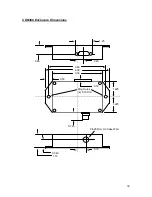33
25) Move the CDN366 from the box “
Available Devices
” to the box “
Scanlist
”.
26) Click on “
Edit I/O Parameters
”
27) The byte values from “
Poll
Produce Size
” and “
Poll
Consume Size
” are 17 and 4.
28) Enter 17 on box Rx Size
(bytes).
29) Enter 4 on box Tx Size (bytes).
30) Click on “
OK
”.
31) User preference, “Do You want
to Automap this data?” In this
particular example, click on
“
Yes
”. If “
No
”, user must select
to manually map I/O in the
memory tables.
Summary of Contents for CDN366
Page 1: ...CDN366 DeviceNet Gateway Application Notes ...
Page 3: ...3 Revision Initial Release 6 12 01 ...
Page 10: ...10 Select Register a single file and enter the EDS file name on the white box Click on Next ...
Page 39: ...39 CDN366 Template Class Instance Attribute Default Setting Unit Comments ...
Page 72: ...DeviceNet RS 232 Interface Module 27 Publication 1770 5 6 June 1996 ...