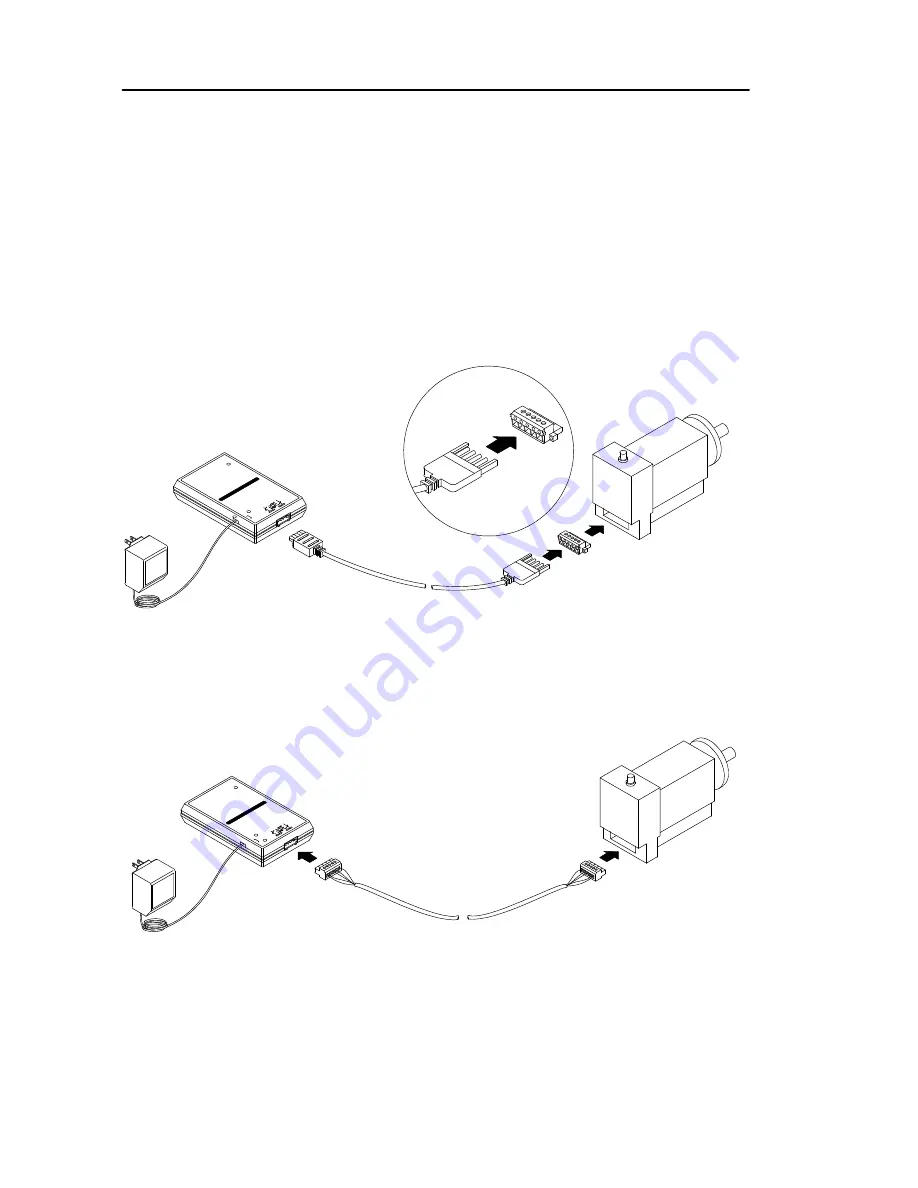
DeviceNet RS-232
Interface
Module
18
Publication 17705.6 - June 1996
Connecting the 1770-KFD Module to DeviceNet Devices
(Point-to-Point)
You can connect the module to a sealed or an unsealed device in a point-to-point
configuration.
Connect to an unsealed device in one of two ways:
•
use a 1787-PCABL probe cable
Power
Supply
Generic
Unsealed
Device
20409a
1770KFD
Probe Cable
•
use DeviceNet drop or trunk cable
Power
Supply
Generic
Unsealed
Device
20409b
1770KFD
DeviceNet Drop or
Trunk Cable
Summary of Contents for CDN366
Page 1: ...CDN366 DeviceNet Gateway Application Notes ...
Page 3: ...3 Revision Initial Release 6 12 01 ...
Page 10: ...10 Select Register a single file and enter the EDS file name on the white box Click on Next ...
Page 39: ...39 CDN366 Template Class Instance Attribute Default Setting Unit Comments ...
Page 72: ...DeviceNet RS 232 Interface Module 27 Publication 1770 5 6 June 1996 ...











































