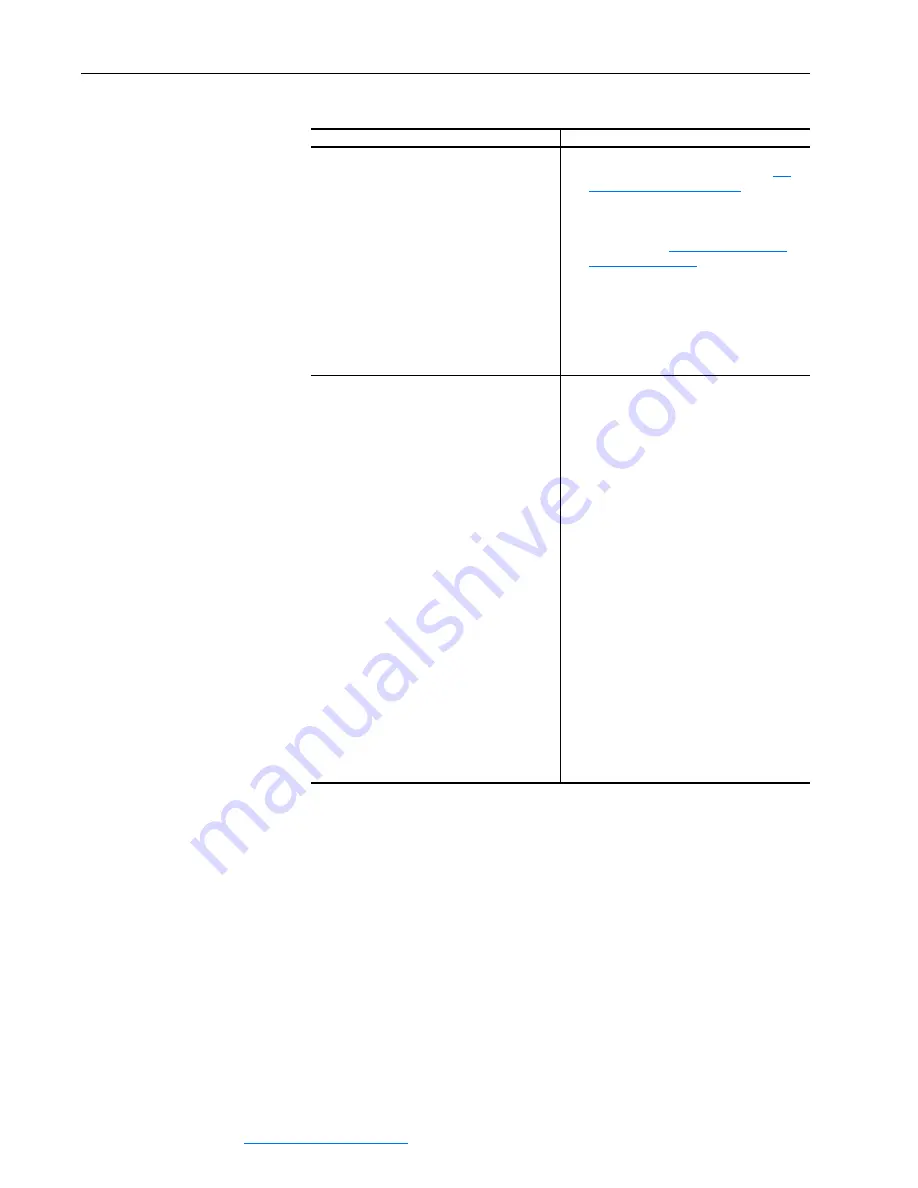
PowerFlex Digital DC Drive User Manual -
Publication 20P-UM001C-EN-P - July 2008
4-12
Troubleshooting
Drive starts but motor does not turn and no armature current.
Drive Symptom
Action
The drive starts but there is no armature current
and the motor does not respond to a speed signal.
•
Verify the wiring to the analog input(s)
selected for speed reference (refer to
•
Verify the setting(s) of switch S9 and Par 71
[Anlg In1 Config]; or S10 and Par 76 [Anlg
In2 Config]; or S11 and Par 81 [Anlg In3
Config] (refer to
).
•
Verify the speed selection digital input(s) and
the respective input terminal voltage(s), if
used.
•
Verify the analog input(s) voltage(s)
displayed in parameters 1404 [Analog In1
Value], 1405 [Analog In2 Value] or 1406
[Analog In3 Value].
The drive starts and armature current is present
but the motor does not turn.
•
The Load may be too great for the motor and
drive.
•
Remove the load from the motor and test for
motor rotation. If the motor rotates, then
verify that the measured armature current,
using an in-line current meter or DC clamp
on meter, equals the armature current
feedback value displayed in parameters 200
[Arm Current] and 199 [Arm Current Pct].
Increase the value of parameter 7 [Current
Limit], 8 [Current Lim Pos] or 9 [Current Lim
Neg].
•
Verify that the measured motor field current,
using an in-line current meter or DC clamp
on meter, equals the feedback value
displayed in parameter 351 [Field Current].
•
Verify that the motor nameplate value equals
the value displayed in parameter 280 [Nom
Mtr Field Amps].
•
Measure the DC voltage supplied to the
motor field. Verify that the value of
parameter 374 [Drv Fld Brdg Cur] equals the
setting of DIP Switch S14.
•
If the motor does not rotate with the load
removed, check the motor.
•
Verify that parameter 353 [Zero Torque] is
not enabled.
















































