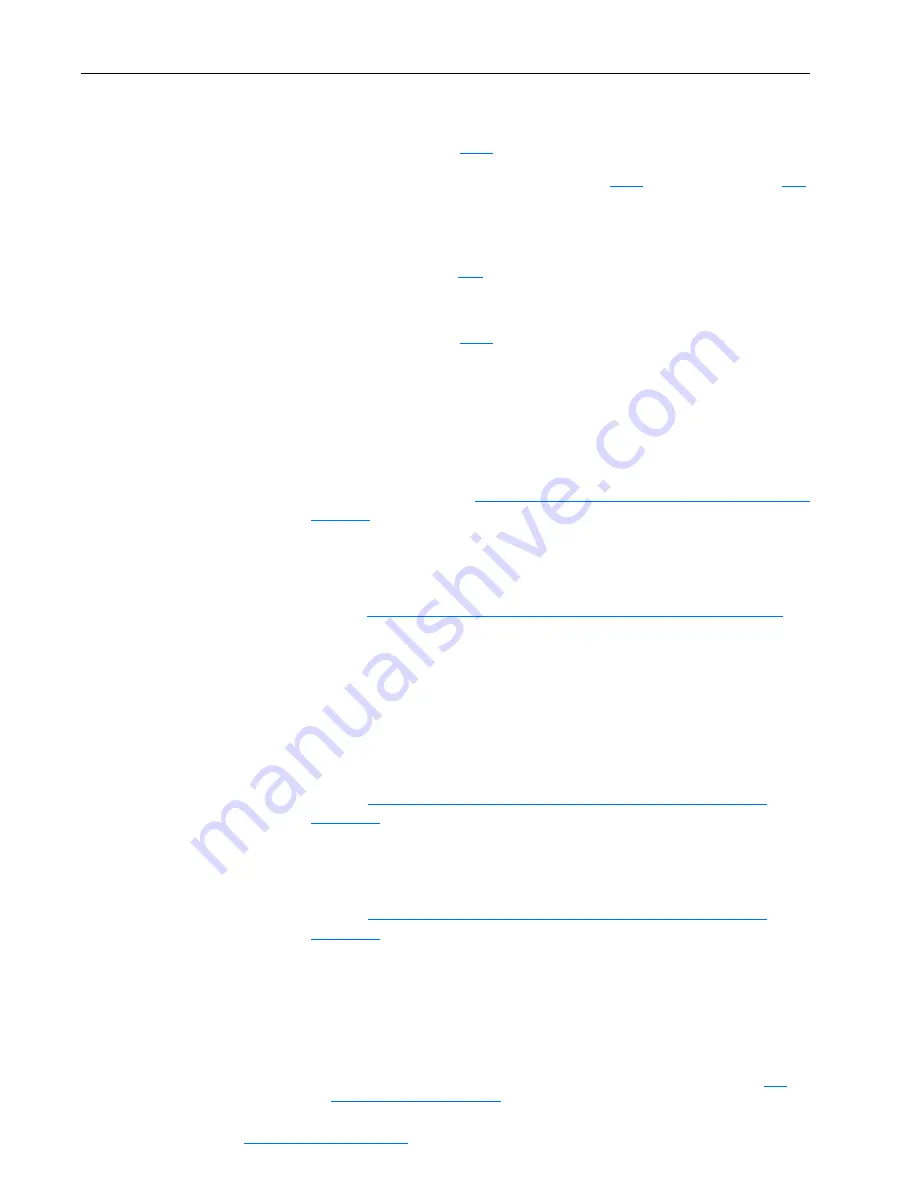
PowerFlex Digital DC Drive User Manual -
Publication 20P-UM001C-EN-P - July 2008
1-10
Installation and Wiring
•
When a DC contactor and dynamic brake contactor are used:
❏
Set parameter
[ContactorControl] to “DC DB”
(1)
❏
Set one [Relay Out x Sel] parameter (
[Relay Out 1 Sel] or
[Relay Out 2 Sel]) to “Contactor” and the other relay output to
“ContactorDB”
❏
Set one [Digital Inx Sel] parameter to “Contactor” (default value
for parameter
[Digital In8 Sel])
•
When a contactor is NOT used:
❏
Set parameter
[ContactorControl] to “None”
(1)
❏
Do NOT set either [Relay Out x Sel] parameter to “Contactor” or
“ContactorDB”
❏
Do NOT set any [Digital Inx Sel] parameter to “Contactor”
When operating a drive with firmware version 1.006 in field weakening
mode with a DC contactor and/or inverting fault device installed in the
armature circuit, refer to
Field Weakening Mode Configuration (v1.006) on
.
AC Input Contactors
AC Input Line Reactors and AC Input Contactors on page A-17
for
a list of recommended AC input contactors.
DC Output Contactors
A DC output contactor can be used to connect the output of the armature
circuit to the DC motor. If a DC output contactor is used, an AC input
contactor is not needed.
DC Output Contactors and Dynamic Brake Resistor Kits on
for a list of recommended DC output contactors.
Dynamic Brake Resistors
DC Output Contactors and Dynamic Brake Resistor Kits on
for a list of recommended dynamic brake resistor kits.
(1)
Par 1391 [ContactorControl] is contained in the “Advanced” parameter configuration group. Refer to
Parameters are Organized on page 3-3
for more information.
















































