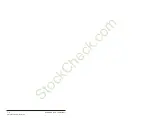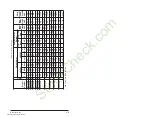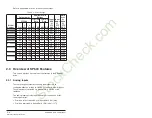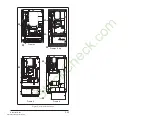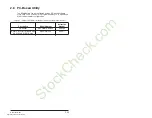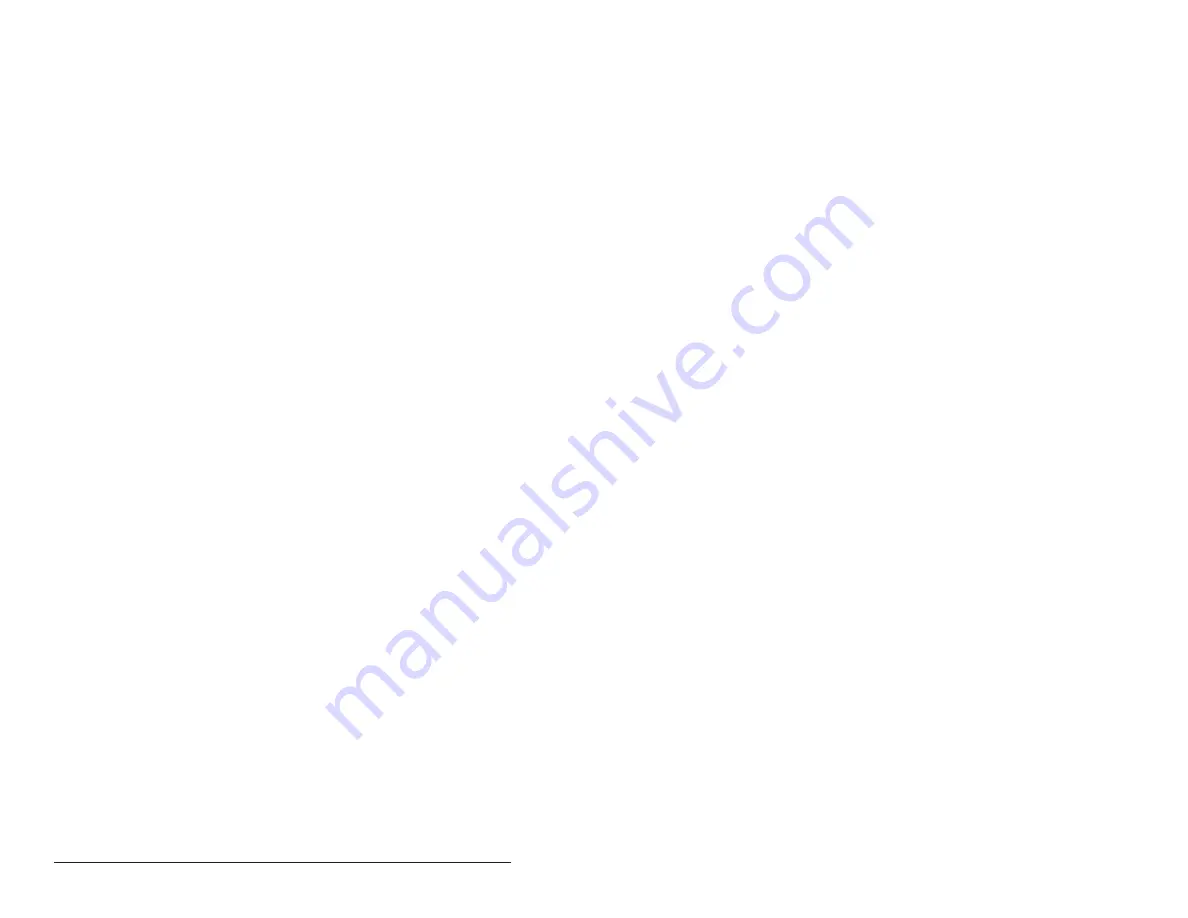
2-8
SP600 AC Drive User Manual
2.3.11 Autotune
The Autotune feature, enabled in parameter 61 (Autotune),
identifies the motor flux current and stator resistance for use in
Sensorless Vector Control and Economizer modes (selected in
parameter 53). The result of the flux current test procedure is stored
in the Flux Current parameter (63), and the product of Flux Current
Ref (63) and stator resistance is stored in IR Voltage Drop (62).
There are three options for autotuning:
•
Static - the motor shaft will not rotate during this test.
•
Dynamic - the motor shaft will rotate during this test.
•
Calculate - tuning data is selected based on the motor nameplate
data entered.
The static test determines only stator resistance, while the dynamic
Autotune procedure determines both the stator resistance and
motor flux current.
IR Voltage Drop (62) is used by the drive to provide additional
voltage at all frequencies to offset the voltage drop developed
across the stator resistance. An accurate calculation of the IR
Voltage Drop will ensure higher starting torque and better
performance at low speed operation.
If it is not possible or desirable to run the Autotune tests, there are
two other methods for the drive to determine the IR Voltage Drop
and Flux Current parameters. One method retrieves the default
parameters stored in the drive EEPROM, and the other method
calculates them from the user-entered motor nameplate data
parameters.
If the stator resistance and flux current of the motor are known, you
can calculate the voltage drop across the stator resistance and
directly enter these values into the Flux Current and IR Voltage
Drop parameters.
Refer to the description of the Autotune parameter (61) in chapter
11 for more information about using this feature.
2.3.12 Drive Protection Current Limit
There are six ways that the drive protects itself from overcurrent or
overload situations:
•
Instantaneous overcurrent trip
•
Software Instantaneous trip
StockCheck.com
Downloaded from StockCheck.com
Summary of Contents for Reliance electric 6SB401 Series
Page 10: ...VIII SP600 AC Drive User Manual S t o c k C h e c k c o m Downloaded from StockCheck com ...
Page 14: ...1 2 SP600 AC Drive User Manual S t o c k C h e c k c o m Downloaded from StockCheck com ...
Page 48: ...Mounting the Drive 3 12 S t o c k C h e c k c o m Downloaded from StockCheck com ...
Page 86: ...Installing Control Wiring 7 14 S t o c k C h e c k c o m Downloaded from StockCheck com ...
Page 102: ...10 8 SP600 AC Drive User Manual S t o c k C h e c k c o m Downloaded from StockCheck com ...
Page 232: ...Technical Specifications A 8 S t o c k C h e c k c o m Downloaded from StockCheck com ...
Page 248: ...B 16 SP600 AC Drive User Manual S t o c k C h e c k c o m Downloaded from StockCheck com ...
Page 256: ...C 8 SP600 AC Drive User Manual S t o c k C h e c k c o m Downloaded from StockCheck com ...
Page 258: ...D 2 SP600 AC Drive User Manual S t o c k C h e c k c o m Downloaded from StockCheck com ...
Page 260: ...E 2 SP600 AC Drive User Manual S t o c k C h e c k c o m Downloaded from StockCheck com ...
Page 266: ...F 6 SP600 AC Drive User Manual S t o c k C h e c k c o m Downloaded from StockCheck com ...
Page 273: ...S t o c k C h e c k c o m Downloaded from StockCheck com ...