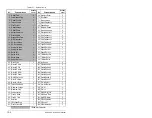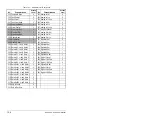Programming Basics
11-5
11.3.4 Selecting the Parameter Access Level
The SP600 AC drive provides three levels of access to the
parameters: Basic (0), Standard (1), and Advanced (2). See figure
11.3.
The Advanced level allows access to all of the parameters.
The Standard level allows access to a subset of the Advanced level
and is used for more sophisticated applications than the Basic level.
The Basic level allows access to a subset of the Standard level and
contains only the most commonly used parameters.
Table 11.1 and the parameter descriptions in chapter 12 provide the
access level assigned to each parameter.
The active access level is displayed in Parameter Access Level
(196).
To select the parameter access level using the LCD OIM, select the
Password icon from the main menu. See figure 11.4.
This option is not supported in the VS Utilities software.
Figure 11.3 – Parameter Access Levels
Ba
s
ic
Stan
dar
d
Adv
a
nc
ed
Parameter
List
387
1
Figure 11.4 – Selecting the Parameter Access Level
Auto
Stopped
Main Menu
Password
P0: SP600
Password:
Set Acc Lvl PW
Set Wrt Prot PW
Set Access Lvl
Highlight Password icon
Password:
Advanced
Standard
Select
Highlight option
Monitor
Lang
>>
Basic
Summary of Contents for Reliance electric 6SP201-015
Page 14: ...1 2 SP600 AC Drive User Manual ...
Page 54: ...Mounting the Drive 3 16 ...
Page 82: ...6 12 SP600 AC Drive User Manual ...
Page 96: ...7 14 SP600 AC Drive User Manual ...
Page 232: ...Parameter Descriptions 12 102 ...
Page 280: ...B 8 SP600 AC Drive User Manual ...
Page 282: ...C 2 SP600 AC Drive User Manual ...
Page 284: ...D 2 SP600 AC Drive User Manual ...
Page 298: ......
Page 299: ......