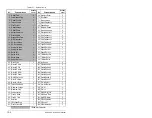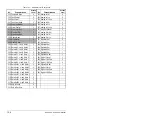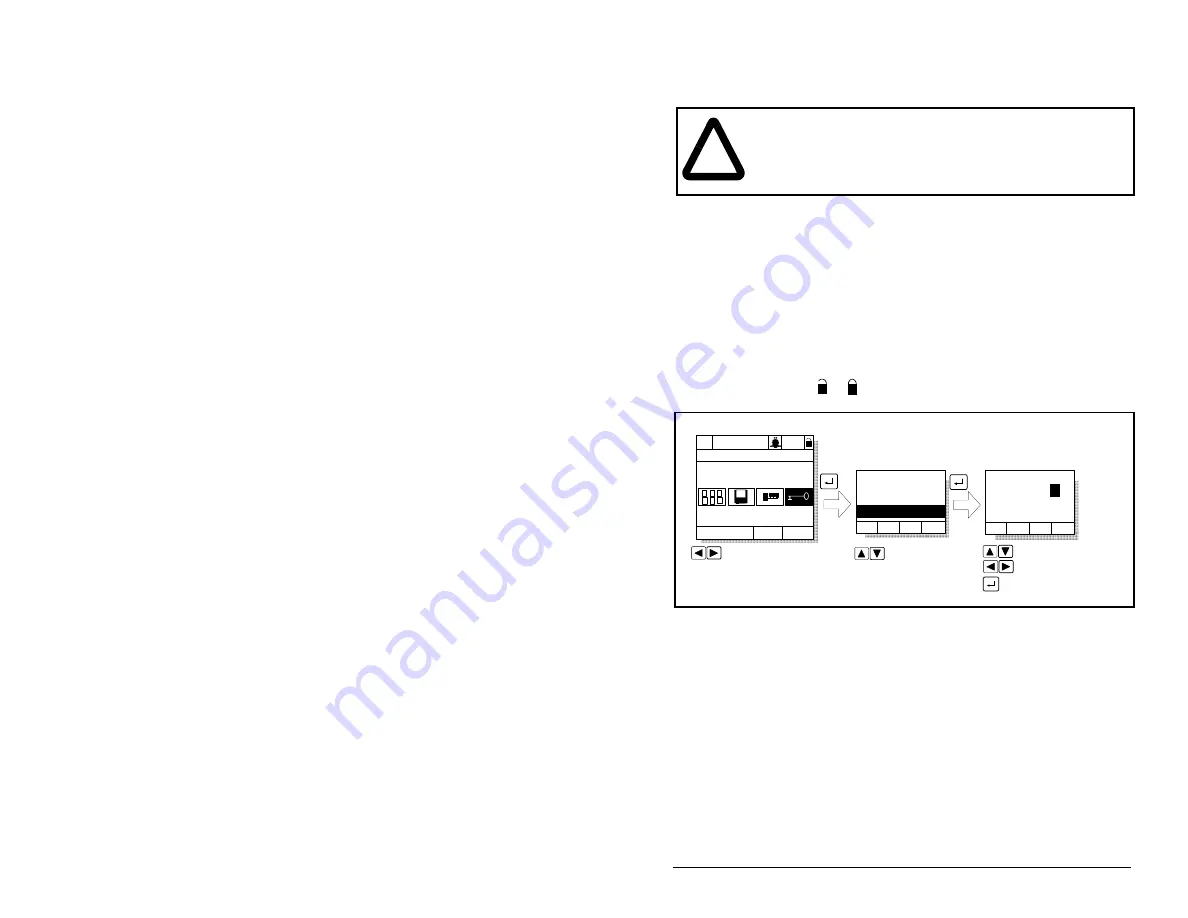
Programming Basics
11-7
11.4
Using the Write-Protect Password to Ensure
Program Security
Parameter values can be password-protected using the LCD OIM.
When the password is enabled, parameter values can be displayed.
However, if there is an attempt to change a parameter value, a
password pop-up box will appear on the OIM screen to prompt for
the user-defined password.
To set the write-protect password, select the Password icon from the
main menu. See figure 11.6. The password value can range from 1
to 9999. A value of 0 disables the password (factory default).
When the password is enabled, the lock symbol on the screen
changes from
to
.
When you enter the password, you can adjust parameters until you
select Logout or return to the process display screen, which
re-activates the password. Refer to section 9.8 in chapter 9 for
information about the process display screen.
This option is not supported in the VS Utilities software.
!
ATTENTION: It is the user’s responsibility to determine how
to distribute the write-protect password. Reliance Electric is
not responsible for unauthorized access violations within the
user’s organization. Failure to observe this precaution could
result in bodily injury.
Figure 11.6 – Setting the Write-Protect Password
Auto
Stopped
Main Menu
Password
P0: SP600
Password:
Set Acc Lvl PW
Set Wrt Prot PW
Set Access Lvl
Set Wrt Prot PW:
0
New Code:
Increase/decrease value
Move placeholder
Accept value
Highlight option
Highlight Password icon
Monitor
Lang
>>
Summary of Contents for Reliance electric 6SP201-015
Page 14: ...1 2 SP600 AC Drive User Manual ...
Page 54: ...Mounting the Drive 3 16 ...
Page 82: ...6 12 SP600 AC Drive User Manual ...
Page 96: ...7 14 SP600 AC Drive User Manual ...
Page 232: ...Parameter Descriptions 12 102 ...
Page 280: ...B 8 SP600 AC Drive User Manual ...
Page 282: ...C 2 SP600 AC Drive User Manual ...
Page 284: ...D 2 SP600 AC Drive User Manual ...
Page 298: ......
Page 299: ......