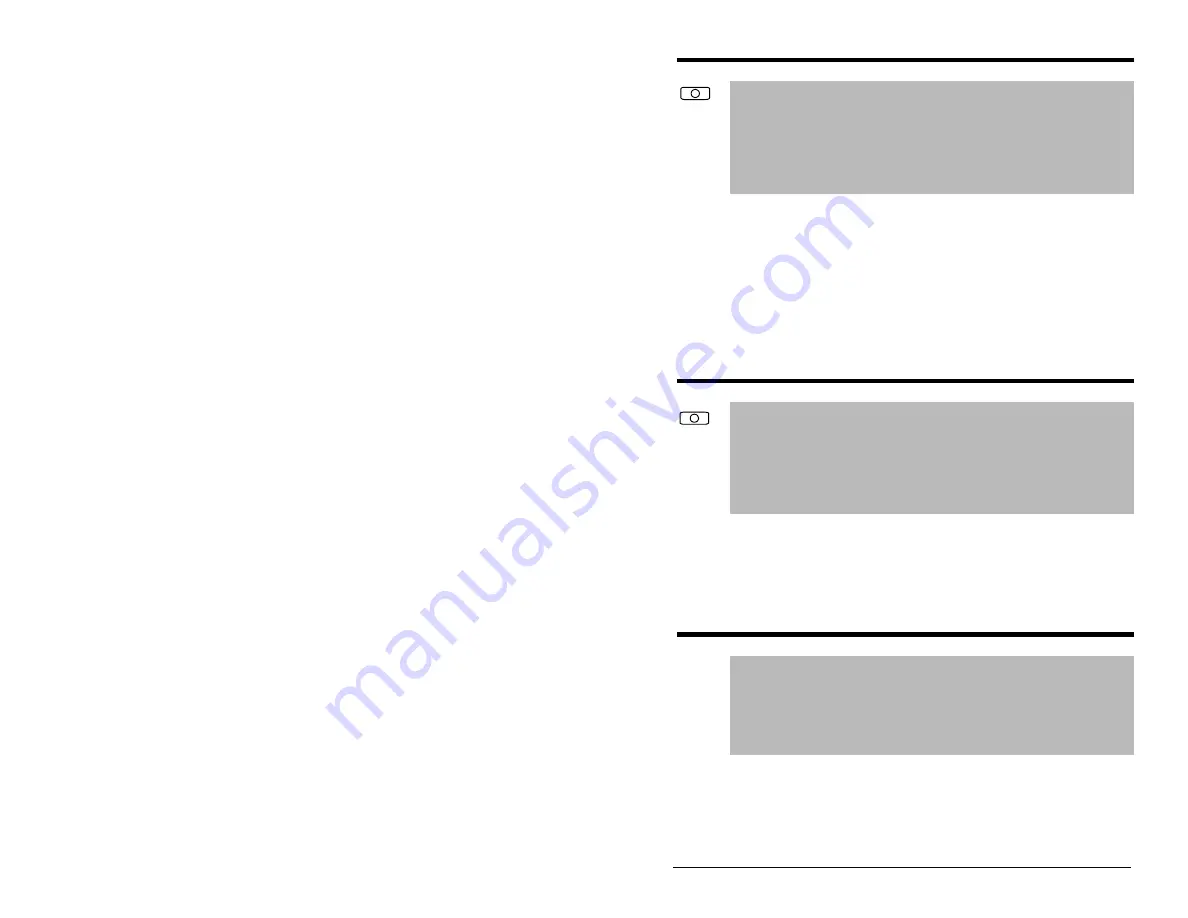
Parameter Descriptions
12-57
Loads a previously saved set of parameter values from a selected
user set location in the drive’s non-volatile memory to active drive
memory. After data is successfully transferred, the value returns to
0.
The drive has the capability of saving up to three complete sets of
drive parameters (configurations). These sets can be restored to
drive memory for runtime operation.
An F-Key on the LCD OIM can be configured for this function. Refer
to chapter 9.
Saves the parameter values in active drive memory to a user set in
drive non-volatile memory. After the data if successfully transferred,
the value returns to 0.
An F-Key on the LCD OIM can be configured for this function. Refer
to chapter 9.
Resets the selected meter to zero.
1 = MWh: Resets Elapsed MWh (9) to zero.
2 = Elapsed Time: Resets Elapsed Run Time (10) to zero.
198
Load Frm Usr Set
Range:
0 = Ready
1 = User Set 1
2 = User Set 2
3 = User Set 3
Default:
0 = Ready
Access:
1
Path: Utility>Drive Memory
See also:
199
199
Save To User Set
Range:
0 = Ready
1 = User Set 1
2 = User Set 2
3 = User Set 3
Default:
0 = Ready
Access:
1
Path: Utility>Drive Memory
See also:
198
200
Reset Meters
Range:
0 = Ready
1 = MWh
2 = Elapsed Time
Default:
0 = Ready
Access:
1
Path: Utility>Drive Memory
See also:
Summary of Contents for Reliance electric 6SP201-015
Page 14: ...1 2 SP600 AC Drive User Manual ...
Page 54: ...Mounting the Drive 3 16 ...
Page 82: ...6 12 SP600 AC Drive User Manual ...
Page 96: ...7 14 SP600 AC Drive User Manual ...
Page 232: ...Parameter Descriptions 12 102 ...
Page 280: ...B 8 SP600 AC Drive User Manual ...
Page 282: ...C 2 SP600 AC Drive User Manual ...
Page 284: ...D 2 SP600 AC Drive User Manual ...
Page 298: ......
Page 299: ......
















































