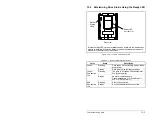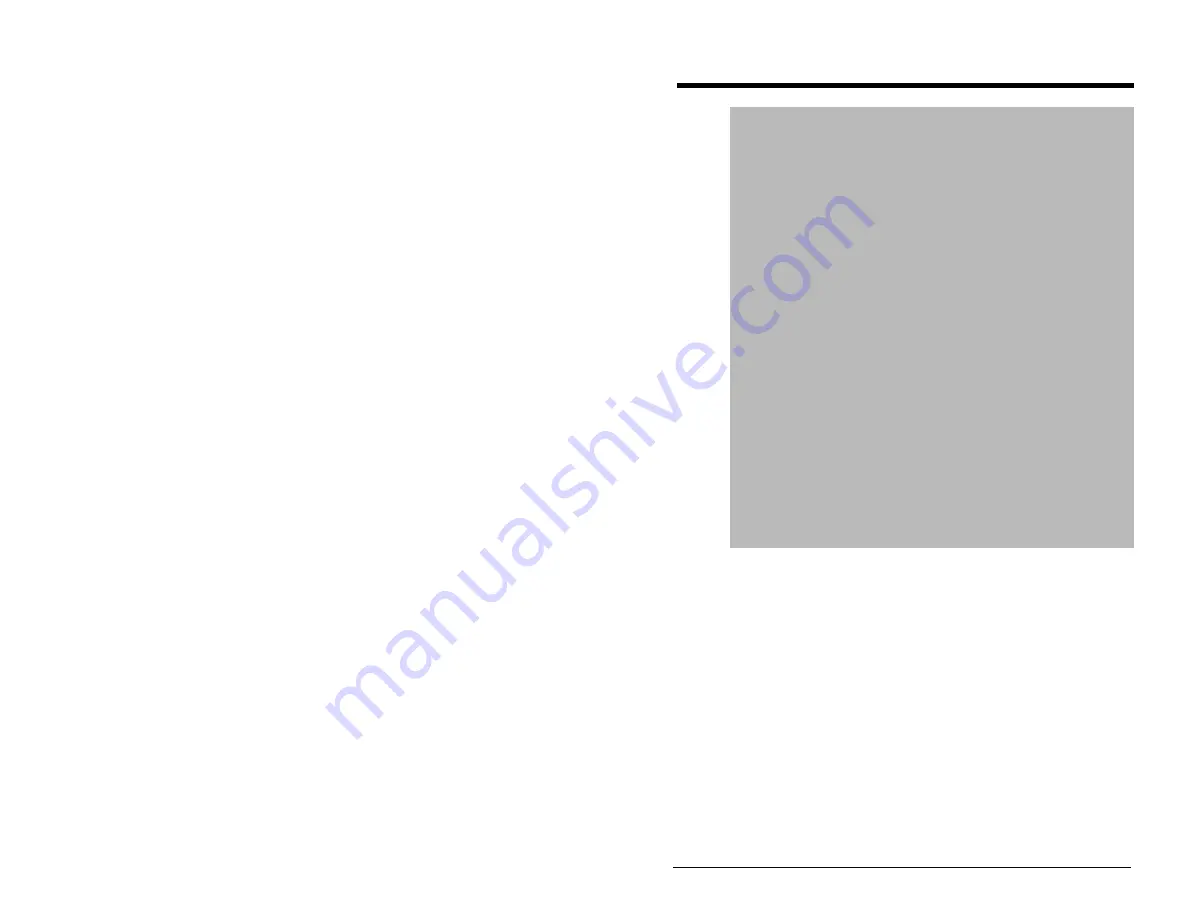
Parameter Descriptions
12-95
Selects the drive status that will energize an output relay (relay
terminals 11, 12, and 13).
1 = Fault: A fault has occurred and stopped the drive.
2 = Alarm: A Type 1 or Type 2 alarm condition exists.
3 = Ready: The drive is powered, Enabled, and no start inhibits
exist. It is “ready” to run.
4 = Run: The drive is outputting voltage and frequency to the motor
(indicates 3–wire control, either direction).
5 = Forward Run: The drive is outputting voltage and frequency to
380
Digital Out1 Sel
Range:
1 = Fault
1
2 = Alarm1
3 = Ready
4 = Run
5 = Forward Run
6 = Reverse Run
7 = Auto Restart
8 = Reserved
9 = At Speed
10 = At Freq
2
11 = At Current
2
12 = At Torque
2
13 = At Temp
2
14 = At Bus Volts
2
15 = At PI Error
2
16 = DC Braking
17 = Curr Limit
18 = Economize
19 = Motor Overld
20 = Power Loss
21 = Input 1 Link
22 = Input 2 Link
23 = Input 3 Link
24 = Input 4 Link
25 = Input 5 Link
26 = Input 6 Link
27 = TB in Manual
Default:
1 = Fault
Access:
1
Path: Inputs & Outputs>Digital Outputs
See also:
1-4, 12, 48, 53, 137, 147, 157, 184, 218, 381-383, 385,
386
1
Any relay programmed as fault or alarm will energize (pick up) when power
is applied to the drive and de-energize (drop out) when a fault or alarm
exists. Relays selected for other functions will energize only when that
condition exists and will de-energize when the condition is removed.
2
Activation level is defined in Dig Out “x” Level (381, 385).
Summary of Contents for Reliance electric 6SP201-015
Page 14: ...1 2 SP600 AC Drive User Manual ...
Page 54: ...Mounting the Drive 3 16 ...
Page 82: ...6 12 SP600 AC Drive User Manual ...
Page 96: ...7 14 SP600 AC Drive User Manual ...
Page 232: ...Parameter Descriptions 12 102 ...
Page 280: ...B 8 SP600 AC Drive User Manual ...
Page 282: ...C 2 SP600 AC Drive User Manual ...
Page 284: ...D 2 SP600 AC Drive User Manual ...
Page 298: ......
Page 299: ......