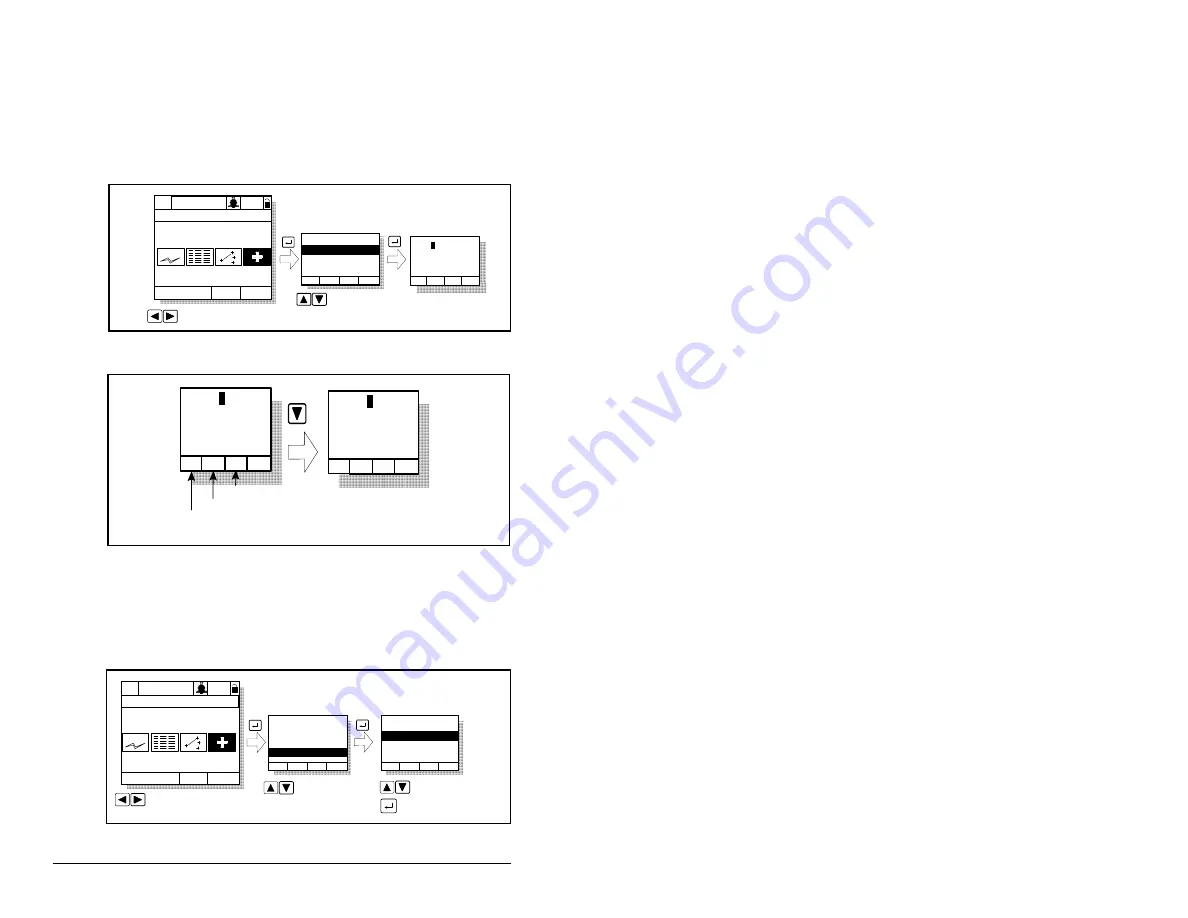
13-24
SP600 AC Drive User Manual
13.8.1 Accessing the Fault Queue
As described in section 13.4.1, the drive automatically retains a
history of the last four faults that have occurred in the fault queue.
To access the fault queue, press the F4 key at the process display
screen, or see figure 13.4 to access the fault queue from the Main
Menu.
13.8.2 Accessing the Fault Parameters
The LCD OIM provides quick access to the drive’s fault parameters
by grouping them in the Fault Info submenu. To access these
parameters, see figure 13.6.
Figure 13.4 – Accessing the Fault Queue
Figure 13.5 – Sample Fault Queue Entry
Diagnostics:
Device Version
OIM Version
View Fault Queue
P0: SP600
Stopped Auto
Main Menu
Diagnostics
FltQ# : F#xxxxx
Fault Text String
Accum:
hours:min:sec
1
Cflt
Clrqu
Highlight Diagnostics icon
Highlight item
Monitor
Lang
>>
F1 = Clear fault
FltQ# : F#xxxxx
Fault1 Text String
Accum:
hours:min:sec
1
Cflt
Clrqu Dres
FltQ# : F#xxxxx
Fault2 Text String
Accum:
hours:min:sec
2
Cflt
Clrqu Dres
F2 = Clear fault queue
F3 = Drive reset*
*Appears only when fault
is active.
Figure 13.6 – Accessing the Fault Parameters
Diagnostics:
Fault Info
Device Version
P0: SP600
Stopped Auto
Main Menu
Diagnostics
OIM Version
Diag: Fault Info
Status1@Fault
Alarm1@Fault
Status2@Fault
Highlight parameter
Select
Highlight item
Highlight Diagnostics icon
Monitor
Lang
>>
Summary of Contents for Reliance electric 6SP201-015
Page 14: ...1 2 SP600 AC Drive User Manual ...
Page 54: ...Mounting the Drive 3 16 ...
Page 82: ...6 12 SP600 AC Drive User Manual ...
Page 96: ...7 14 SP600 AC Drive User Manual ...
Page 232: ...Parameter Descriptions 12 102 ...
Page 280: ...B 8 SP600 AC Drive User Manual ...
Page 282: ...C 2 SP600 AC Drive User Manual ...
Page 284: ...D 2 SP600 AC Drive User Manual ...
Page 298: ......
Page 299: ......
















































