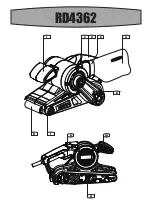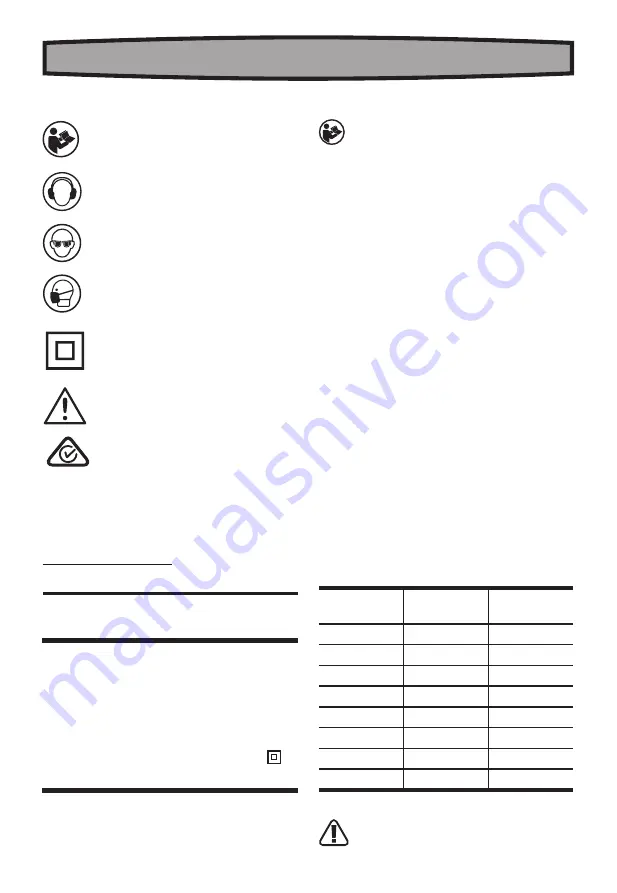
8
BELT SANDER
EN
SYMBOLS
To reduce the risk of injury, user must
read instruction manual
Wear ear protection
Wear eye protection
Wear dust mask
Double insulation
Warning
RCM marking
ABN:
Australian Business Number. By this number,
business information such as entity type, status,
business location etc. can be found at website
http://abr.business.gov.au.
ABN of Positec Australia Pty Ltd is 14 101 682 357
TECHNICAL DATA
Voltage
230-240V~ 50Hz
Power Input
920W
No-load speed
150-270 /min
belt size
76*533mm
sanding size
76*135mm
Protection class
/II
Machine weight
2.95kg
OPERATION INSTRUCTIONS
NOTE:
Before using the tool, read the instruction
book carefully.
Intended Use
The machine is intended for dry sanding–with high
removal capacity of wood, plastic, metal, filler as well as
varnished surfaces.
1. ON/OFF SWITCH (SEE FIG. A)
Depress to start and release to stop your tool.
2. SWITCH LOCK-ON BUTTON (SEE FIG. B)
Depress on/off switch(9) then depress lock-on button
(2). Pressing the lock-on button while the on/off switch
is engaged will allow the sander to continue operating
without constant pressure being applied to the on/off
switch. To turn off while in this mode, re-press the on/
off switch.
3. HAND GRIP AREAS (SEE C)
Always hold your belt sander firmly with both hands
when operating.
4. VARIABLE SPEED CONTROL DIAL (SEE FIG. D)
Adjust the variable speed control dial (10) to increase
or decrease the speed according to the material and
sanding belt specification to be used (also possible
during no load operation). See the table below for
general guidance on speed selection. Avoid prolonged
use at very low speed as this may damage your
sander’s motor.
Material
Speed
Selection
Belt Grit
Solid Wood
5-6
80
Veneer
2-4
150
Chipboard
1-5
60/80
Plastics
2-5
100
Steel
5-6
80
Paint Removal
6
40/60
Balsa Wood
1-3
100
Acrylic
1-2
100
5. CHANGING A SANDING BELT (SEE FIG. E)
WARNING!
Remove the power plug from the
power socket before changing sanding belts.
Summary of Contents for RD4362
Page 1: ...RD4362 BELT SANDER EN...
Page 2: ......
Page 3: ...RD4362 6 5 1 3 7 11 8 4 2 9 10...
Page 4: ...RD4362 2 a a 2 9 12 A B C D E F G H I...
Page 10: ......
Page 11: ......