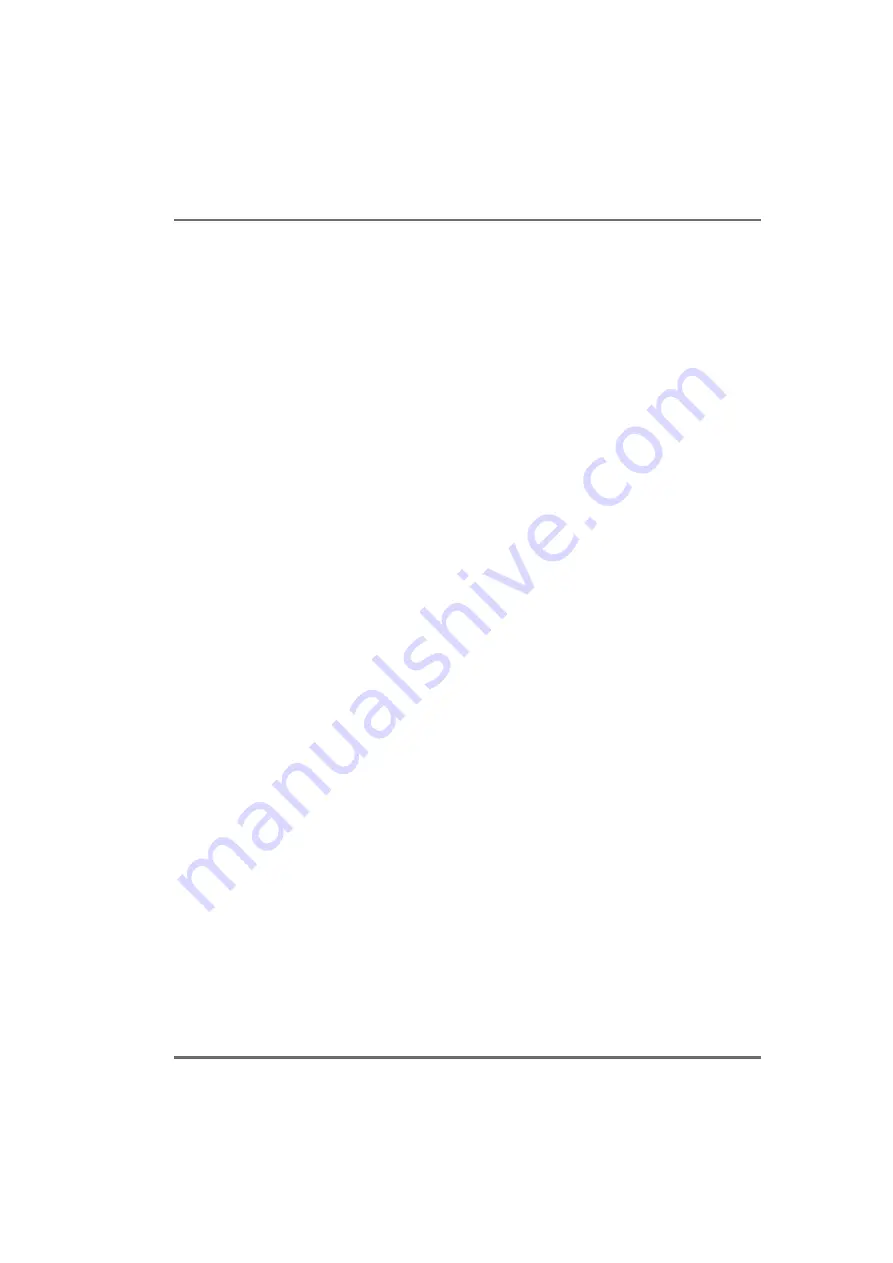
The old ‘digital is cool’ system by ROCO (Lokmaus 10750 and central unit 10751) can be used – with its
old facilities – together with the new system. In order to connect it to the new system you need the tans-
lator modul 10759 that is plugged to the RocoNet as any Lokmaus®2 (slave input of the amplifier or via
an Y-adaptor to the extended RocoNet). The wiring diagram shoes fig 3 on page 35.
In that way you can control by the old system eight locos in the new system (addresses 1 to 8) and ope-
rate the headlights and one additional function F1. You can operate the switches 1 to 8 and control the
digital crane 46800.
IMPORTANT: Locomotives that you control by the old Lokmaus must be programmed to the 14 speed
steps mode because the Lokmaus of the first generation only ‘knows’ this mode. The new container cra-
ne can’t be operated neither by the old nor by the new Lokmaus. You need the joystick 10780.
Compatibility of control devices and decoders
The new Lokmaus®2 is fully compatible to the actual devices of the Lenz digital plus system (X-Bus and
XpressNet see list on page 33). More detailed and actual information you get from the support depart-
ment of ROCO in your country or via internet at
‘www.roco.co.at’
.
On a layout that is controlled by the ROCO Lokmaus®2 you can also control locos equipped with a
ROCO Decoder but also all decoders that are compatible to the standards of NMRA-DCC. A list that
tells you all decoders that we have tested for compatible is printed on page 33.
You can also equip locos of other brands with ROCO decoders. Conditions are enough space to install
the decoder. If you want to install the decoder with load regulation then the loco must be equipped with a
DC-motor or the AC-motor must be converted from electrical field magnets to a motor with permanent
magnets.
The menu system of the Lokmaus®2
The menu system of the Lokmaus®2 allows you to define a lot of settings of this digital system to adapt it
to the specifications of your layout and your wishes. For example you can protect the system from unin-
tentional programming and emergency-stop.
In order to enter the menu system you must unplug the Lokmaus®2 while the amplifier is running. keep
the button ‘P’ pushed meanwhile you re-plug the Lokmaus®2. The display shows you the first menu
‘C0’. Using the buttons ‘up’ and ‘down’ you can also select other menus e.g. ‘C3’. Push ‘P’ again and the
display shows the actual value of ‘C3’. By the buttons ‘up’ and ‘down’ you can change this value of ‘C3’
and pushing ‘P’ you confirm and activate your input. Pushing ‘STOP’ you quit this menu.
The following list tells you the various menus and explains the system-functions that you define by those
menus:
C0 – the device address
of the individual Lokmaus®2. Normally the autoconfiguration feature of the
Lokmaus®2 selects it automatically. But if you have deactivated this feature by the menu CA then you
have to do it yourself (e.g. in case of difficulties). Addresses are valid from 01 to 30. Factory default is 01.
C1 – the number of smart-search-addresses
defines the length of the smart search list. It should be
as long as the number of locos that are running on your layout. Making it longer slows down the data
transmission to the locos. But it is possible to run more locos than places in this list.
This setting affects all input devices, but only the setting of the master-Lokmaus®2 is activated. Chan-
ging C1 at a slave-Lokmaus®2 don’t affect the system but are stored in the memory of this Lokmaus®2
and get activated if this Lokmaus®2 becomes master. Minimum is 1 maximum is 22 addresses, default
is 5.
C2 – the smart-search-function
can be enabled and disabled by this menu. If you select the value 00
the smart-search-function for this individual Lokmaus®2 is disabled. The search function at this device
doesn’t stop at any address but runs continously. =1 enables the smart-search-function.
C3 – the protection (1)
disables the standard programming mode for this individual Lokmaus®2 and
the changement of the speed steps mode. So it protects the system from unintentional use of those
functions e.g. by children. 00 deactivates those functions, 01 enables the standard programming and
the changement of the speed step mode.
C4 – the protection (2)
disables the button ‘STOP’ of this individual Lokmaus®2. So the ‘STOP’ can’t
be used unintentionally e.g. by children. In any case after a short circuit you can release the layout with
this button. 00 disables the button and 01 enables it again.
C5 – protection (3)
this menu defines the time you have to push the button ‘P’ continously to enter the
experts’ programming mode. Setting it to 00 disables this programming mode on this individual Lok-
28

































