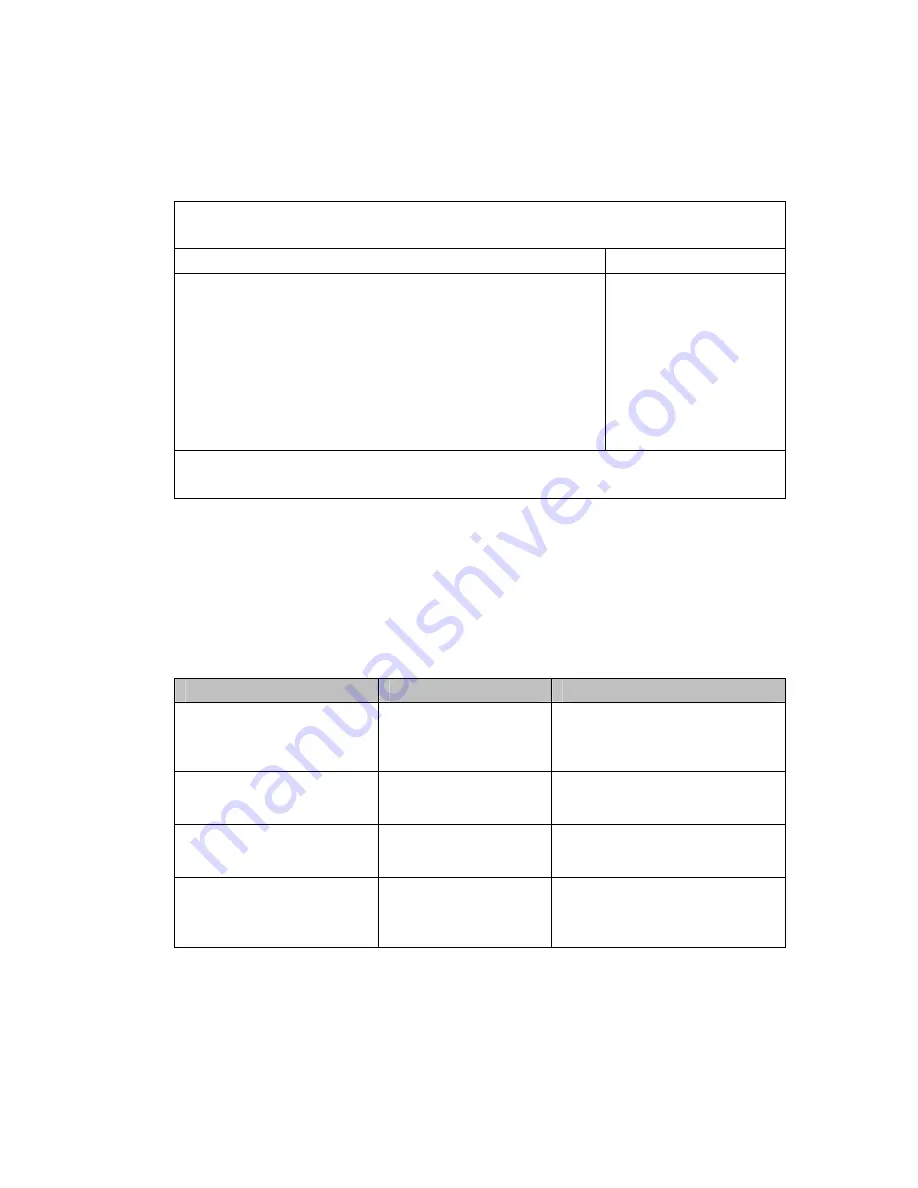
Panther DR886EX User Manual
roda
—————————————————————————
—————————————————————————
Page 77 of 110
4.10
RF Security Control Sub-Menu
Phoenix TrustedCore(tm) Setup Utility
Main Advanced Security TPM State Boot Exit
RF Security Control:
Item Specific Help
Wireless Lan:
[Disabled]
GPRS: [Disabled]
GPS:
[Disabled]
Blue Tooth:
[Disabled]
Wireless Lan Control
F1 Help
↑↓
Select Item –/+ Change Values F9 Setup Defaults
Esc Exit
↔
Menu
Enter Select
►
Sub-Menu F10 Save and Exit
Table 38: RF security control sub-menu
RF Security Control Sub-Menu Selections
You can make the following selections on the RF Security Control
sub menu.
Features
Options
Description
Wireless LAN
Disabled
Enabled
Wireless LAN Control
Enabled Wireless
function
GPRS
Disabled
Enabled
GPRS Control
Enabled GPRS function
GPS
Disabled
Enabled
GPS Control
Enabled GPS function
Blue Tooth
Disabled
Enabled
Blue Tooth Control
Enabled Blue Tooth
function
Table 39: RF security control sub-menu selections
Summary of Contents for Panther DR886EX
Page 1: ...User Manual Tablet Computer Panther DR886EX...
Page 2: ...Panther DR886EX User Manual roda Page 2 of 110...
Page 14: ...Panther DR886EX User Manual roda Page 14 of 110...
Page 15: ...Panther DR886EX User Manual roda Page 15 of 110 Commissioning C H A P T E R 1...
Page 25: ...Panther DR886EX User Manual roda Page 25 of 110 C H A P T E R 2 Components and Operations...
Page 45: ...Panther DR886EX User Manual roda Page 45 of 110 C H A P T E R 3 Specifications...
Page 64: ...Panther DR886EX User Manual roda Page 64 of 110 C H A P T E R 4 BIOS Setup...
Page 81: ...Panther DR886EX User Manual roda Page 81 of 110 C H A P T E R 5 Drivers and Utilities...
Page 93: ...Panther DR886EX User Manual roda Page 93 of 110 C H A P T E R 6 Maintenance and Service...
Page 97: ...Panther DR886EX User Manual roda Page 97 of 110 A N N E X Annex...
Page 110: ...Panther DR886EX User Manual roda Page 110 of 110...
















































