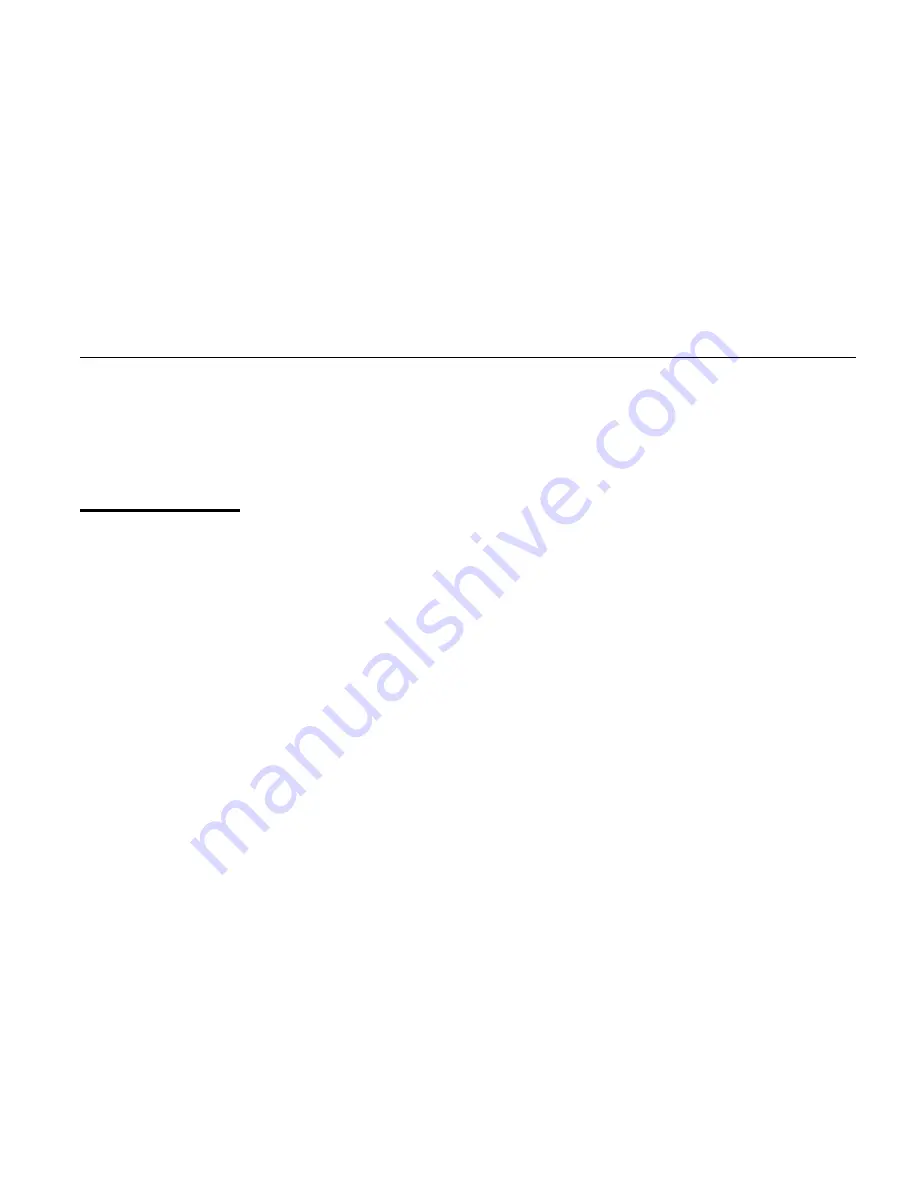
Basic Operation
45
4.
Enter the URL address in the browser, then tap enter button in Input panel,
the web page will show up.
GPRS Setting
1.Turn on GSM wireless signal, you should be able to see the antenna icon and 'G'
icon on title bar
2.Tap Start->Settings->Connections, tap Connection, tap "Add a new modem
connection" under My ISP section, then select modem type to "Cellular Line(GPRS)",
tap Next, then enter the Access Point Name(APN) ( It is most important to enter this
name, and the APN is different for each ISP provider). tap Next, enter user Name,
Password, even domain name if needed, then tap Finish.
Summary of Contents for DA04 SERIES
Page 1: ...HANDHELD COMPUTER DA04 SERIES USER S GUIDE...
Page 11: ...MAINTENANCE SERVICE 64 CLEANING 64 TROUBLESHOOTING 64 RMA SERVICE 65...
Page 12: ......
Page 16: ...Getting Started 4 Controls Indicators and Ports Front 4 1 6 7 2 5 3...
Page 18: ...Getting Started 6 9 Battery charge indicator 10 Wireless indicator...
Page 19: ...Getting Started 7 Rear 2 3 8 4 5 6 7...
Page 23: ...Getting Started 11 Top 1 1 Serial port serial port may be not be used in some configurations...
Page 31: ...Basic Operation 19 Front Cradle connector...
Page 32: ...Basic Operation 20 Rear 1 2 6 3 4 5 7 8...
Page 47: ...Basic Operation 35 Just type a correct network keys and then tap Connect Refer to Fig PPC 3...
Page 48: ...Basic Operation 36 Fig PPC 3 Fig PPC 2...
Page 50: ...Basic Operation Fig PPC 5 Fig PPC 4 38...
Page 52: ...Basic Operation 40 Fig PPC 8 Fig PPC 7...
Page 53: ...Basic Operation 41 Fig PPC 9...
Page 58: ...Basic Operation 46...
Page 59: ...Basic Operation 47...
Page 60: ...Basic Operation 48...
Page 79: ...1...








































