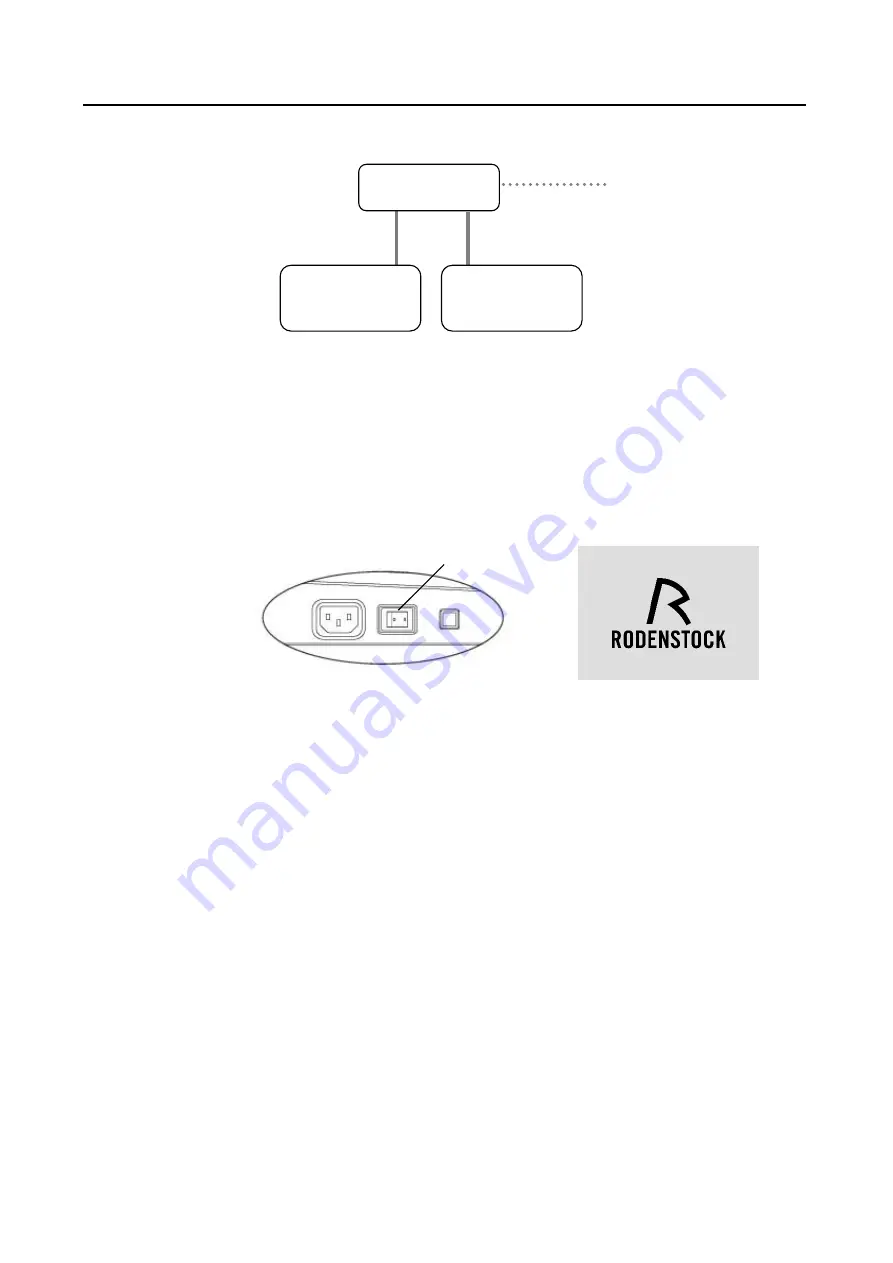
3-3
■
(Fig. 1)
3.2.2 Starting/shutting down the instrument
a) Startup
1) Turn on the video printer and/or PictBridge printer if using these devices.
2) Turn ON (|) the power switch of the REM 4000.
- The startup screen (Fig. 2) appears and then the capture screen
appears.
b) Shutdown
1) Turn OFF (O) the power switch of the REM 4000.
- To pack the instrument, move the head to the specific storage position
with the packing button and then turn the power off. Refer to “2.3
Sides
of the main unit” for how to
correctly pack the instrument.
2) When the video printer and/or PictBridge printer is connected, turn them
off.
(Wiring example)
LAN cable
This
instrument
REM 4000
Personal
computer
Hub
LAN
cable
Systems in clinic
(1)
(Fig.2)
(Fig.1)
Summary of Contents for REM 4000
Page 2: ......
Page 26: ...2 12 This page is intentionally left blank...
Page 33: ...3 7 Fig 1 Fig 2 2 1 3 4...
Page 82: ...3 56 This page is intentionally left blank...
Page 94: ...6 2 This page is intentionally left blank...
Page 101: ......
















































