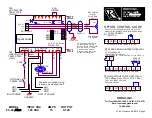Remove jumper "J1" of this control from
terminals 6 and 7. Connect the Hopper Paddle
switch to alternate terminals 5 and 6. Connect
TB2 terminals 11 and 12 of this control to the
"Parts Sensing Control". Refer to Section B of
the OFF/ON CONTROL GUIDE. Check specific
instructions for the "Parts Sensing Control"
wiring. Two FC-40 Series controls will not
interlock to each other since neither one has an
interlock output
.
C.
Low Voltage DC
can be used to turn the control
ON
and
OFF.
Move jumper "J1" from terminal
7, to terminal 5, (6 remains the same). Then
connect the positive signal (+10 to 30VDC @
10mA) to terminal 12 and the negative to
terminal 11 of TB2. The control will now turn
ON
when the DC signal is present at terminals 11
and 12 of TB2. This input is optically isolated.
Refer to Section C of the OFF/ON CONTROL
GUIDE.
7. REMOTE SPEED CONTROL
Remote control of the power level can be
accomplished by the following methods:
A. 4-20mA signal from a PLC can be used to remotely
vary the output of the control instead of the Main
Control Dial. The 4-20mA input is automatically in
control whenever a 4-20mA signal is applied to the
control (terminals TB2-8 & 9). The Main Control
dial setting is ignored whenever there is a 4-20mA
signal. The 4-20mA input is transformer isolated
from the power line. In an environment with high
electrical noise, use a shielded cable for the 4-
20mA signal. The “S1 Programming Chart” shows
how change to 0-20mA speed control instead of
the default of 4-20mA.
B. A 0-5VDC Analog input signal may be applied in
place of the Main Control Dial at H1. The 0-5VDC
input is transformer isolated from the power line.
8. LINE VOLTAGE COMPENSATION
Fluctuations in the line voltage can cause a feeder
bowl to vary its feed rate. The line voltage
compensation feature adjusts the control's output to
help compensate for fluctuations in the supply
voltage. If it becomes necessary to disable this
feature, set “Disable LVC” from the S1 programming
chart.
9. OUTPUT CONNECTIONS
The 120V models in general purpose enclosures
provide a standard North American receptacle
(NEMA 5-15R) for connection to the feeder. 240V
models have a pigtail output cord. Power cords are
optional on Oil Resistant models.
10. SUPPLEMENTARY FEATURES
Special supplementary software features can be
enabled on the 24-210/24-211 circuit boards. The
features include: l
inear pot taper
,
0-20mA control
,
e
mpty bowl timer
,
low pulse rates,
and
two speed
pots
. See the S1 Switch Programming Chart. For
more feature information download (or request from
RODIX) the FC-40
Plus
Advanced Application Note
24-210/24-211.
11. STATUS LEDs
When any of the inputs are active, the associated
LED will turn ON. When the RUN input conditions
are met, the RUN LED will turn ON. See section 6
and the wiring diagram’s ON/OFF Control Guide for
more information on how to satisfy the RUN
conditions.
TROUBLESHOOTING
For the control to run: The
MAIN CONTROL DIAL
must be turned up or have over 4mA at the 4-20mA
input. Either the DIRECT LED must be lit or both the
INTERLOCK and EXT VOLTS LEDs must be on. To
light the DIRECT LED, connect a Run Jumper at
TB2-6 & TB2-7. To light the INTERLOCK LED, a
Run Jumper must connect TB2-5 to TB2-6. To
illuminate the EXT VOLTS LED, TB2-11 & 12 needs
a 10-30 VDC signal. If the feeder only hums, flip the
60/120 dip switch.
For more troubleshooting helps, download the FC-
40
Plus
Troubleshooting Guide at rodix.com
WARNING:
Fuses should be replaced with a Bussman ABC
or Littelfuse 3AB "Fast Acting" type or
equivalent of manufacturer's original value.
Mounting this control on a vibrating surface will
void the warranty.
WARRANTY
Rodix Control Products are Warranted to be free from
defects in material and workmanship under normal
use for a period of two years from date of shipment.
For the full description of the warranty, terms, and software
license, please contact the factory.
For assistance installing or operating your Rodix Feeder
Cube® please call the factory or visit our web site.
Technical help is available to answer your questions and
email any needed information. To return a control for IN
or OUT of warranty service, please ship it prepaid to:
Rodix Inc., ATTN: Repair Department
If under warranty, Rodix will repair or replace your control
at no charge; If out of warranty, we will repair it and you
will be billed for the repair charges (Time and Material)
plus the return freight. Quotes for repairs are available
upon request. A brief note describing the symptoms helps
our technicians address the issue.
Feeder Cube® is a registered TM of Rodix Inc.
RODIX, INC.
2316 23
rd
Ave., Rockford, IL 61104
Toll Free (800) 562-1868, FAX (815) 316-4701
E-mail custserve@rodix.com
rodix.com
FC-40 Plus Set Up.doc 4/6/2017 Page 4
S1 Programming Chart
Program Description
S1 Switch Positions
SW3
SW4
SW5
Standard Program
0
0
0
Linear Pot Taper
1
0
0
0-20mA option
0
1
0
Empty Bowl Timer
1
1
0
Disable LVC
0
0
1
2-Speed Operation
1
0
1
30/40 Pulse Operation
0
1
1
Low Amplitude at “1”
1
1
1