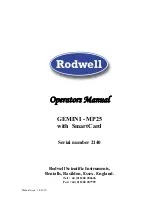.
Set sounder Volume: Press the up and down buttons to set the required volume level for the
sounder and press enter to save this and return to the menu. Note that the volume control
effects only the beep when the buttons are pressed and the cycle complete alert, if the
machine develops a fault the alarm will be at a louder level.
Set Time and date: The time and date are displayed when the unit is first switched on and also
appears on the printed reports and USB logs. The displayed time and date does not affect the
operation of the machine, except when using delayed start. Press the select button to adjust
this. The time and date will be displayed, use the Double up and down buttons to step through
the hours, minutes etc and use the single up and down buttons to adjust the value. When
correct press enter to store the new value. (Note that the time and date must be set at both
ends of the machine)
Engineer setup:
This option is for setting up the machine configuration and is for service
engineers only, see the engineers technical manual for further information
Reset lockout: Select this option to clear a fault condition and reset the machine, this will be
required if the machine fails to complete a cycle for some reason (e.g. insufficient water or a
power failure) In some cases you may be asked for a code to perform a reset, this occurs for
example when the timed service period has expired. In this instance if you press enter
without entering the code the machine will reset the alarm and allow you to continue using it
but the alarm will return whenever another cycle is complete. Contact your service agent to
have the machine inspected, Note the serial number and reference on the screen as you will
be asked for these by the service agent. If the door has to be opened after a fault has occurred
take any necessary precautions as the load my not be sterile. NOTE you will not be able to
reset a lockout condition until the temperature has fallen below 80ºC
USB Memory: This option will show if the memory stick is present. It will display the
amount of available memory, as the amount of memory required for each program log is quite
small any capacity greater than 64Kb is displayed as >64Kb if the display shows less than this
amount then it is advisable to remove some older logs from the memory stick of obtain a new
one.
There are two additional sub options, Save program data and Restore program data. These
options allow the program data to be saved to the memory stick so that it can be easily
restored if need be and viewed/ modified using the Memory stick logger program that is
supplied with the machine. A suitable memory stick must be fitted to the controller before
these options can be used. Select Save program data and press enter to copy the 25 operating
programs to the memory stick. Once the operation is completed the display will return to the
normal display. To restore the programs or to update them with modified programs select the
Load program data. Note that using the memory stick logger software it is also possible to
give the programs names that will assist operators in choosing the right program to suit their
requirements.
System info: This screen displays the machine serial number, reference and Software version
number, you may be asked for this information when requesting a service. Also displayed is
the cycle count and date, when the count reaches zero or the date reaches that displayed here
the machine will request servicing and will go into a lockout condition at the end of every
cycle. The condition can be reset temporarily using the reset lockout function but the
machine should be serviced as soon as possible. Operating the machine beyond the
recommended service intervals can be dangerous and contravenes health and safety
regulations