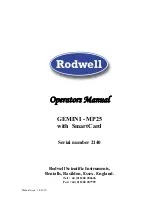.
Operating the machine
The machine should be showing the
Select prog
screen. If the door is not open press the
door open button to release the door. If it is safe to open the door then the door open indicator
will light and the display shows
door is released
. Undo the top door bolt first then the
bottom bolt and open the door.
DO NOT ATTEMPT TO OPEN THE DOOR UNTIL THE END OF THE CYCLE.
DO NOT FORCE THE DOOR OR ATTEMPT TO TURN THE BOLTS UNTIL THE
OPEN DOOR INDICATOR IS ILLUMINATED
Remember that the chamber temperature cools faster than the load temperature.
If there is any doubt that the load temperature within the autoclave is not below 80 ºC, DO
NOT OPEN, switch off at the mains and allow the autoclave to cool for at least 24 hours.
Check that the water level is correct, if the display is showing ‘Low water’ then pour water
into the chamber until the message clears.
Place the load to be sterilised inside the machine.
Place the load probe into the centre of the load, into the largest flask or use a simulation flask,
if the load probe is not required place safely out of the way so that it will not get trapped in
the door.
Close the door and secure the bolt. A short beep will be heard as the bolt reaches its limit,
after the beep is heard turn the screw a further quarter turn to ensure the door is secure.
From the
Select prog
screen choose the required program number by pressing the up or
down buttons, the program details will be displayed or will be blank if a program number has
not been set up. If the machine has the option for Instrument programs (Where the chamber is
vented as soon as the sterilise period is complete to speed the cooling process) then when the
program number reaches 1 or 20 the screen changes to allow selection of these by pressing
the ‘Select instruments’ key (5) press this key twice to choose an instrument cycle and then
press either the up or down keys to choose the required Instrument program. The display will
return to the
Select prog
menu after a short while or pressing the enter key returns directly
to the
Select prog
screen (Note that the machine can be started while displaying the
Program parameters.)
If the card operation is enabled then cards can be programmed to allow selection of only
certain programs, this can increase the speed of choosing the required program as only the
program numbers available will be displayed, to use this option insert your operator card
before selecting the required program number.
If the program options required have not previously been set then see the section regarding
program set up.
When the required program is displayed push the start button, if the smart card option is in
use you will need to insert a valid card before the machine will start.
If all is correct the display indicates Heating and the selected program number, temperature
and time.
If you wish to delay the program start until later then do not press start but see the section
below regarding delayed start.