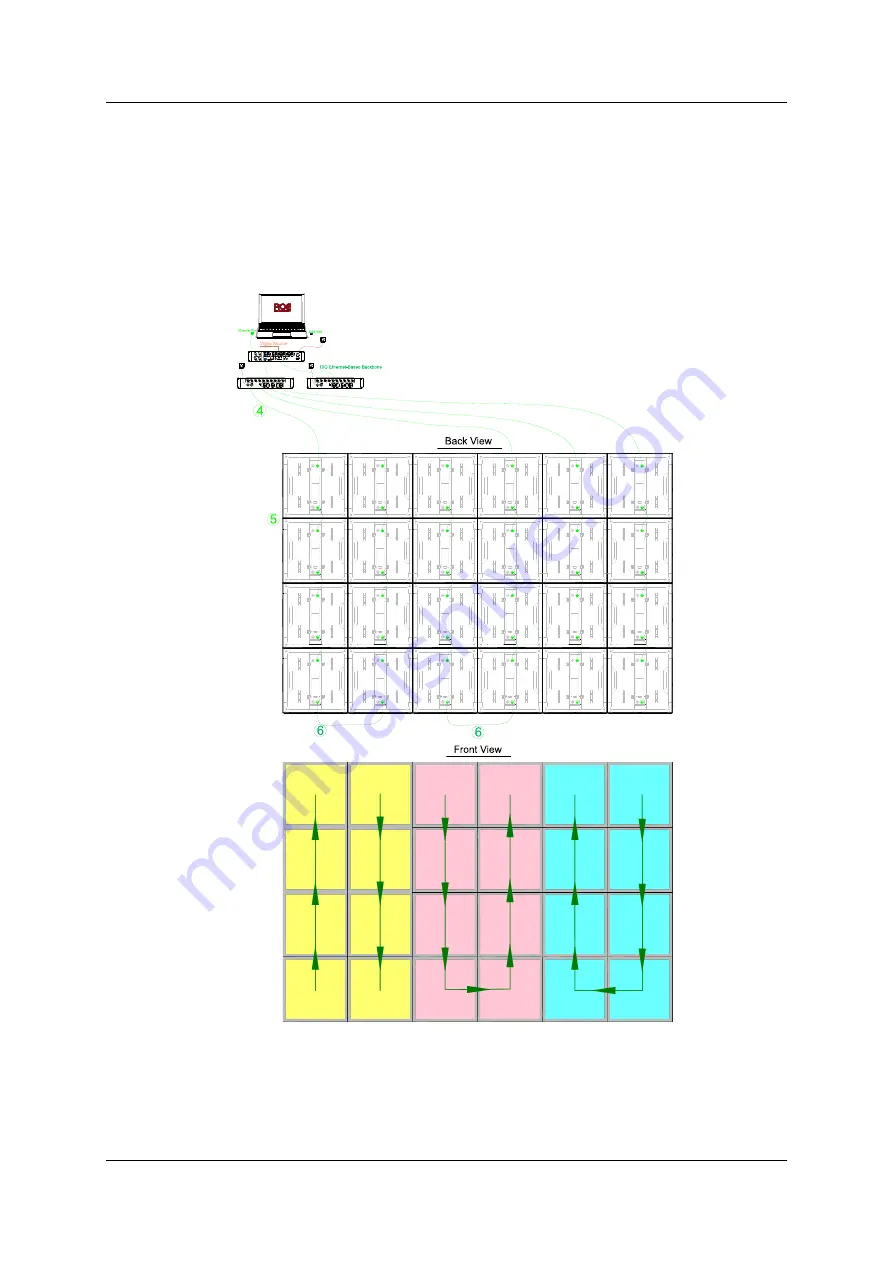
DM2.6 User Manual
2019-04-04 | Copyright © 2019 ROE Visual Co., Ltd. All Rights Reserved.
27
/
37
9.2 Data Cabling
Connect neighboring (vertical) tiles with 0.4m data cables.
9.3 Others
Connect tiles with the processor through 30m data cables.
Connect the processor with a PC / laptop via the Ethernet port.
Connect the video source.
Notes:
(1) The front view is for the setting in the control system.
(2) The cascade control data cables should not be more than 100 meters. When it's over 100
meters, please switch to fiber cables.











































