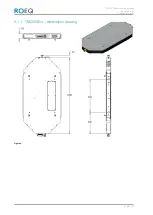TMC300Ext Instruction Manual
Revision: 2.01
Publicly available
p. 42 of 55
3.14
Test of ROEQ supplied docking sequence
Step
Instruction
Illustration
1.
Drive the robot to a
random position a few
meters away from the VL-
marker. Use the joystick,
located in the upper right
corner of the MiR control
panel (See icon in
illustration).
2.
Run the “ROEQ_Get cart
ID“ mission. The mission
can be found under Setup
→ Missions
and in the
ROEQ cart mission group.
The robot should now get
the cart. Wait for the
robot to leave the
docking station.
3.
The robot should now be
attached to the cart.
Manually drive the robot
around for a short while.
Then drive the robot to a
new position a few
meters away.
4.
Run the “return cart”
mission.
Info
Please note that the
missions generated by
the ROEQ program are
only stored in the active
map on the MiR robot.
If multiple maps are used
docking points and
missions has to be
generated for each
maps/sites.