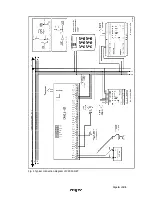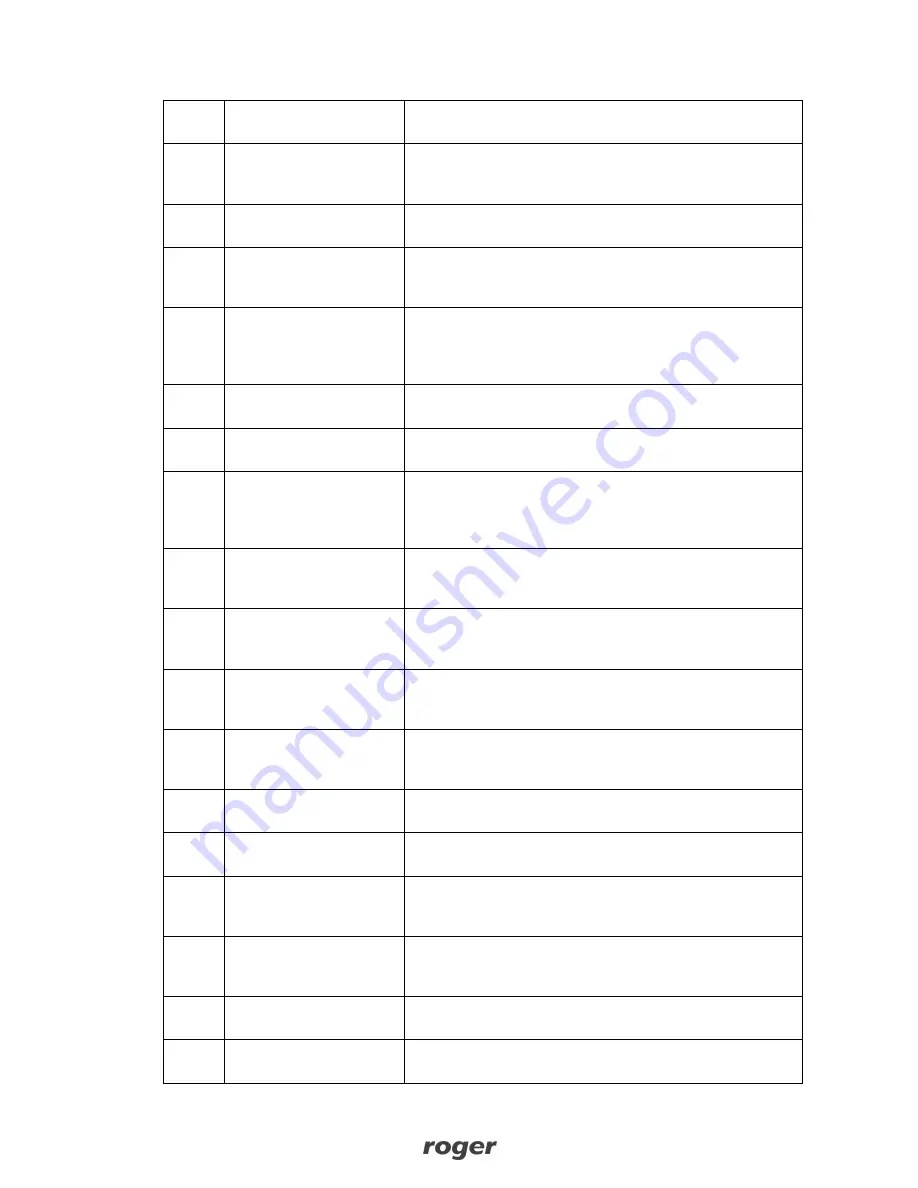
Page
16
of
21
[72]
Alarm in controllers
The output is activated for 3 minutes if any alarm is raised in
one of PR series controllers within the subsystem (network).
[73]
Alarm in CPR
The output is activated for 3 minutes if Tamper Alarm or
Power supply alarm is raised. The function [67] operates as a
sum of [81] and [82] functions.
[74]
Low battery
The output remains activated as long as charge level of
backup battery connected to CPR32-NET unit is low.
[75]
18VAC supply lost
The output is activated after 15 minutes of 18VAC power
supply shortage to CPR32-NET unit and remains activated
until the power supply is restored.
[76]
Battery failure
The output is activated in case of battery failure (no battery
or internal damage of battery). If the output is activated then
the battery must be checked by maintenance personnel. The
output remains activated until the problem is eliminated.
[77]
CPR on
The output signals that CPR32-NET is switched on by PR
Master software.
[78]
CPR off
The output signals that CPR32-NET is switched off by PR
Master software.
[79]
Internal failure
The output is activated when internal testing detects RTC
failure, firmware memory failure or data memory error.
Internal test is performed every 20 minutes. The output is
activated until the failure/error is removed.
[80]
Buffer alarm -
modulated
The output is activated when the event memory buffer is full
and remains activated until the buffer is cleared. The signal
is modulated (1 sec. of signal/ 1 sec. of pause).
[81]
Tamper alarm
The output is activated for 3 minutes if anti-sabotage
(tamper) alarm is raised. The alarm is raised when the input
with function [02] is activated.
[82]
Power supply alarm
The output is activated for 3 minutes if problem with CPR32-
NET power supply occurs. The function [82] is a sum of [74],
[75] and [76] functions.
[83]
Communication lost
The output is activated as long as the communication with
any PR series controller within particular subsystem
(network) is lost.
[84]
Buffer alarm
The output is activated when the event memory buffer is full
and remains activated until the buffer is cleared.
[85]
Buffer prealarm
The output is activated when the event memory buffer is
filled in 75%.
[86]
Internal failure (3
min)
The output is activated for 3 minutes when internal testing
detects RTC failure, firmware memory failure or data
memory error. Internal test is started every 20 minutes.
[87]
Communication lost
(3 min)
The output is activated for 3 minutes if the communication
with any PR series controller within particular subsystem
(network) is lost.
[88]
Buffer alarm (3 min)
The output is activated for 3 minutes when the event
memory buffer is full.
[89]
Buffer prealarm (3
min)
The output is activated for 3 minutes when the event
memory buffer is filled in 75%.