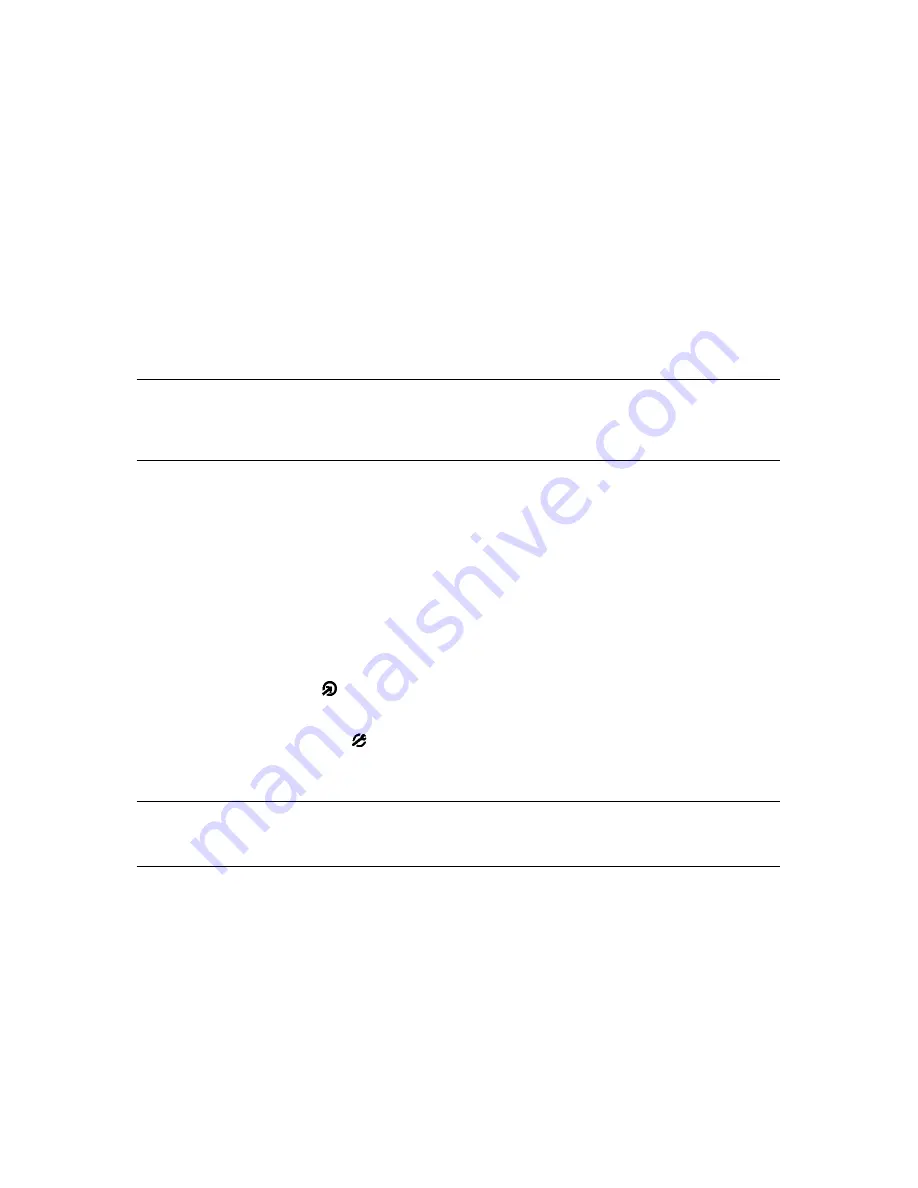
PRT-EM Series Readers fv 1.29 and 2.29 Rev. J.doc
2012-01-05
Page 25 from 59
Example: In order to enroll following programming sequence [*][1][0][ID][#] where ID=113 do
following:
1.
[*]: Read 11-times programming card and then wait for two beeps
2.
[1]: Read 1-time programming card and then wait for two beeps
3.
[0]: Read 10-times programming card and then wait for two beeps
4.
[1]: Read 1-time programming card and then wait for two beeps
5.
[1]: Read 1-time programming card and then wait for two beeps
6.
[3]: Read 3-times programming card and then wait for two beeps
7.
[#]: Read 12-times programming card and then wait for two beeps
6.1.2.
Programming From The External Reader
In this case the primary (main) reader must be first configured to
Full Standalone Mode
and then
the secondary reader must be connected to the programmed unit. Once two readers are connected
all programming procedures are made on keypad located on secondary (slave) reader. The
LED/buzzer signals occur simultaneously on both readers (primary and secondary).
Note: The primary reader should be configured for
Full Standalone Mode
while secondary reader
must be configured for
RACS address ID=0
and connected via CLK and DTA lines to primary
reader (for details see wiring diagram for
Full Standalone Mode
). Also, both readers must have
the same supply minus. It is not required to disconnect the XM-2 module from system being
currently programmed.
6.2.
M
EMORY
R
ESET
The
Memory Reset
is a procedure which erases entire contents of the reader’s memory (all cards,
all PIN-s including MASTER and INSTALLER users) and causes the reader restores the factory-
shipped default settings of configuration. Also, it enables of programming new reader’s operating
mode and MASTER and INSTALLERS identifiers as well (if required).
Memory Reset procedure:
1.
Power down the unit (or place jumper on RST contacts).
2.
Remove all connections from CLK, IN1 and RTS lines.
3.
Make electrical bridge between CLK to IN1.
4.
Restore power (or remove jumper from RST contacts), reader will generate continuous
beep.
5.
While LED OPEN (green) is flashing and accompanied with continues sound
disconnect CLK from IN1, after this step reader’s memory is erased and filled with
default values.
6.
Wait till LED SYSTEM will start flashing.
7.
Enter three digits which will configure the reader for required operating mode, (with
every entered digit reader generates two beeps).
Note: If you select code 030 or 031 which will configure the reader for standalone mode, it will be
necessary to go to the next steps of
Memory Reset
procedure (steps: 8-12) but if you select any
other code which will configure the reader for any non-standalone mode reader will automatically
skip all remaining steps and will finish
Memory Reset
procedure and start normal operation.
8.
Enter new MASTER PIN code (3-6 digits) followed by [#] key or skip this step and go to
the next one.
9.
Present any card to the reader — this card will become a new MASTER card, eventually
(no matter if you have programmed MASTER PIN or not) you might skip this step by
pressing [#] and go to the next one.
10.
Enter a new INSTALLER PIN code (3-6 digits) followed by [#] key or skip this step and
go to the next one.
11.
Present another (second) card to the reader — this card will become a new INSTALLER
card, eventually (no matter if you have programmed INSTALLER PIN or not) you might
skip this step by pressing [#] and go to the next one.
12.
Once the previous step is completed reader automatically ends the
Memory Reset
and
switches to normal operation.
Summary of Contents for PRT12EM
Page 43: ...PRT EM Series Readers fv 1 29 and 2 29 Rev J doc 2012 01 05 Page 43 from 59...
Page 50: ...PRT EM Series Readers fv 1 29 and 2 29 Rev J doc 2012 01 05 Page 50 from 59...
Page 51: ...PRT EM Series Readers fv 1 29 and 2 29 Rev J doc 2012 01 05 Page 51 from 59...
Page 52: ...PRT EM Series Readers fv 1 29 and 2 29 Rev J doc 2012 01 05 Page 52 from 59...
Page 53: ...PRT EM Series Readers fv 1 29 and 2 29 Rev J doc 2012 01 05 Page 53 from 59...
Page 54: ...PRT EM Series Readers fv 1 29 and 2 29 Rev J doc 2012 01 05 Page 54 from 59...
Page 55: ...PRT EM Series Readers fv 1 29 and 2 29 Rev J doc 2012 01 05 Page 55 from 59...
Page 56: ...PRT EM Series Readers fv 1 29 and 2 29 Rev J doc 2012 01 05 Page 56 from 59...
Page 57: ...PRT EM Series Readers fv 1 29 and 2 29 Rev J doc 2012 01 05 Page 57 from 59...
Page 58: ...PRT EM Series Readers fv 1 29 and 2 29 Rev J doc 2012 01 05 Page 58 from 59...
















































