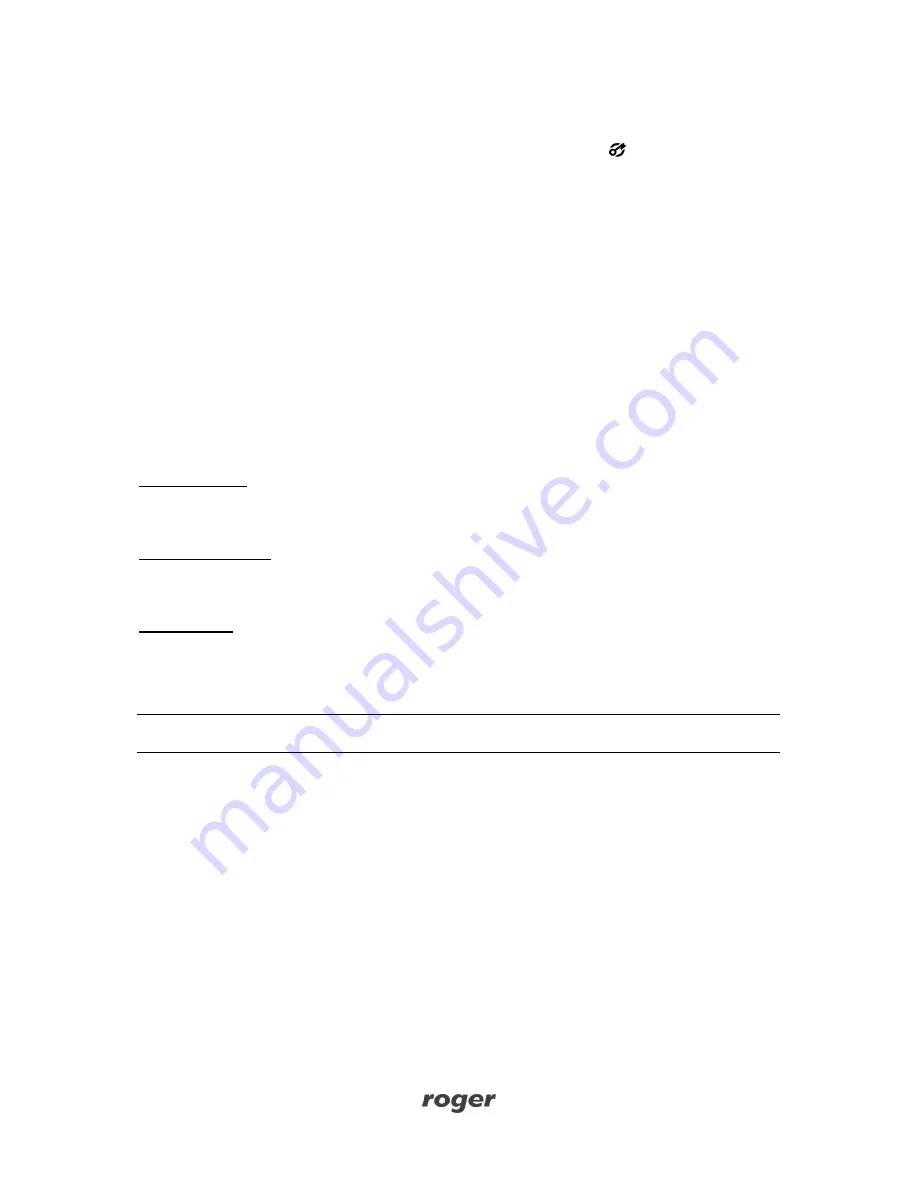
Security Lock SL2000H v1.0 EN Rev.C.doc
2011-11-16
Page 5 of 11
Arming and Disarming
In normal operation the SL2000 may work either in the Armed or Disarmed mode. The
actual status of the lock is presented on a dual color LED STATUS which lights up in
red when lock is Armed and green when Disarmed. Also, the actual operating mode of
the lock is indicated on the Status (latch) output line which when active indicates that
unit is Disarmed. Switching lock between Armed and Disarmed modes can be carried out
by MASTER code only. Whenever code lock switches to Disarmed mode is generates two
series of two beeps (** **) whereas when switches to Armed mode it generates two
beeps (**) only.
Codes
The SL2000 offers three types of codes:
MASTER Code
INSTALLER Code
USER Codes
Each type of code is dedicated for individual purpose. The length of each code can be
programmed during Memory Reset procedure. The entry of each code must be followed
by the [#] key which is used to mark the end of the code.
MASTER Code
The MASTER code is used to switch the SL2000 between Armed and Disarmed modes, it
can be 4-10 digits long.
INSTALLER Code
The INSTALLER code is required to enter the Installer Programming mode, it can be 4-10
digits long.
USER Codes
These codes are used solely to trigger the Door Lock (momentary) output. Each time a
valid USER code is entered the SL2000 starts counting C1C2 time delay and then
activates Door Lock output for time defined by the C3C4 parameters. The USER codes
can be 2-8 digits long.
Note: The SL2000 enables programming of maximum 55 USER codes, each of them can
be used to trigger Door Lock output.
Commands
Commands can be entered during normal working time of a SL2000 and doesn’t require
entry to the programming mode.
[USER Code] [#]
Whenever a valid USER code is entered the code lock generates two beeps (**) and then
starts count C1C2 time delay. After it passes SL2000 activates Door Lock (momentary)
output for the time defined by C3C4 settings.
[MASTER Code] [#]
Each time the MASTER code is entered the SL2000 changes its arming mode (switches
from Armed to Disarmed mode or in reverse direction).
[INSTALLER Code] [#]
After this command code lock generates two beeps (**) and enters the Installer
Programming mode. In this mode installer can manage (add, modify or delete) the USER
codes.





























