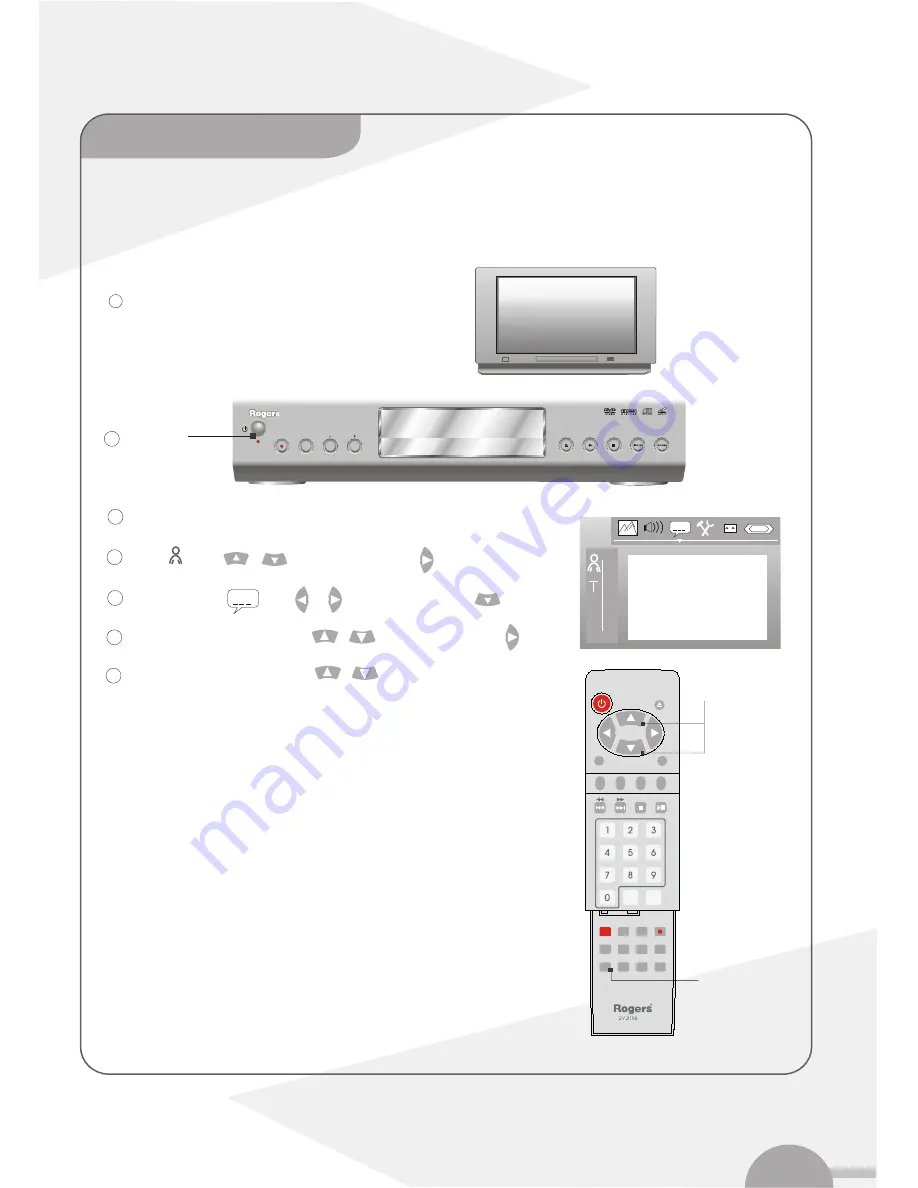
15
STOP
OPEN
PLAY
SKIP/SEARCH
RECORD
CHANNEL
MONITOR
DV-810R
DVD RECORDER
DVD+R/+RW
DVD/CD/MP3
You can select the country and the subtitle language as well as the audio language for DVD playback. Please observe that with some
DVDs, you can change the audio language and/or subtitle languages only via the DVD disc menu.
Moreover, you can set one of the displayed languages for the on-screen menu(OSD). However, the DVD recorder display will only
display English text regardless of this setting.
Select the appropriate line by using or button and confirm with button.
Select the appropriate setting using or button and confirm with
OK
button, And end with
SETUP
button.
3
4
Press
SETUP
button for menu bar.
5
6
7
Power on
2
Select ' ' using
or button
Select 'Language' using or button and confirm with button.
C
Playback audio
Subtitle
Menu
Country
Setting the language\country
.........
.........
.........
.........
.........
.........
.........
.........
.........
.........
.........
.........
.........
.........
.........
.........
.........
.........
.........
.........
.........
.........
.........
.........
.........
.........
.........
.........
.........
.........
.........
.........
.........
.........
.........
.........
.........
.........
.........
.........
.........
.........
.........
.........
.........
.........
.........
.........
.........
.........
.........
.........
.........
.........
.........
.........
Switch on TV set and select the correct channel for DVD recorder.
1
DVD+RW
channel
STANDBY
SELECT
SUB TITLE
OK
AUDIO
REC
REC.MODE
EDIT
TIMER
MONITOR
STEP
ANGLE
CH -
CH +
RETURN
CLEAR
PLAY MODE
ZOOM
GOTO
MENU
SETUP
Selection
Setup
,and confirm with button.
















































